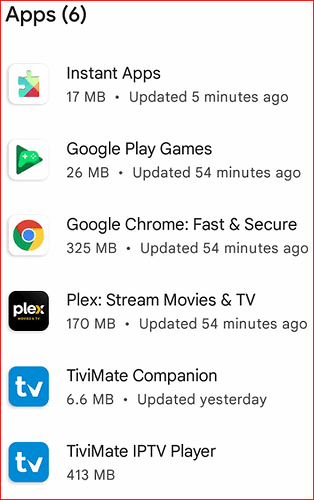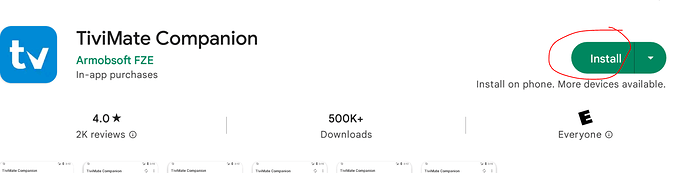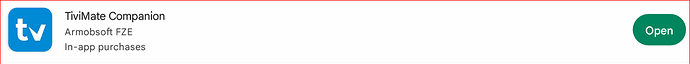BlueStacks is on Windows 10 Pro. On BlueStacks it is show Version 4.1.0 and my FireSticks it is show Version 4.6
You can make a backup and then uninstall and re-install, or you might be able to go to the Play Store and just install on top and see if the update will install on top.
I have same issues. You need to manually update. As powerfader says create backup. You can update over the older app.
hey Tay…
Yeah i was gonna ask…
Duz that mean u checkd the playstore inside bluestacks for an update?..
Google play store…
Settings…
My apps & devices…
Updates available
hth…
i updated tivimate on my computer using the playstore in bluestacks…the playlist where still there after that…i then updated the playlist and epg using the tivimate app by going to settings in the tivimate app…updated everything and working great!
So I have updated BlueStacks and the Google PlayStore within BlueStacks. Gone into Manage apps & device under settings in the GPS and was able to select update all. Everything updated accept TiveMate IPTV Player.
TiviMate IPTV Player
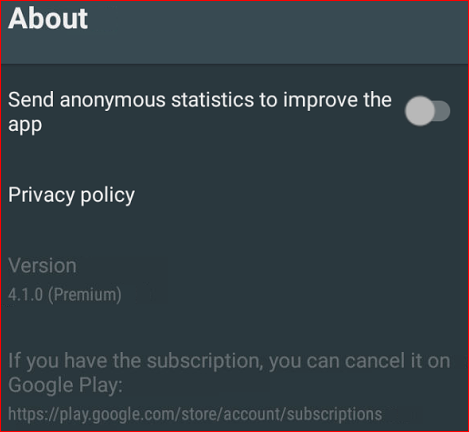
For you Tivimate Bluestack people. When you are on a channel full screen and you hit the up and down arrow. Does it change the channel for you? I thought it did at one time maybe with older version. Not for me it wants to go to channel 2 or 8. How about you?
I did that yesterday and the option was update …which I did, but it’s not transferring to TiviMate IPTV Player.
hmmm,
Tay is this the one that was vers 2.8 or sumthin (same thread)?
Did u dwnload it from PStore (i’m sure u did), it may be too old to take the update
& u may hv to do a bckup - unin/reinstall as the crew has stated
(but be prepared to lose yor setup if the bckup duznt take)
hth…
& H dub,
I hardly use my laptop, but I use an airmouse so its full function, but u shld be abl to remap the keys in Tivimates Remote settings (maybe your up/dwn is the page up/dwn buttn in tvmate?)
hth…
Well, if you already have a backup stored. Then you can try uninstalling and reinstalling the app. Just remember to go to your companion app and delete the connection you uninstalled. I give my connection unique names for easy identification.
Are you trying to update the companion app or the player. You show the companion app in your message,
Where can I get the latest APK to reinstall? All I get in the GPS when I seach TiviMate is the TiveMate Companion.
Type Tivimate APK into whatever browser you use on your device…there should be several choices that pop up.
Use Downloader
code is 278077
Can also dwnload unlinked (234753) from dwnlder use the 96960000 store
that way if u need sumthin else that was in rai, u got it
hth…
And just to add another option…if you go the Unlinked repository route that Sketch mentioned…one more store/library option would be 67664537 I use both of these stores mentioned & have never had any problems with the APKs I’ve downloaded ![]()
This worked …did a google search for TiviMate APK 6.4.1 and download the apk and just reinstalled over the existing and didn’t lose my settings in TiviMate. All is good now. Thanks everyone