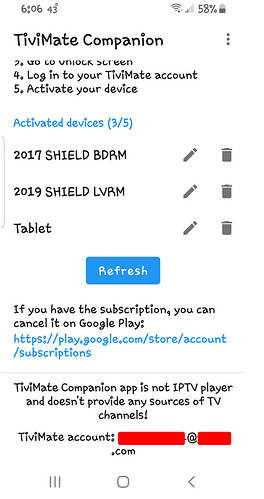So I’m adding a few playlists to Tivimate. All goes well and processes and installing fine on the Firestick. Now these same playlist return an error when trying to add them to Tivimate on the Nvidia TV Shield. ![]() Any thoughts?
Any thoughts?
Is your Tivimate the real deal, or one of those cloned ones? If, the real deal, then make sure of your typing of the code properly.
Premium account, so should be fine. Just wondering if I’ve hit device limit, if that would make it impossible to load a playlist? No device warning though ![]()
I was referring to the app itself. Some iptv services say their codes will not work on cloned Tivimate apps.
You can check in your Companion if you have reached your limit of 5 connections.
I will check, as I’m not sure, but I think I downloaded it via a Troypoint tutorial.
Also I don’t have companion ![]() so I’ll have to take a look at that. Tivimate has always worked fine on my Firestick and the playlist from my providers are running A-Okay on that.
so I’ll have to take a look at that. Tivimate has always worked fine on my Firestick and the playlist from my providers are running A-Okay on that.
Then it sounds like you may have reached your 5 connection limit.
See! This is what happens when the kids leave home and start logging in and using all yer Apps etc ![]()
![]()
Is companion a standalone App I should download? On the PC/Firestick or Nvidia?
Download the Tivimate Companion app from the Google Play Store and check to see what is activated on your account. First open up your Tivimate>Settings>About and login using the email you originally used. You will need to set up a PW, so if you did have one but can’t remember. Then use the “Forgot Password” option.
You can download the Companion on any android or use BlueStack for Apple r computers.
I have mine on my phone.
The Shield auto-corrects, or auto-screws you when typing these in. I would highly recommend copy and pasting, there are a couple threads here that have great options for this, but the Shield TV App lets you take full control of your Shield through your phone and easily copy and paste the playlist urls, etc.
Use this all the time. It is a fantastic app!
…or do a backup, copy that backup to your cloud drive, and then copy it to your local storage on you shild and just do a restore then. I do that all the time, I keep one copy of Tivimate as a master to use to restore to my Fire products and Shield.
…also different app versions can cause conflict
This topic was automatically closed after 7 days. New replies are no longer allowed.
I have 2 Firesticks 4k max,that I use Tivimate to get my iptv service. On the 2nd generation one, I had to do a complete factory reset because of critical low storage. When that was done, I went to add the playlist to Tivimate and I got an error message. After going back and forth with the iptv service, it came down to changing my password to get it to work.
Now my other Firestick 1st generation has been buffering for the last 3 days. It finally dawned on me maybe I should change the password to the new one. I tried the new password and it didn’t work.I’ve went back and forth with the provider and it came down to changing the password again. I logged out of the other one like they suggested. I tried to add the new password but I got the same error message as I did before. Now my iptv service says that was the last thing they could think of. They also said Tivimate was working on their end.
If anyone has any suggestions on how to add this playlist to Tivimate, please let me know. I’m open to any suggestions. Thank you for reading this and hopefully helping me.