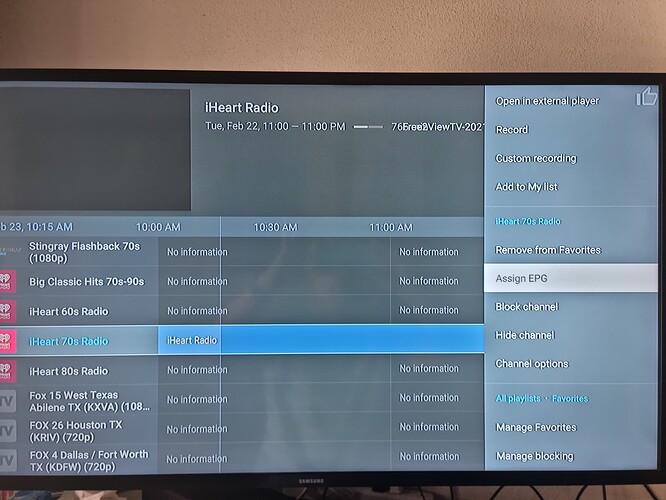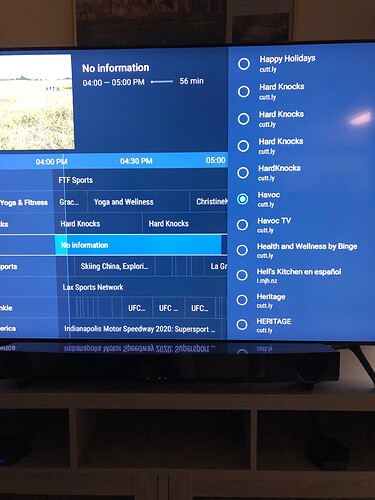I have read and reread troys tivimate installment, watched numerous videos, I installed three playlists and so far 6 epg’s, but not one has the information, I have premium all set up as well. My confusion is…do I only enable 1 playlist, and enable all the epg’s, or enable all playlist with all the epg’s enabled, I have tried every combination but no info thx in advance
I have all my EPG’s enabled on all my Playlists. If you are talking about missing guide info on some channels I think that’s just the way it is in the IPTV world. I get the majority of what I’m looking for but also new to tivimate and the IPTV side of things so maybe some of the more experienced users will weigh in
I have 34 EPGs and enable every one on every playlist. This way you can often find those missing channels EPGs. If you long click on any channel missing the EPG you can “Assign EPG” on the right and it will then do a search for that channel. This may or may not work, but for me I have managed to get about 90% of my favourites with an epg. This hobby is evolving and things are vastly better than they were just a few months ago, but still far from perfect.b
@Miki picked up the “assign every EPG to every playlist from you” but the “If you long click on any channel missing the EPG you can “Assign EPG” on the right and it will then do a search for that channel.”??? I haven’t seemed to get that to work? I understand doing the long click but don’t see the option to “Assign EPG” for a specific channel. must be doing something wrong as I don’t see it searching either?
So this picture shows what happens. Highlight a channel on the left, long press and the right panel opens and click the Assign EPG as highlighted and it will search all assigned EPGs to see if there is one
Thanks @Miki so when I long click and then choose Assign EPG it defaults to the radio button of the channel on the right as in the picture but I don’t see any searching?
Is Havoc the channel you are on? The fewer EPGs you have the shorter the search. With my 34 it takes from about 2-4 minutes. You can also move over to the right panel and scroll up and click search and enter the station you want. But don’t forget it’s often best to use the sation call letters of the town where your main VPN server is. So lets say you want to add the missing EPG of Fox News, and your VPN is connected to Chicago, do a search for Fox News Chicago, copy down it’s call letters like CMQU and search for that specific channel. The closer a search result is, the more likely the EPG will have the proper info.
Thanks so much for the info! Much appreciated!
Sorry, didn’t see you already posted what I was going to say.
All good mi amigo. Great minds and all that.
This topic was automatically closed after 7 days. New replies are no longer allowed.