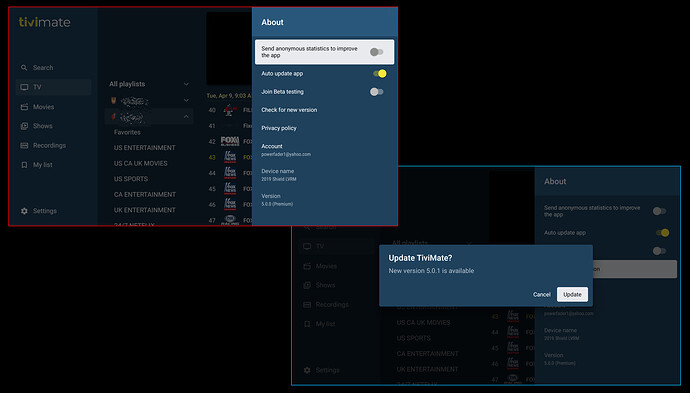I have version 4.5.1 (Premium) on both Fire-stick 4K and Onn Android TV box.
On the Onn box there is no Auto-update option at all in Settings.
On the Fire-Stick 4K there is the Auto update On/Off setting.
The Logo for TiviMate is different on Fire-stick and Onn, on this same version 4.5.1
I cannot get the Companion app on the Onn Android TV box from the Google Play store, its not there, it says not compatible if I try to get it elsewhere.
Almost sounds as if you have one real copy of tivimate an one counterfeit copy.??? If that were possible could be cause/reason. I have a “real” copy on a nvidea shield and I can not find an auto update function. You say the tivimate logos differ!!! …I would investigate further and make sure.
It’s real, installed from Google Play.
All of my Onn Android TV boxes have the same issue, no auto update.
I don’t know if this happened when the last update to 4.5.1 happened or when the Onn did a security update recently.
All my FIrestick Fire devices do have the same version and do have Auto update On/Off.
I have the same problem on my onn box’s that are set up the same, 1 has it the other doesn’t. Tivimate direct downloaded in downloader. Never could figure it out why. Been that way since 4.4.0 that i noticed.
Same here. I have auto update on my Firestick, but not on my Ugoos UT8.
Might have something to do with the streamer operating system. My UT8 uses Android 11.
I got this response from the developer:
" AR Mobile
The auto-update option is available only for devices without Google Play.
Also, TiviMate Companion app is intended for phones and tablets."
…
I did put the Companion app on my Amazon Fire tablet(From Google Play store) and was able to delete an old non-working device,
But, I guess I’ll get the updates automatically, we’ll see.
Sounds like google play provides the updates and App store doesn’t. So FireTV OS gets the auto update.
Thats exactly what is happening,…if i disable google play on the onn box, clear cache on play store and tivimate the “auto update” and "check for new version " appears. Also, tivimate account e-mail shows too.
LOL, Nice.
Amazing what you can discover in this Troypoint community.
I will give that a try.
Thanks.
This topic was automatically closed after 7 days. New replies are no longer allowed.
Even though this post is a couple of years old. It just goes to show you how doing a search can be beneficial.
I downloaded the v.5.0 a couple of days ago and now a v.5.0.1 is available in some venues. The Play Store and the Official web site do not give me the updated update. So, I wanted to try an update from the app itself but couldn’t remember how to get this page to show the info, i.e., Join Beta Testing and Check for new versions.
I remembered someone had a solution for this and lo and behold I found it! lol
Thanks for your post even though it is a couple of years old. It just proves the value of the search.
That hasn’t shown on my Shield Pro for a long long time. I have the send anonymous stats button then immediately under that is Privacy policy, nothing in between.
You have to disable the Play Store.
I always have it disabled. I haven’t enabled the playstore or scanning for over a year. I got the update already from another source.
PF what device are you utilizing that shows the update for the 5.0.1
Shield Pro
Wow mine doesn’t show it either. T i v i mate developer must like you! LOL
Try enabling Tivimate notifications
I read somewhere where the update is just a new player or different players?