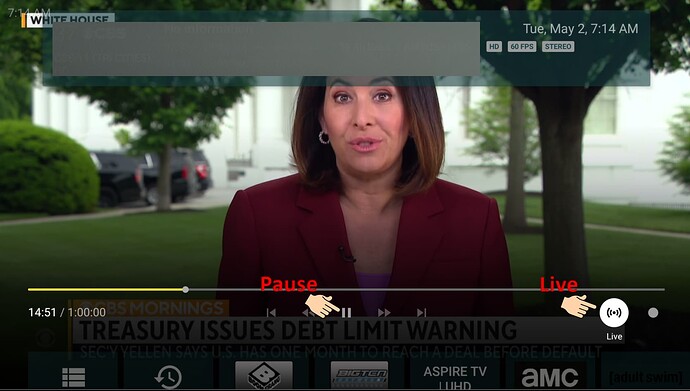Wow. Why not tell us how you really feel? Did you try the telegram tivimate? or
Does any one think that there maybe an update, in the future, to
enable pausing of live TV?
That was about the only thing I liked about my X5 Buzz Box.
TK
You can pause any channel you wish right now. However, you can ONLY play forward from the mark at which you paused. You cannot rewind or fast-forward, but you can scroll over the “live” icon and jump to the live feed mark.
While viewing in full screen, press your select button on your remote to bring up the options. Then press the up button to reveal the slide bar and pause option. You will see the Live and record buttons on the right side.
Also, you can record and then you can utilize the FF/RW features. However, you cannot watch the recording until the recording is completed. Although, you can watch the live feed while you are recording.
To sum it up, you can pause and watch from that time stamp or jump to the live time stamp.
Thanks for the “instructional” .
I would always use the “pause” button on my Fire remote.
I always wondered why the pause would catchup soon to live TV after the pause.
Always learning.
Terry K
It’s great that Jayhawk made an instructional video, but What is the time mark that addresses the op’s query?
I scanned it a couple of times but could not find where the vid addresses the op’s question.
I had already addressed the OPs original issue which eventually resolved itself. As they are new to TiViMate I sent that link so that perhaps they could learn more about using TiViMate. I’m glad you enjoyed it. Pass it on to others if you think it will help them. Have a great day.
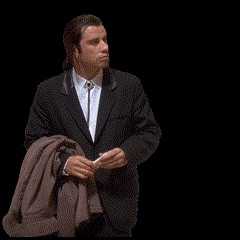
Exactly my feeling. ttfn.
I tried the pause function utilizing the TVM pause function as mentioned by “Powerfader”.
I get the same result as using the pause function(key) on my Fire remote;
the paused portion starts at where I paused, for a minute or so, then it catches up
to live TV.
TK
.
I just checked and you are correct. It seems it only stores in the cache for 2 minutes. That is why it will automatically jump back to live.
So your only option is to record the program and then you can utilize all the functions of pausing, FF, and RW. If you have more than one iptv you could watch one and record the other.
I did find that I can do this on my Nvidia. I can let my device record and still watch the same stream on Tivimate, but I still cannot watch the recording while it is recording. I have to end the recording and then I can play it. Using Nvidia to record will auto save it to “Game Recordings” in my file manager.
I assume your X5 Buzz Box either began recording (DVR) when you paused, or it caches the stream for a long period of time or maybe even indefinitely. Not certain about storing that much cache would be ideal, though. If it did record, then I would imagine that the recording would have to stored somewhere and you would have to delete it at some point. Otherwise, you would end up with a ton of store data.
Sorry the solution was invalid and did not work as desired…
As the valediction goes…kinda, Cache on.
Hi guys, I noticed the same thing about the pause function: pauses about 2 minutes and then jumps forward to live. It is a little disappointing that you only have those 2 minutes to get whatever you have to get done etc. Would there not be a way for some of you talented folks to figure out how to shift that pause to a USB drive or something of the sort. I am already using a laptop to centralize recordings for my 3 TV’s. Could it not be possible to also send the paused channel to another folder. I’m hoping you get what I mean and i’m being clear enough. Maybe that would have to be configured within Tivimate. What do you folks think? Thanks all!
My thoughts exactly “MZane”.
I thought no one else was going to continue this conversation.
For an example on “buzz tv”, in my case the “5”, you can pause until the cows come home, or, until you run out of memory.
I believe the “sparkle” app does also.
One would think that with all the options of the TiviMate player, this would be a piece of cake!
I love my TiviMate app, but, the pause of live TV is an issue, for me.
Recording is fine, but, you can not decide to start watching a recording program
with out first stopping the recording.
Terry K
If you have MX Pro, while you’re recording on TV mate, go to MX Pro open up to the file that you’re recording and you can watch what you’ve already recorded. You can watch to the end of what’s been recorded you refresh MX Pro and you can go back to watching what was recorded in the meantime.