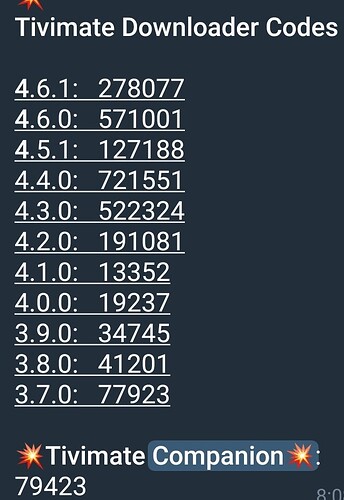Can someone kindly tell me where I can download Tivimate companion ? I need to delete two of my devices from the from the program and from what I’m reading the the only way to do this is by downloading the companion app please help thank you
its in the playstore
Hello, welcome to the TROYPOINT Insider. Please read the rules and regulations prior to posting another topic. Thank you.
Please use our search function regarding this further.
Also this topic/issue/problem/ or common thing as been discussed a lot and there is many topics on this, please use our search regarding this further. Making the same topics on info that’s already posted is against our rules. Old topics are available to post as they are not locked, our search would bring this up. Thank you for understanding.
Code for Companion= app does not work.
It’s also in the playstore.
Hi Miki, the Tivimate app IS in the playstore. I have downloaded it and am using it. It used to be there was a separate app, Tivimate Companion. With this companion app, you had the ability to manage the number and name of the devices you had been using. I don’t know if this is no longer available, but it is NOT In the play store. I have searched all the settings on Tivimate, and can see no way to delete old, unused devices. I have also searched all over the internet, looking for the companion app, and cannot find it anywhere.
Since Tivimate Claims to have a five device limit. I would like to know how to delete old unused devices so I don’t go over the limit.
If you know how this can be done, or if somebody else does, please let me know. I also know that I’m not the only one asking about this question.
Thanks so much for your response, but the problem still exists.
For Comtech. Hi, thanks, but I have seen this. The app on this is version 4.7.0, which is the version of Tivimate itself, and I don’t want another copy of the app and maybe mess up my current setup.
I’m fully aware of what the companion app is. Been using it for 2 years. It’s in the Playstore as well. Once the companion app is installed you open it, log in, and then highlight and delete any devices you want.