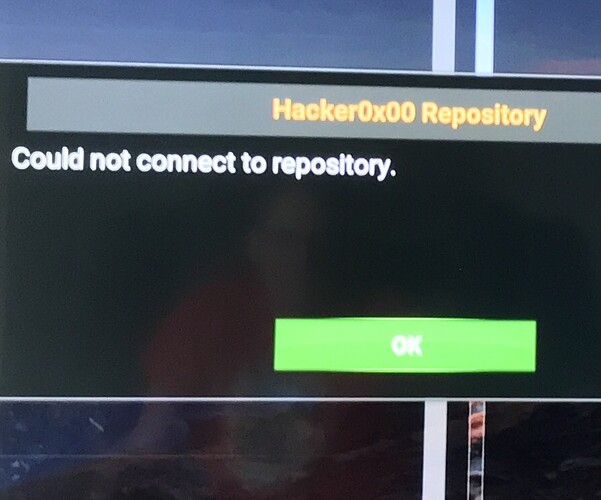nope I have given up. No matter what I do it always comes up blank when I go to install from zip. I have been using the stick & setting up for several people for over 6 years,I DO know what I’m doing. I may try again in a few days.
Ya this is very odd. I see you know what you’re doing that’s why it’s odd and why I asked, as I wanted to know if you were successful. This has me stumped and no idea what to suggest, sorry.
I know very odd, basically that is why I’m here. Thought someone else may give me an idea that I didn’t think of,oh well!!!
I may reinstall a basic kodi and give it a try to test it out. Inquiring minds want to know.
Ok I gave it a try and you’re absolutely correct. The repo does not display any content to install.
Now I can’t get night watch to install says not compatible with my version of kodi. Running 19.3, see nothing that says it has to be 19.4. ![]()
![]()
Personally I’m not familiar with night watch add-on perhaps you mean “Nightwing add-on”.
If yes this should be compatible with kodi 19 and above.
FYI
Almost all older Kodi Add-ons aren’t compatible with kodi 19. And above, because those were written in python 2.7, and kodi version 19 and above with python 3 and above " python is programing language".
To install the correct kodi add-on compatible with your kodi version. First check your kodi version if you still using holder version less than 19 consider update to later version.
In the link above in my earlier post “Best Kodi Add-ons” click on it and scroll down to table of contents you will see a list of kodi add-ons.
With each add-on the name is given in addition kodi 19/18 add-on.
“It will not show the complete version number eg 18.9 or 19.3, only version 18 or 19”
example : The Promise kodi 19 add-on this add-on is compatible with kodi version 19 and above.
To install the compatible add-on with your kodi version just click on the link and follow up with the construction.
Note: If you can’t see the kodi version add-on next to the kodi name mostly it will show in the next page.
I can’t get the promise to install, there’s nothing in the zip file, i think the server must be down.
Can’t connect to repository
I think this is like your 3rd topic on this sir.
I have the repository already installed from a couple days ago but now it says it can’t connect
And as far as I know this is the first time I posted on the ad on the promise
I can’t install it neither, there’s nothing in the zip file?
I have merged both topics same issue.
Its a possibility that their server or network is down.
yes its down according to Wireless hack…
Yeah The Promise kodi add-on is down.
Just find out that there’s an argument going on with the owner of the API key host505 and the creator of The Promise.
The API key was used without permission of the owner. So it must be removed, and if you downloaded to install the kodi you will ends with empty folder.
The complete story is on reddit platform.
Yes meant night wing. First I tried promise again after reading a response here. Like everyone else no repo. So then I tried night wing. Was successful had nightwing , google and two other s, ran it then told me my version of kodi not compatible. I’m running 19.3 matrix. I’m going to try something , but all help is appreciated. Thx