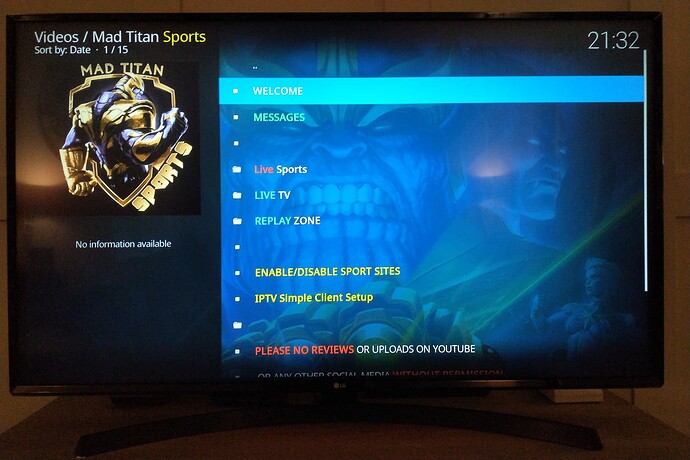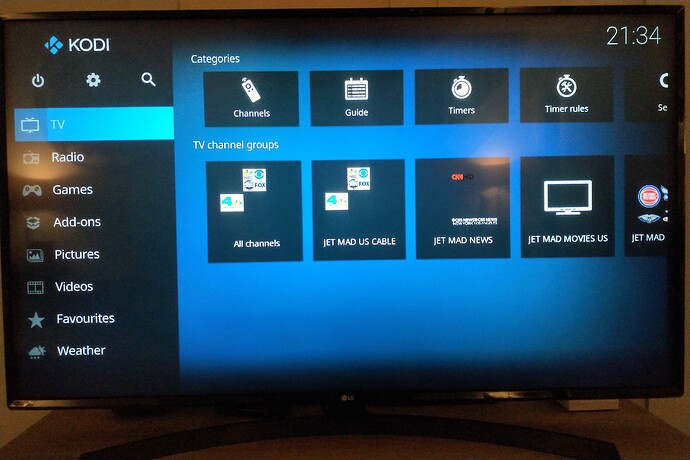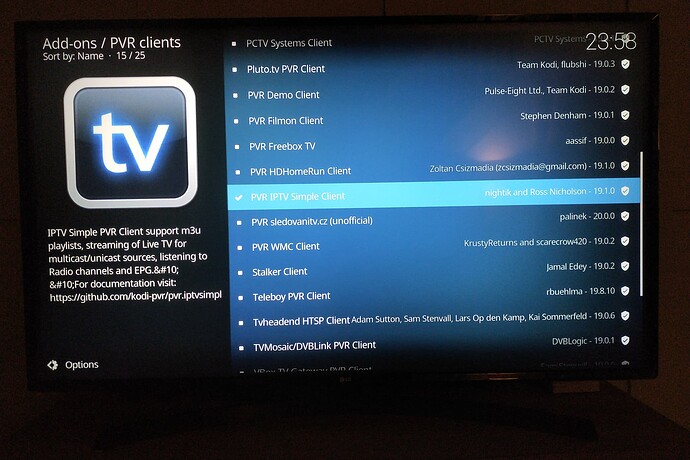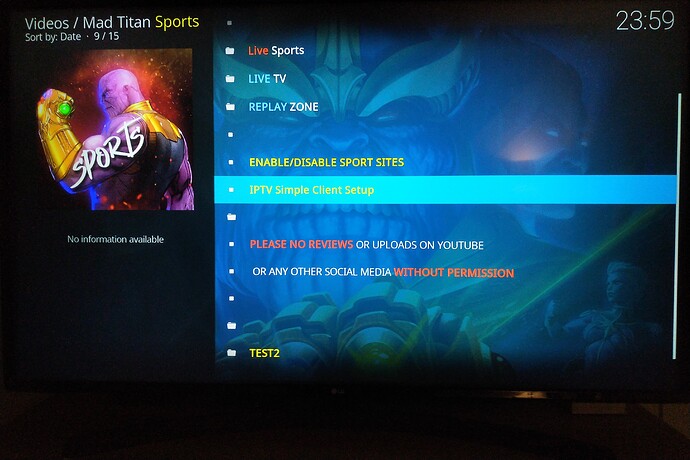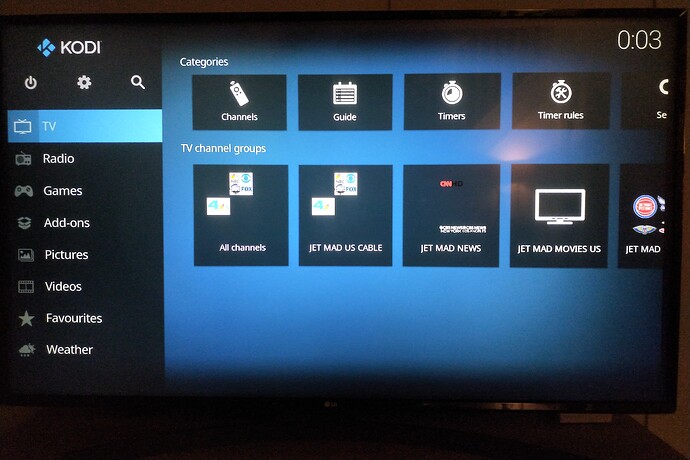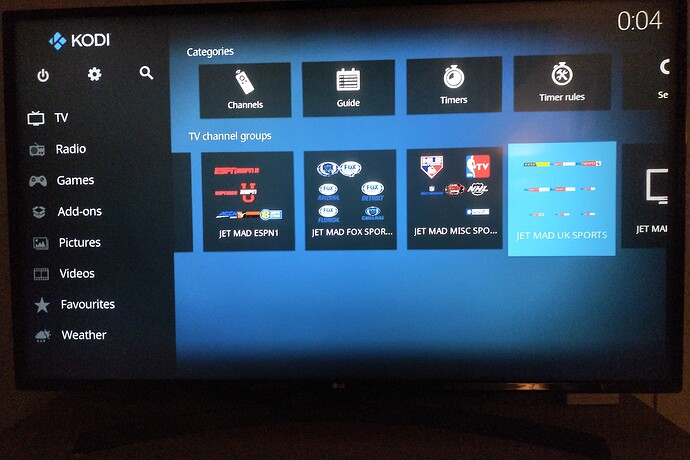Our IPTV is not working in Crew. I uninstalled and installed Crew and no change. Anyone having issues with IPTV??
Thanks
Free iptv like the crew comes and goes, nothing we can do really. Sometimes if works great, others not ao much.
Yes, I am having problems too. It seems to be very variable recently, although I only use it for two channels. Like all this free stuff that is the name of the game and it will probably come back in time. Fortunately LiveNetTv has the channels I want too, but that is not perfect either
What can I use for Sports since the crew is not working at all. In fact, no sports are working.
Do I need to remove something or reload something?
Most people on here recommend Mad Titans Sports Add-on. I use my IPTV service for sports, so I really have no other suggestions.
IPTV in The Crew has always been a bit hit and miss. Rising Tides AddOn has been stable and great for UK and Euro sports.
Indeed! And also Titan Sports which also gives an option so add IPTV to Kodi via Simple IPTV Client in the repository. Even has a EPG too.
Can you give me more information about adding Simple IPTV to Kodi? Is it in the Troypoint Downloader? Is there a difference between the Mad Titan Sports add-on and Titan Sports which you named in your message?
Thanks
Mine was down last night and so was USA TV & Radio, Does not bode well.
See the post above from TP-Dracoo to instal Titan Sports. You instal the Simple IPTV client from The Crew repository. Then open Titan Sports and click on the link that says IPTV Simple Client Setup. It will complete the process for you.
Then you will see the available channels in TV section of Kodi.
“You instal the Simple IPTV client from The Crew repository.”
Please excuse my ignorance, I tried to figure that out. Couldn’t do it. Please give me instructions to install the Simple IPTV client from The Crew Repository.
I’m with Diane.
I do not see a “Simple Client” included in The Crew repo…or any other repo either.
Apologies.
Its in the Kodi Add-on Repository. PVR Clients. Scroll down until you find PVR IPTV Simple Client and install from there.
Then select IPTV Simple Client Setup within Mad Titan Sports.
It should set up in the TV section when you load Kodi.
You can choose to view groups, there are quite a few.
Or select Channels for a list. Or the guide for EPG etc.
Hope that helps, its how I loaded a great selection of channels onto Kodi.
It’s in the Kodi repo, sorry ! Ive added a post showing how I managed to install it.
No your good, thanks for your help. It was the live iptv showing picture that couldn’t be there.
All is well, thanks for the help.
Well I’m getting a failure to install error: inputstream.rtmp 0.0.0 dependency failure.
Not sure what that is. Installed and works fine for me using this method. It may respond different to other set-ups etc, I can only say that how I got it. Thanks
Just trying to help out, can only explain as best I can how it worked for me. First time Ive tried adding pics to posts today. Ill keep in mind for future that some pics may not be allowed. Learning every day. Thanks.
That’s OK.
It might be that it’s a bug in my 19.3 or the fact that I have Kodi installed on the expanded memory.