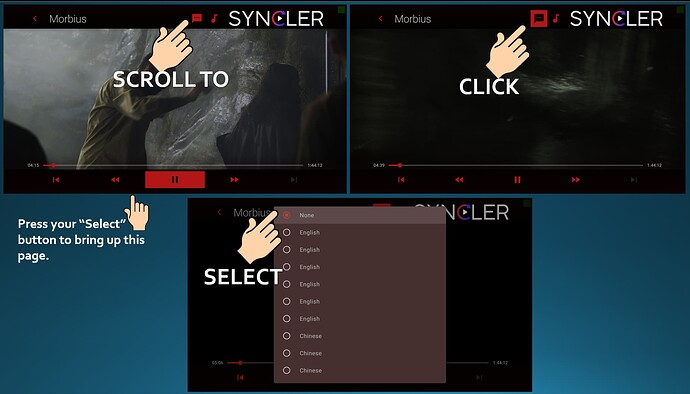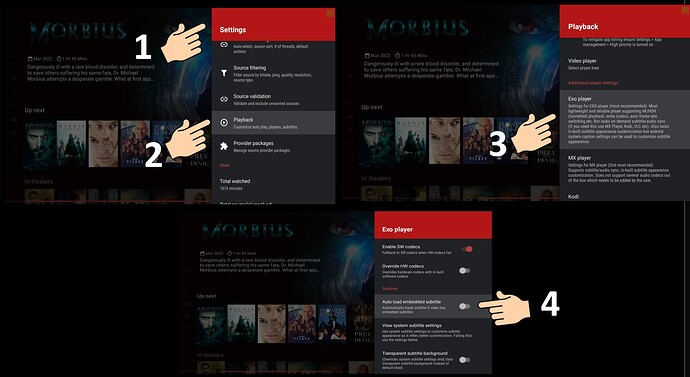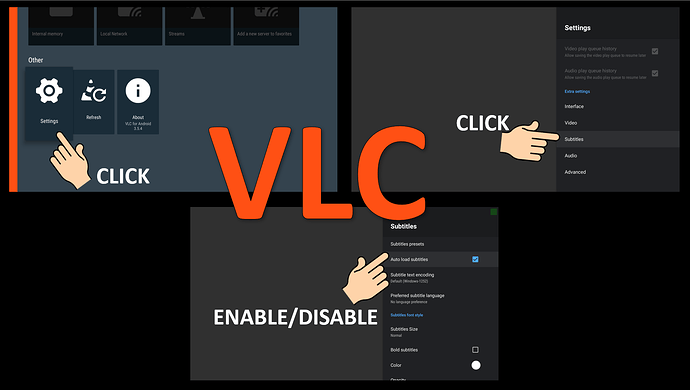I’m successfully using Syncler but I have one issue I cannot figure out and it’s driving me crazy! Whenever I start a new video/show, the subtitles show on-screen. I have to place the video on hold, scroll up 3 times to the Captions icon then enter NONE to turn them off. I cannot figure out how to turn Captions off permanently.
If you’re using the built in exo player then go into settings on syncler find player settings, find exo player click on that and scroll down to subtitles and disable
The pic shown is when using the Syncler stock player. This method is if you just want to disable subtitles for a specific movie/tv show. If you want to turn subtitles off for every movie/tv show, you do that in settings as Miki posted.
All, somehow I was able to turn off the subtitles. But, the instructions above are not accurate. There is no one-click method, that I could find, to simply turn off Subtitles. (using Exo)
OOPS, almost forgot! Thank you to those of you who submitted replies.
I do this all the time.
Open syncler, choose your movie or episode, select your link, Play.
At the top of the screen there is a red box, open it and select None. Let me know ![]()
Sorry to jump onto your post my friend, but I was just wondering is there a way to do it on Just Player and VLC Player?
I’m using Exo Player with subs disabled but if I try any of the other players the subs are back and cant find a way to turn them off without pausing the video and turning them off each time via the on screen menu.
Don’t know about Just Player…TP-Dracooooooooo would probably know, but here is how you do it for VLC. You need to open the VLC app itself to do this.
Cheers my friend, that was a massive help, never even thought to go into the app itself, hopefully now get a fix for Just Player as that’s the one I really want to use ![]()
![]()
This topic was automatically closed after 7 days. New replies are no longer allowed.