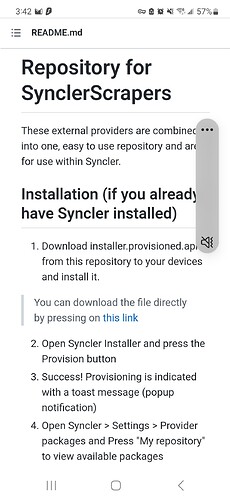I have spent many wasted hours trying to install the Provision Packages in Syncler+. I have downloaded the Syncler Installer from a couple sources - none of which include the Provision Package. Without the Provision Package, I cannot access the My Repository portion of Syncler. Without access to My Repository all attempts at installing the 5 Express scraper packages fail. A few sites offer a downloadable link to add the Syncler Provision APK, but when clicked on, they all say ‘invalid link’.
Does anyone know where or how to get the Syncler Provision APK? I’m going crazy trying to figure out how to prevent the My Repository link from being greyed out. H E L P ! ! !
Will PM you now with information…
Also, you need to pay for s+ to use express. Follow the setup process troy has posted.
GitHub - SynclerScrapers/repository.synclerscrapers: External providers combined into one, easy to use repository for use with Syncler to the provision app.
i am paying for plus and I can access express. However, My Repository is greyed out and I can only add 1 package without it. One package isnt adequate and I have 4 others. However, they wont load properly without access to My Repository.
The link provided by TP-Dracoo is the same link Miki gave me. As I explained to Miki, it didn’t work well. I clink on Github’s link to dowmload the APK and a pop-up says the APK is downloading - but I have no idea where it is nor how to access it. It is supposed to download directly into the Syncler Installer but it doesn’t.
You can only use one at a time. only one express package at a time. Use jacked up without orion.
thanks again for your assistance. Three points - 1. On my other Nvidia Shield I have the Kosmos and Express installed with 5 packages. Works like a charm. Trying to set up the same with a 2nd Shield and all I keep doing is running into a wall. 2. I was able to install the Jacked w/o Orion but no others because I could never get the My Repository ungreyed out. 3. I tried streaming with just Jacked and I couldnt get a single movie to load. Can you come over my house and show me? I make a mean martini - - -
My Repository only comes un-greyed when you install the provision package. You can then click on it and see all the packages available to install.
What i mean is you shouldnt use more than one with syncler. It slows down the the link scrapping process. If you have rd and s+ one will do.
I know. I know. My problem is I cant get the Provision Package. Where/how did you get yours???
Agreed. My problem continues to be that I can’t ungrey My Re[ository, now can I find a way to add the Provision Package. How can this be so difficult???
should have been, "I can’t ungrey My Repository, nor can I find a way to add the Provision Package.
The link i sent you has the software installer. It is a separate app that looks like Syncler but is just the installer for both Syncler and on the right is the provision package.
Yup! That’s the one that when clicked on the blue ‘this link’, sys Downloading. However it is downloading to oblivion as it ain’t in the Syncler Installer. I have no idea where it dwnloaded to. Do you?
If you put that website into Downloader, and scroll down and click on that link, it should just install. It will load just like any other app, but will open as the installer for the provision. I have installed it on all my boxes without issue. Im not sure why you are having trouble.
Hey AMD, Close but n cigar. I never would have thought t try loading the website into Downloader. Pretty cool trick.
Unfortunately, when I clicked on the link, it downloaded properly but the installation failed. I keep getting App did not install. Tried 3 times with the same result. I opened the Syncler Installer anyway, hoping the error message was erroneous but, alas, it was not. Syncler redownloaded but never gave the Provision box I’ve tried so desperately to get. Thanks anyway. I dont know what else do. We’ve tried everything to no avail.
If you have a file manager, check there for the Downloader download and install from there. I use X-plore and when I download from the Downloader it will automatically make a file in my X-plore.
Can you please send me the link AMD sent you ? I’d like to try it . I am having the same problem
Not getting the provision box to show up
Do you have the provision address url ?
Can you please send me the link so i can try it ? Maybe ill have better luck than probowler did . Thanks in advance .