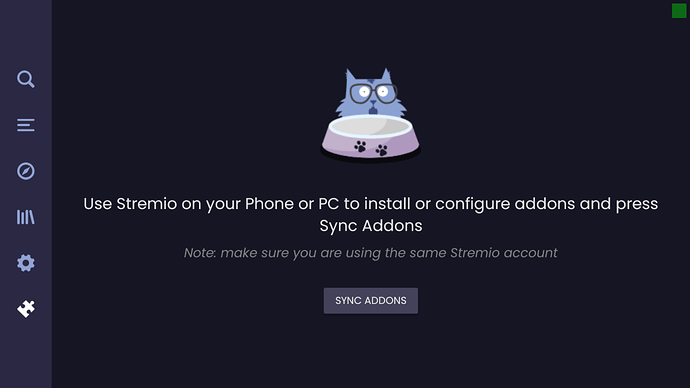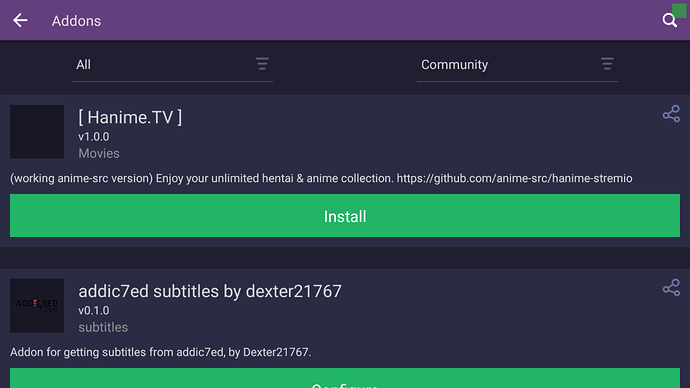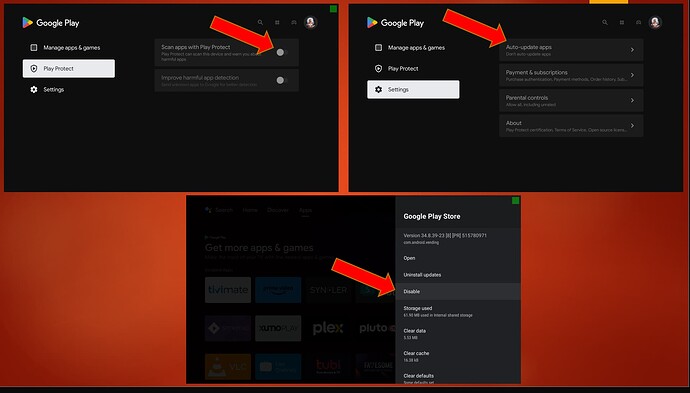If this is covered I cannot find it but after frying a few brain cells I have managed to install Stremio+ Real Debrid. I put both on a Samsung tablet and would like to sync to my TV or Buzz x5 but cannot find the Sync button . It is the Stremio app from playstore. The stremio app on the buzz box keeps asking for a code displayed on the screen. What screen? What code? Ive been on this on and off for two days and feel like Ive gone five rounds with my ex husband! Any help is appreciated.
Stremio will send a code to any other device you are connected and logged into, you enter that and it will log you into your new device. I prefer to scroll past that and go to the Manual login with the email address and password that you signed up with.
Thank you, I will try again.
v 1.5.8 I don’t believe does that, but v 1.57 does.
I just did this with my buzz box, and @Miki is correct, thats how you solve it. Or bring up the qr code and sign in and the screen goes away.
When I had the mobile v 1.5.8 it did not display a “sync content” message on my TV’ Stremio. However, it did allow me to manually install whatever addon I wanted. When I switched back to the v 1.5.7. I no longer had the ability to install addons from the Stremio app on my device. I had to do all that from the pc app and then click then click the “sync” tab on the Stremio app on my device.
This is the v 1.5.7 I am currently using. This prompt never appeared when I had the v 1.5.8 installed.
This is the v 1.5.8. You can see there is no prompt to sync. You have to manually go into your addons and add wherever addon you want. To me it is 6 of one and half a dozen of the other. I like the convenience of the V 1.5.7, but I like the layout of the v 1.5.8. Ultimately it really all boils down to watching the program you ant and they both do that very well.
I just installed the 1.5.8 and it’s back to the GUI I was use to on the Max. Much easier to add apps and going to the app site now starts Stremio and gives me an install button. imho just dumb having to use 2 devices for 1 app. Also all the same setup as the Max. Cool. Tx goes out to Shayde.
Then make sure you turn off “Auto Updates” in your PS app, because if you do not the PS will put you back to v 1.5.7
Hmm. Ok. Got to find the auto update option in the Shield. Ok found and done TX PF. Appreciate the help. It was set to go off at 2AM. But I have all power shut off at that time, but still disabled it.
You can turn this off in the PS app setting along with Play Protect.
I got the update off but I think I have to go into my google account to turn off play protect.
I have google play disabled. So I think those options are gone. We’ll see. Disabling the google playstore supposedly stops the negative stuff like disabling 3rd party apps. Only time will tell. Tx PF.
I disable Play Protect, Auto Update and the force close, clear cache, and disable the Play Store.
When I disabled the Store, the other options are no longer in the settings, including turning off playprotect and the scanning.
I managed to get real debrid +stremio on but torrentio wants the api key for real debrid. When i go to debrid for the key I get 404 error. I did click on amovie on stremio and it said debrid invalid key I guess because I cant find one to give. And I thought IPTV was hard to learn.
Try using puffin browser when entering the api key.
I did and finally gave up for tonight. Thank you
Try your RD account Go to help. Ask for API TOKEN. The number should appear on your screen. I use smart phone but would be easier on lap top or ipad.
I read somewhere on here yesterday that RD was down or experiencing difficulties. I would imagine whatever issue they had should have been fixed by today.