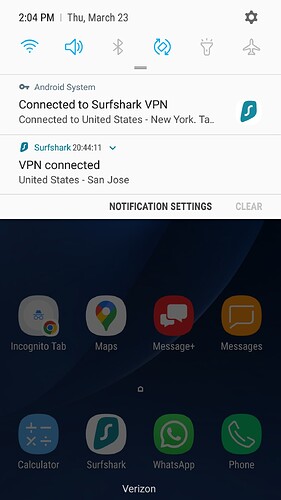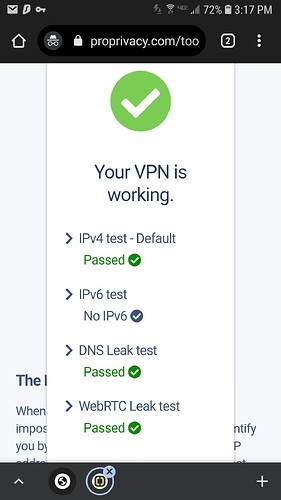This was very odd that happened to me today. The VPN showed it was connected to two different locations. One in New York and one in San Jose. I ran a DNS leak test at https://www.dnsleaktest.com/ and it displayed my real address. The kill switch did not disconnect me from the internet. It was active but let me go to the DNS leak test website. I will include a screenshot to show you what I had. Contacted Surfshark they do not have a clue at this time. Samsung Galaxy S7 phone.
Well that’s very interesting to say the least. Try this out. Be sure to follow directions. Disconnect VPN and then connect to a country you’re not in. Please post your finding
Not sure why your CS expert didn’t let you know about the double VPN option.
Unfortunately I did not have the multihop feature enabled. Hopefully I will hear something back from them. They are going to look into it.
It appears the phone recognizes that a vpn is installed and is using it as its default vpn service at the same time another surfshark instance is running. My google phone(which is made by samsung) does the same, however ive never seen it listed as it does in the first pic. Basically I run the SS app and the phone sees it and places it in the phone built in vpn as default. I guess it looks like a double connection is taking place and also guessing that the kill switch didnt activate because another connection was present.
Actually that is a pretty good explanation. I think you may have hit the nail on the head.
Thank you for the response
Your welcome and like you did by going to check dns is the way to go. ![]()