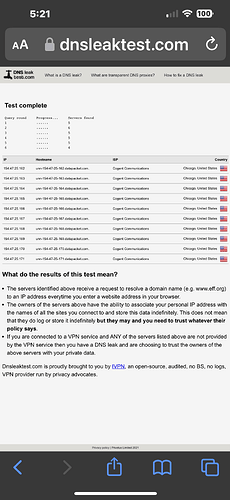I recommend using the search. ![]() You will find around 13 posts with help. gl2u
You will find around 13 posts with help. gl2u
How you feeling @Miki?
Very good thank you amigo. How you doing these days? Better each day I hope. Keep smiling and make a memory every day.
Slowly but surely my friend. Still can’t lay down. Saturday was two weeks since I was able to lay in bed. Worst time to be sick. Lol First year I had to have someone open our pool for me. All with time. Thanks
Thank you so much! I will be checking !
I’ve got an issue with site freezing or won’t open with my iOS. I’ve done everything unless they can come up with problem
It’s strange that I only get more than 1 server while using Proton. Granted they’re all theirs but just weird
Funny you should mention that, I noticed this also a few weeks ago where SS was showing one IP address but when checking it was showing mine. can not recall exactly what/where it happened so can not duplicate - whcih may be good
Ya that’s good. I check mine several times a day and always good.
Still happening randomly. Customer service is polite but no longer helpful as they’re beginning to recycle solutions (which have all failed). Only happening on my android phone though (pixel 7). Seems to work fine on my fire tv cube and iPad.
Closest I can sniff out to a pattern is after it’s been idle for awhile. Mostly overnight, but still occasionally even during the day. Bizarre.
Wanted to follow up here as it seems I found a solution. I uninstalled duckduckgo browser and since then I’ve had no apparent leaks. The times it would happen (e.g. after phone was idle overnight) are no longer occurring. I’m going to try to re-add some of the other apps they recommended me to uninstall (zoom, discord), and see if the fix holds. But it appears that the duckduckgo browser (not the browser add-on, the actual browser) was conflicting somehow with surfshark. Still not good, but I’m glad I found an apparent explanation.
might ultimately lead me to another vpn service ![]()
I hear you. I had issues with Surf Shark to the point I went back to Nord. My issues were on my iphone, they were on Fire and Onn and concerned long bouts of spinning white wheel. After weeks of elimination it came to Shurf Shark. It appears it doesn’t work well on low powered sticks with Nord now, I haven’t had an issue since I went back. Strange since Surf Shark and Nord are own by same people.
That’s really messed up. I’m definitely going to check mine out. I haven’t had any problems with SurfShark. I used to have IPVANISH but that was always shutting off on its own leaving me vulnerable. Haven’t had that problem with SurfShark. I’ve read a lot of the complaints but fortunately I have no complaint. I love it and glad I switched from IPVANISH.
Not sure if I followed up on this, but just for anyone else that was experiencing similar issues. Duck duck go was NOT the problem. Surfshark is. The problem resurfaced and even got worse. Meaning they’re was less time in between leaks while surfshark was activated. I gave up and am using the free proton vpn on my phone. It’s been flawless to this point (been using for a few months now. It’s fast, doesn’t leak, and I’ve never been given a captcha test from websites. I was getting them from surfshark all the time. Anyway, glad SS still works on my fire cube, but I’ll never trust it on my phone again.
You’re better off going with Express VPN. SurfShark is like iPvanish~dns leaks, ip exposure and keeps logs. That’s whst I did awhile ago. Some ppl live SurfShark, some ppl don’t. Some have great experiences, others dont. I always have access to Express VPN, never had issues. That’s just me though
I hear ya. Will look into it after my current sub expires. Thanks for the recommendation.
the only time I see this is when initially connecting to my surfshark vpn… where my address appears briefly for a few seconds and eventually changes to the vpn site address.
Interesting. It works when I disconnect and reconnect, but then at some point it reverts to not working. They’ve run me through all of their procedures to the point where the troubleshooting just started recycling. They’ve received the last log they’re ever going to get from me. . I’m all logged out. Meanwhile, been running the free proton vpn, it’s never leaked, and it’s blazing fast ![]()
hmmm… I had IPvanish previously and don’t recall having leaking issues. However, it started to impact the quality of my streams (buffering) which went away after switching to surfshark.
Sorry, if I missed it in your post, but, how did you realize your IP was leaked? Did you just randomly check your IP address? If you had your automatic kill switch activated, it should have disconnected your Internet access.
Also, to some of you who said SS was leaking your IP address. I have SS installed on my router and have noticed that even though it’s activated, sometimes when I open SS, it shows my location, even though my IP is being protected. This includes Android devices and an iPad device
EDIT: After going through the steps to ensure my IP address is protected, my router and SS does protect my IP address.