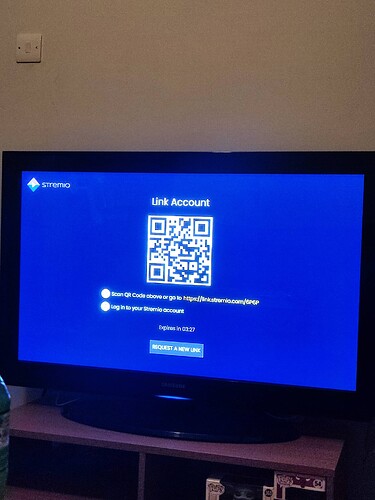I have 2 stremio accounts, one for me and one for a family member. I am setting up a new box for my family member, but everytime i hit the link on set up, it takes me to my account. Is there a way to get out of the link page and just log into the 2nd account on the new box
Are you completely logging out of your account first?
Yes, I am completely logging out of my account.
Not sure but why not just set it up and then if it auto logs onto your account go into settings>account>log out. Then go into your apps and clear cache and data for Stremio and then reboot. Now go into Stremio and you should have a login request and use your second account. Clearing Data should remove the login and give you a fresh start.
Great thought, but that didn’t work. Logged out, cleared data and cache, hit the app and it took me to the link page. I went ahead and hit the link and it took me to my account. On my pc, I logged out ot my account and it takes you to the log in page and I put the other account creds in and the 2nd account came right up. But the tv box doesnt work like a pc and it always defaults to the link page.
I was wondering if it is tied to the isp? I am running a vpn.
I’m confused, what link page? Stremio app is not tied to a site, everything is cloud. That’s why you should be able to log out and someone else can log in and their setup is automatically applied as it’s kept in the cloud. Clicking on my Stremio shortcut automatically opens Stremio to the apps landing page with the selection popout on the left with Search/Home/Discover/Library/Addons /Settings . The landing page has Continue Watching/Popular - Movie/Popular - Series/ Featured - Movie and on and on.
Ok, when I say link page, I am talking about the page with a QR code that links me to my phone and automatically takes my tv app to my stremio landing page that is what you described. But, even though I log out of my account, it does not take me anywhere to where me or anyone else can log back in. It takes me to the QR page that gives me the link on my phone that installs my account. There is no place on the website on my phone (that the QR code took me to) for me to sign into another account. Clicking on the stremio shortcut also takes me to MY landing page, but I do not see anyplace to log into a different account after I log off of my account. Thanks
Again I’m not sure what you mean by a QR code and why you use one. You should simply be able to open Stremio on the device you are using. I’ve never seen or used a QR code with Stremio.
My device is a onn 4k. When I completely logout of stremio, then click the stremio app, the first thing I see is a page with a giant QR code right in the middel. The QR code takes me to a stremio website on my phone (Stremio - Freedom to Stream
?deviceLoginToast=1){no spaces}. It takes me to my account settings, and a pop up msg reads “Remote login to new device succeeded”. The stremio page landed on the account settings page where I can change my password, but not change what account I want. The account is my account and it is loaded on the onn tv box perfectly, but there is no place to change the account to the 2nd account. If you cannot duplicate this then I must have a bug someplace. I am using stremio version 1.6.9 which I downloaded from google play, on a onn 4k device. Thanks for trying.
That makes no sense. Are you sure you have an official app? Never, in all the years I’ve had it, has there been any QR code that comes up. On any device, I have it installed on, I simply click on my app and it opens immediately. No phone or extra device needed. Remote login? Never. I’m not logging in remotely, I am logging in locally. But that aside I never manually log out of my account, I just shut the app down and clear the cache if needed. I’m off to research. This is odd.
Now just to be sure. You’re trying to log into your Stremio app not the Stremio Web App?
So is this the pop up you get? If so then why are you using the QR code? Click on the log in line. You should get a manual login, not a QR code. The QR code, generated by your device, may have your account embedded in it and that is why you are always logged into it automatically.
Yes, that is the pop up I get. You can not click onto the log in line! There are only two things you can do on this page. Use the QR code, or type in the url on another device. Regardless they both take you to the same place and automatically (remotely) sets up your stremio on the new device. I must have my account embedded in the QR code, but can I fix that so I can install stremio under another account on my new onn 4k device.
AHA I GOT IT. I logged out of my account. So it seems you are correct. Now there is a QR pop up. But this is maybe where you are having an issue as you are scanning it. Don’t. Enter the URL on your phone and go to that page, and then fill in the account email and password of the account you want to use. Then your Stremio app will open on your device and you will see the account configuration for that account you just used the email and password for. If you then log out and log back in again using the newly generated QR code and you scan it, you will always go to that account. In order to change accounts you have to manually enter the email and pass. But just to confirm. Once I’m in the account I use on my device I never log out.
That is the problem, whether I scan the QR or enter the url, it takes me to the same place, and there is no place to enter the email and password. It automatically (remotely) installs my account. There is no place to enter the creds for the 2nd account. Did you try it. if so, what happened?
Fyi, I also do not log out of my account. I have a 2nd account for a family member that I am trying to install on a new device.
Ok I think I have it. First off log out of Stremio. Then on your phone go to www.stremio.com and log into the second account. Once successful, now reopen Stremio on your device and try the login now. What a pain. This is new to me after many years with Stremio. I’ll wait to see how you do.
Ok, I got it. It was a bug. I tried it with another search engine, I did exactly what I did under chrome, but this time it landed on the “sign in” page, which i signed in with my 2nd account. So, there is a glitch with my chrome. My chrome did not land on the sign in page, but the account setting page. I hate when that happens. But when is used Samsung internet and using the same url that I used in chrome, it landed in the sign in page. I am going to test this and see if my chrome download is corrupt, or whether it does that on chrome each and every time. Anyway, I got it fixed by using samsung internet and all is good. I will follow up. Thanks for your help, this was a head scratcher.
Oddly enough that happened on my Samsung phone, it kept auto logging in, but not on my Pixel Tablet. On my Pixel I was able to pull up the account login page where I enter my creds. Whew. This is way more difficult than it use to be. Glad you got it. Have a great day.
Stremio has changed the method of getting all free movies/series. If not done properly it will take you to the network of origin if its a Paramount/Apple+/Disney etc… it will re-direct you to that signe. For it to work you will need to have a paid account subscription. I have found a way around that and it works great.
I haven’t seen any change in Stremio yet. Watching a movie using it now. I just checked. Stremio is still free and open source. Community addons are still functioning without issue. RD also still working perfectly, as well as Trakt Scrobbling.