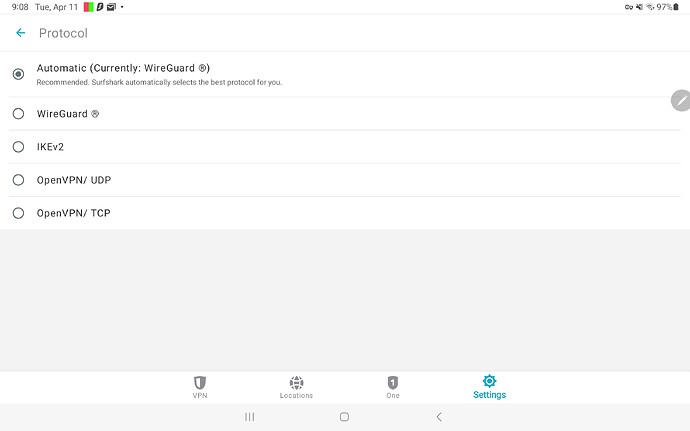When I run surfshark and go to a bit torrent site I get an email from Spectrum several days later that tells me to refrain from going or downloading anything from these sites. I had IPvanish and got the same message, what I am doing wrong? I log into Surfshark and confirm that I am connected. Then I might go to say Pirate or any other torrent site, maybe download something then exit out of the site and close Surfshark. Thats when I get an email a few days latter from Spectrum stating if I don’t stop going to these torrent sites they will terminate my service. What am I doing wrong?
Something is not protected when you are doing this. Also if you are going to do this you need a encrypted torrent downloader.
Check all settings. Is this on a pc?
Yes sir its on a pc win 10. Do suggest that something is not set up in SurfShark? I had the same experience with IpVansih. Not sure what to check? Thanks
I’m using Surfshark on Win 10 and it works fine (my ISP is Spectrum). Install VPNsafetydot for windows to check the VPN is, indeed on.
Are you using the app or the extension?
if surfshark is cut off but the torrent client is still running…you get a letter…don’t turn off surf shark if your torrent client is still running…turn them both off at the same time
Go here>>> https://dnsleaktest.com/ And run an extended test and post back a summary of what you see in the results.
Ok here you go @TXRon lol
ohhhh my eyes ![]() … best I can tell looks good, delete the pic as an ip is listed
… best I can tell looks good, delete the pic as an ip is listed
It’s rotating vpn so don’t really care. Lol But I will
I have Spectrum and use CyberGhost for a VPN. I limit my torrent downloads to no more than one or two at a time and remove them from my torrent downloader program as soon as I’ve copied the file to my server. The trick is do not let them remain in “seeding” mode any longer than necessary.
I thought that if you use a VPN then they can’t seed off of you. Is this incorrect?
I’ll bite. Why is this this a beneficial trick?
P2P is a two way street. It is possible to limit your upload stream through your client, but why?
There was a time not that long ago when sites would ban you for hit and run. P2P required a community. Remember Demonoid? Times have changed with streaming and things have become commodified.
@Powerfader, some torrenting clients that also serve content may advertise you at the VPN address, so when connected, via VPN you have obfuscated your traffic, and become a more anonymous (but not completely) host.
@OP, If your configuration is only Windows → Cable Modem → Spectrum, check to be certain that you DO NOT use their provided DNS to translate say www.whatever.com in a browser or torrent client. If you use the ISPs servers, they can also see what you are looking up even if they do not see the actual transfer. Many lookups for whatever.com/torrent/blah.torrent can be decoded via the ISP DNS,. Two things, first choose something other than provider or google DNS (8.8.8.8 or 8.8.4.4) and change your configuration. Cloudflare has advanced DNS and should only keep logs 24 hours. They also are very popular (should they be “ordered to monitor” en masse or an individual.) You must evaluate your risk. If your ISP is the only risk, anything you do “disconnects you” and the risk. They may see encrypted traffic, but use of Surfshark or another non-ISP DNS could be the only problem. Once a friend had a similar problem and forgot they were configuring Syncler on a set top box… and that box was on the same WiFi, to the same cable modem. Sometimes the fix is knowledge other times just being strict with your own environment and “what” you do or configure.
Though I have not used Surfshark in some time, I did not have any issues with DNS leaks, which another poster referenced above. There definitely is a discipline to your personal setup and what things you do or do not risk in the process. This should be obvious based on the link above. If using google, you should see address 1-2 ISP Google, and whatever country/state you reside in. Surfshark has been safe just to use their provided DNS though your configuration can override Surfshark. NextDNS is another potential provider, which like Cloudflare allows encryption of your requests via DNS over HTTPS (DoH) or DNS over Tls (DoT). Hope this helps, sometimes making some notes or diagram of your setup and where traffic is expected to “go” is helpful. Good luck!
P.S. if you use the advanced kill switch in Surfshark, your Windows machine will stop communicating should the VPN client disconnect - its what is designed to strictly protect. If no other device or friends device is on your network… which has been known to happen also. (look in wifi router or other spot to see who or what is connected.)
Bit torrent and utorrent will automatically reduce your down speed if you restrict your upload speeds. No settings to get around this.
@Farduino - I’m a Spectrum subscriber and used to have this problem, but I figured out how to fix it. The problem will be that you have multiple Network Interfaces on your LAN, and your torrenting client is not ‘bound’ to the one created by your VPN software (meaning it is limited to only using the VPN, and can’t get out to the Internet through any other gateway it may find on your network).
I use TorGuard as my VPN client, and qBitTorrent as my torrenting client.
First, in TorGuard, under Settings/App Kill, I specifically added qbittorrent.exe. That means any time TorGuard gets disconnected, it will automatically kill qBitTorrent.
And in qBitTorrent, I went to Tools/Options/Advanced, and in the box next to ‘Network interface’ I changed the default setting of ‘Any interface’ to ‘wg-torguard’. This forces qBitTorrent only to use the VPN.
I made those changes several years ago, and haven’t had any nasty letters from Spectrum since.
I hope that helps, and that there are equivalent functions in the VPN and torrenting software that you use…
I used to have this problem with Spectrum when the VPNs App that I was using would suddenly crash and leave the torrent client running. When this would happen the internet cutoff would not work because of the crash. To solve the problem I bought an old PC off eBay for $100 and built a deadcated seedbox using windows built in VPN with my VPN service instead of the VPN APP. Then I started using qBittorent and setting it to the VPNs network interface. Now if the VPN drops qBittorent auto disconnects and it is crash proof.
You can receive upload request from most sites while on VPN but some private sites requrie you to be connectable so make sure your VPN has port forwarding if you plan on being a member of a private site…
My seedbox runs 24/7 and has not had a problem in years. The reason why I run it all the time is some of my downloads are required to be seeded for a certain amount of time by private sites. Once they are done I move them to my server and delete them of the seedbox.