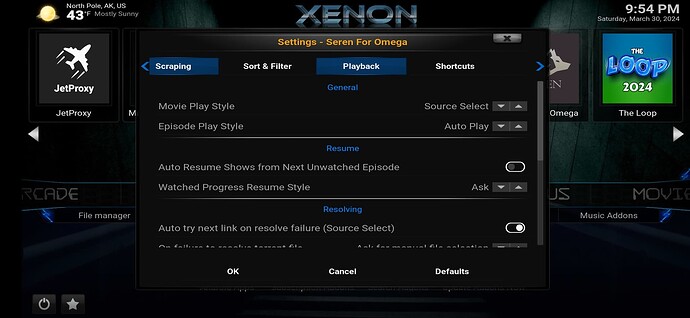I installed SEREN in my TP Fork to replace FEN. When i attempt to playback a movie, SEREN is apparently on auto playback and will play too high of a resolution movie for my internet to handle and will kick me out. I do not have a PLAYBACK settings under tools to adjust that auto play function. How do i set it to allow me to select the movie option instead of auto play?
Tools > Open Settings Menu > Scroll Down and select the “Playback” tab
Within the menu change the movie play style and episode play style to source select instead of auto play.
2 Likes
Thank you so much, I appreciate the assit!