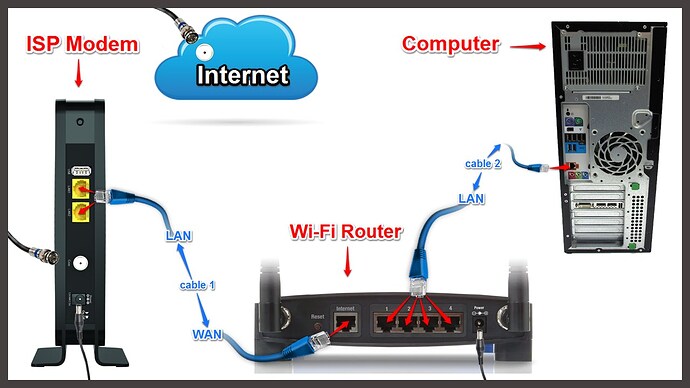I just got a new Router (TP_Link AX3000) hook it up and now I can’t find router.I try tether to hook it up.try scan the QR code and I unable to find my device.it tell’s me to manually.I don’t know how do that.I look up Google for help and all the things I tried fail,so,I don’t know what to do next.any help would be greatly appreciate.as of now my TV see my modem.
How to find your TP-Link Router’s IP address
I now see my router on my computer,but not my TV.and yes I got my default gateway #,router IP address #
If your computer picked up the router then your device should also…try restarting both of them.
now it’s telling that my router not in range
Go into tv settings and check internet connection, if its wifi or eth, note the ip and goto router and find it
Try resetting your wifi in your devices settings.
here is what I got.my router is now on my computer/my modem is on my TV.I’m getting over 110 + plus mbps.so,I think I’ll just keep the set up for now.hopefully everything will be ok.thanks guys for your help
I’m getting confused…your modem should not come into play for your local area network (other than it providing internet from your ISP & then being wired into your router via ethernet)…& if you have devices hardwired, they come out of one of the four ports on your router. So…is your modem connected to the input port of your router…& then any hardwired devices from the 4 output ports of your router?
I agree, sounds setup wrong
Starting to wonder if he has a gateway from his ISP & trying to use the modem part of it in his own router…but didn’t shut down the wifi in the gateway first…? May not be the case…but I’ve seen it plenty of times, so a possibility ![]()
yes my modem is providing me for ISP.my set up is-I have a line coming from modem to my router.line from my computer to my router.line from my router to my TV CUbe.line from my router to my TV.hope you make any sense out of this.have 2 coming out of my computer plus a line from my computer to my router
OK…does it look like this? With those four ethernet ports on the router feeding your computer, your cube & your tv?
yes exactly like the picture
Copy…now…who is your ISP & what is the make & model of the equipment/modem from your ISP? I’m concerned if it is just a plain ole modem or a combo modem/router from ISP & you bought your own router…?
Cox communication,TP-Link AX3000(router) I own the routeryes it’s combo modem/router
OK…if you have a combo modem/router (gateway) from Cox…& you are wanting to only use the modem part of that piece of equipment & plug it into your own router (AX3000) then you must 1st go into the gateway UI & disable the router/wifi on it. Not positive on the address of your gateway…but…open a browser on your computer…type in 192.168.1.1 into the address bar & see if your gateway comes up…if not…we’ll try a different url or look it up. Let me know ![]()
If that isn’t the right address…try: 192.168.0.1
I have the default gateway # and router’s IP address #
OK…what you want to do is Disable wifi…not sure exactly where it is in your model gateway…but it’ll be there somewhere. After you disable that wifi…& you’re properly plugged (via ethernet) from any one of the 4 ports on your gateway to the Modem Input port on your new router…then unplug the power on the gateway, your router & any device that’s using it for 10 seconds…(your computer will take up to a few minutes to bleed off its memory but I wouldn’t worry about it because it already connected)…plug everything back in…modem…router then devices…your router should show up as wifi in network settings on your devices.
ok give me time to figure it out