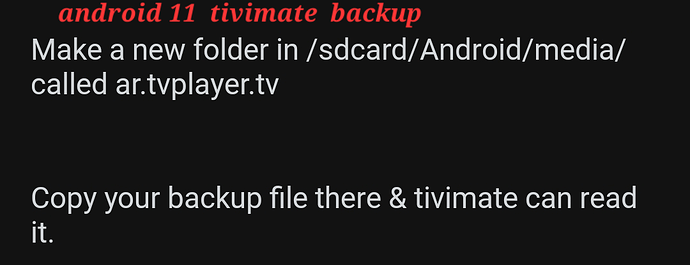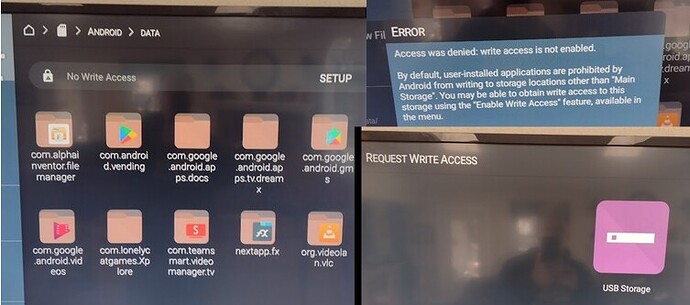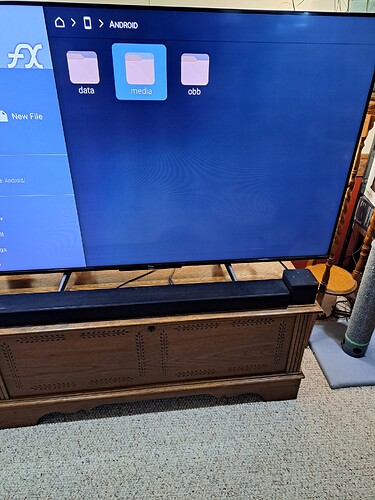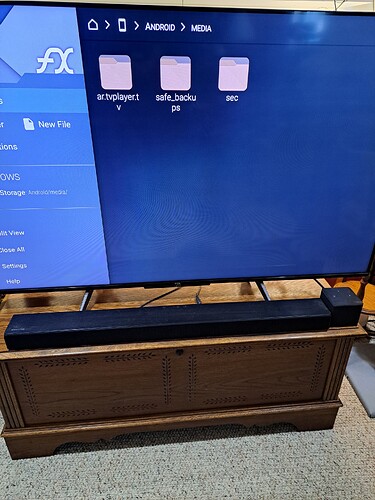I am unable to migrate a current backup file .tmb of Tivimate Premium v4.70 from my 4KMax Firestick to my new Walmart ONN box. I have tried renaming the file to a current backup from the ONN box to no avail. Commander or Xplore cannot open the storage folder but can see all the backup files in the Download folder. Tivimate restore will only see files that it has created itself on the ONN box but will not see other backup files from other devices. Does this mean I have to create new favorites on any of my playlists from scratch? I have never had a problem migrating .tmb files (backup) from one Firestick to another or to the old ONN Walmart box.
Any suggestions or is this the new Android or Google platforms blocking this?
try transfering the tmb file from the usb to the internal download folder and then see if you can point to it from within tivimate
Files written by a fireTV device can only be used by the device that wrote it as far as I know. gl2u
I have a few Firesticks and have been able without difficulty in transferring backup files via usb from one to another to avoid having to setup each tivimate app with favorites and individualized settings etc.
For some unknown reason the new Onn box will not allow X-plore or Commander to have full access to its internal files. I have added files via USB and Send file to the appropriate folders but Tivimate will only recognize a tmb file created by the same device unlike Firesticks which give you full access to their files.
@jakaddy Use es file explorer
Here’s the Solution to Backup Tivimate files to ONN android device. Create a folder using Es File Explorer or AnExplorer
Then create a folder in
/sdcard/Android/media/ CALLED THIS ar.tvplayer.tv
Wow. This is a frustrating issue. I’m trying to restore Tivimate from an Onn TV Box to another which I’ve successfully done before but no luck this time. No matter what I do, I can’t get the new Box to see the old file. Solutions I’ve tried? 1. Create a backup that Onn can see, overwrite that file with a renamed Onn backup file. I even edited the file dates to match. New Onn saw the file and said it was restored but it lied. 2. The method above. I couldn’t get ES but the problem is the new Onn won’t backup to a stick even though it sees it fine. Just says backup failed.
All of these failures are happening on the new version of the Onn box Walmart came out with this summer. Clearly, this is a permissions issue either with Tivimate or Onn but I can’t figure it out.
I use fx file manager, (you have to grant permissions for fx), go to main storage > Android > media > creat a folder " ar.tvplayer.tv " . You can use ( send files to tv app ) again, set permissions for app. Set destination to the new created folder, tivimate will see it. Something to note, create a second folder and name it whatever you want, i use “safe backups” and put a copy of backup there, …reason is, if you ever clear data in app by mistake, it also clears ar.tvplayer.tv folder and your backup are wiped.
Thanks for the response. I downloaded fx file manager and give it all permissions. When I try to create the ar.tvplayer.tv folder under Android/data ( I don’t have a default media folder), I’m told I don’t have write access. So I click the setup write access button but it just goes to a request write access screen with a USB storage icon but no action buttons of any kind. Do I need the paid version of FX? I honestly hate permission issues :<
No, dont need paid,…you can’t write to data since andoid 11, media only. Main storage > android > media
@smfd_guy something else i noticed ( arrow on pic),your trying to use usb.when i add extra storage,… its set to internal, that way you can save recordings in movie folder. Backups go ar.tvplayer.tv
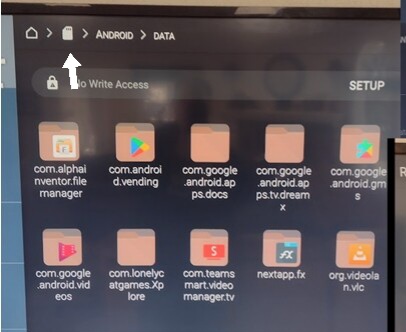
I think you nailed it ljstew51957. The USB drive has to be set to internal which I figured out how to do with one of Troy’s videos. Good news - that worked great on my target Onn box. Bad news - I couldn’t make a USB stick internal on my source Onn box. Conclusion - Something is wrong with my source box.
So I’ll just recreate my Tivimate setup manually which is a pain but not impossible.
THANK YOU ljstew51957!!! You’re knowledgeable, patient, and courteous. Those are 3 attributes tough to find in 1 person.
When i setup a new onn box, i add a otg cable with added storage before i even 1st start the setup,… had a problem with storage permissions ( not sure what,that was many moons ago) reset to factory, added storage ran setup,…been doing it that way since.
This discussion on reddit shows why the problem happened. It’s not fixed in TIVIMATE access to USB. But is fixed in SPARKLE access to USB. The old ONN android 10 might work, but the new ONN android 12 will not work with TIVIMATE recording to USB.
https://www.reddit.com/r/TiviMate/comments/10suqdp/external_storage_access_issues_androidtv_11_and/
That’s a year old. I use System Picker in TiViMate on my Shield Pro. Walked someone else through it as well successfully. Again if it doesn’t work on the ONN I don’t have one and haven’t any intention of getting one or further researching for these cheap boxes.
Have read how shield pro fixed this problem in their OS for users. So Shield Pro has a system picker available.
Yes it does. I just added a Samsung EVO 256GB SSD to it and using a Keyboard accessed TiViMate System Picker and set up route to the “Movies folder” in the process of setting up daily recording now for my series. Using an attached KB is easier as the Shield remote does not work properly in the system picker, and I couldn’t be bothered to use adb commands which you can do if you so desire.
BTW I do want to point out a vital part of this process and that was going into Settings, apps, system apps and finding the “files” app and clearing all data, essentially returning it to factory settings, removing any updates and reestablishing access by apps like TiViMate.
All done. Setup now for mon-friday 1 hr each day. Curious to see how much space this takes up on my SSD.
Have fun and STREAM ON!!!