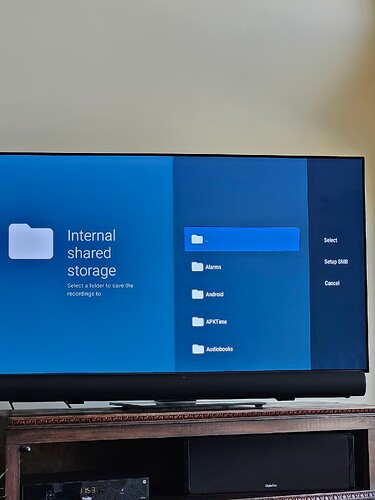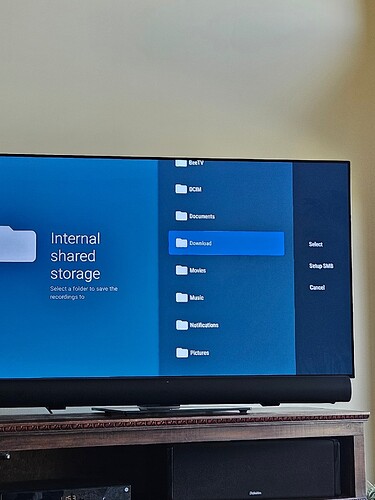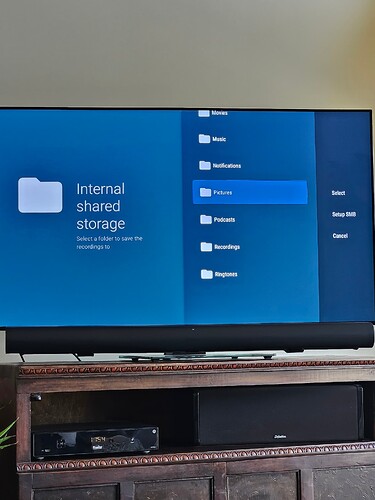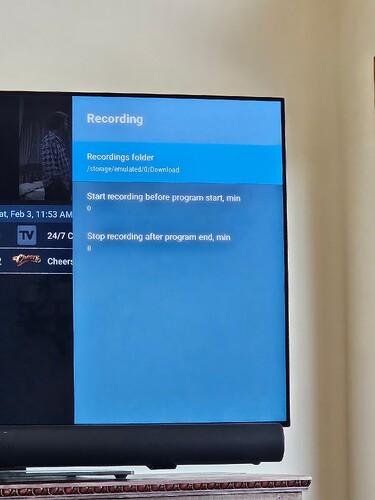I successfully added a USB drive to my 4K firestick, using one of Troy’s videos
I then bought an IPTV app and added tivimate to manage the operations of the iptv system
All is working fine. Now I want to use the record function of tivimate, directing recordings to the USB drive instead of the stick. I have searched everywhere on Troypoint for the video which explains how to change the setting in tivimate to do this -with no success. All I can find is how to send the recording to a hard drive on a computer using plex.
Can anyone tell me where/how, or provide a link to get that vid that explains how to record to the USB drive
Thanks in advance for help
We Do Streaming! - How to record IPTV using TiviMate on a USB flash drive?
In tivimate go to settings then other and then recording. Recordings folder and select USB. I would put a tivimate folder on the USB.
Thanks. Exactly what I wanted
I don’t see a USB choice.
Need more info…What device ?
Ok…I’ll do my best.
I have an Onn box and I believe I set up my external storage (64 gig usb) correctly. Here are a few attachments. When I go into recordings to select a folder, it gives me these options. It also says that I’m looking in “Internal shared storage”. Shouldn’t it say External or USB storage?
I also run Surfshark
For ONN boxes SMB option is one way. I think you might be able to format the 64 gig usb for internal storage and set recording path to Android/media/new folder called “ar.tvplayer.tv”
External storage will not work on USB for recordings. Android security permissions blocks that from happening.
You need to make that new folder in a file manager app. Xplore is decent one .
My Tivimate recordings are in the Android folder, but I usually use the system picker. Which I see is not present on your device.
You’re right…I could not find the “picker” tab.
Also, I am unfamiliar with the SMB option.
Make sure your Tivimate is on internal storage and your recording folder. also.
Is there a tutorial for either the SMB set up and/or " format the 64 gig usb for internal storage and set recording path to Android/media/new folder called “ar.tvplayer.tv”?
Thanks for your responses so far. It’s very kind
Troy has a tutorial on setting up a NAS for FS stuff. I am not familar with ONN stuff.
How to Expand Internal Storage on Firestick & Fire TV Cube (2022) (troypoint.com)
Here is a YT vid another member here posted.
Thank you!
How do I make sure it is on Internal storage?
I don’t know about the ONN devices, but on my Shield in settings I have an option to move from internal to external and vice versa. Also, there is a setting in my developer Option to force move apps to external.
You might ask @TXRon. I think he messes around with the ONN boxes.
yep, I believe its in dev options near the bottom.