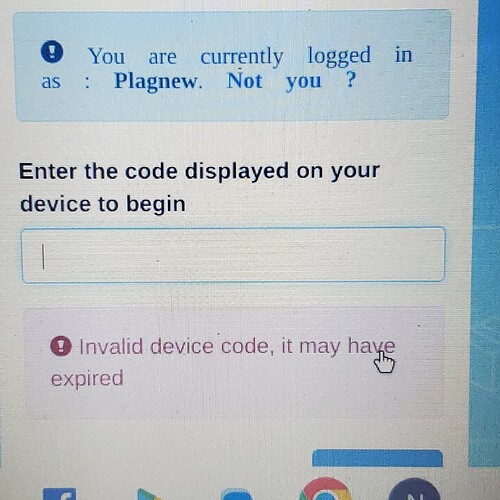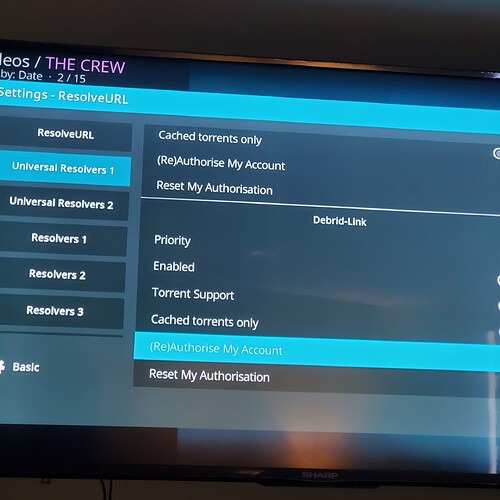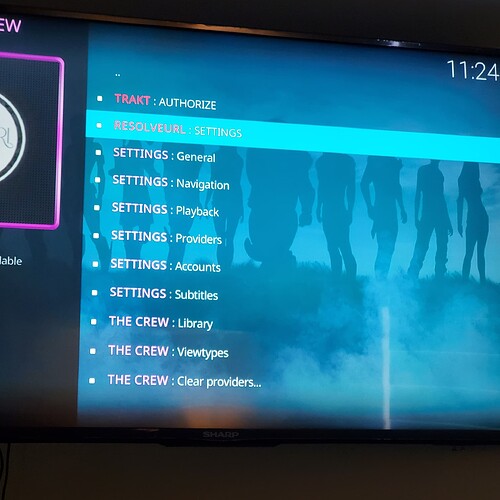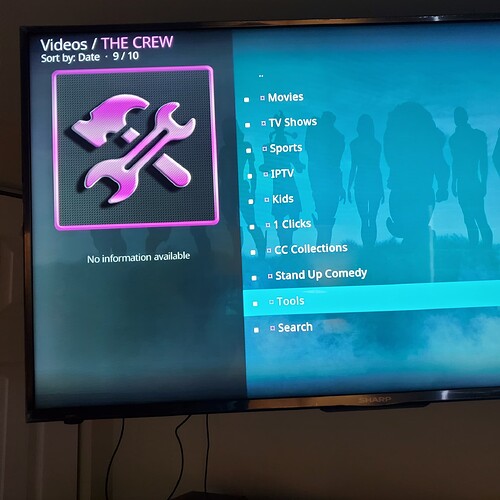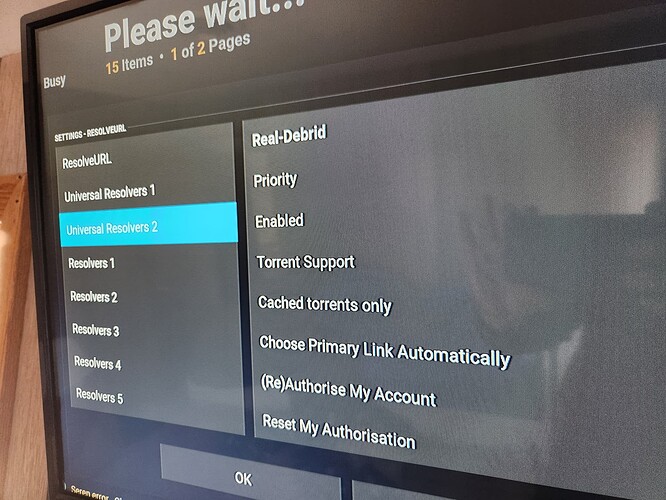I am going out of my mind…i accidently brought my firestick back to factory settings so trying to install realdebrid on crew…i have followed the directions 13 times… I have received numerous codes, some actually being the 4 capital letters as debris instructs. Every one is incorrect. I renewed it yesterday. What next.? I’m also having severe buffering on smarters which i head hooded to put real debrid on but don’t think i can. I still have ipvanish. I’ve tried it off and on too no avail. I’m done for tonight! Thanks in advance.
Can you post screenshots of what you are doing and entering? I think that is the only way we can get this thing setup properly for you. Also, Real Debrid isnt for IPTV, so using it on Smarters wont help a thing.
Real Debrid codes are 8 digits. Are you trying to install a different premium service accidentally or going to the wrong premium authorization site?
On the real debrid site it said the codes are 4 capital letters and they are switched every 2 minutes. I’ve tried both as both came up at different trys.It is the site because i renewed my subscription. …I used the instructions right off Troypoint. I will get to where i click on crew for realdebrid and take s screenshot…
I’m wondering if that is not real debrid…i can’t find any that say that
No hyphen. Just the 8 digits.
Yeah, that screenshot shows you’re in the wrong section. It’s not debrid link, it’s real debrid. It’s in the second universal resolvers tab.
Thank you everyone! Success. Now can i just somehow have it search for “paid” not “free and
paid” like wondering how i know the best streaming app to use as it is Buffering and days slow but my internet is 84…
Most Add-ons have a provision to use only Debrid Providers. In “The Crew”, it is under: Tools - Settings: Playback - File Hosting Filters - Debrid Only. Having never used this setting, it cannot be recommended or not by this contributor.
Should just install and use my Skeleton Crew build. Already configured all that.
Oh i had no idea! Though advise worked though… Thank you.I’m pretty green i can only follow along the tutorials, i don’t understand how alot of it works.
I set up a Real Debrid account. When I go to Universal Resolver2 it is showing premiumize instead of real debrid what can I do, the codes don’t work.
Finally found MY mistake for Resolver.
Keep looking, it’s one of the options on the left. Universal Resolver, 1,2 etc
Finally found MY mistake, working now.