The background that just showed up wants me to go to the app store. Should I just ignore it?
Could you provide further details regarding the nature of this application? ![]()
We need a lot more exact info in order to address any issues you have. Exactly what are you talking about. What background are you referring to? What device is this on. Are you referring to the device home page? Going to play store isn’t a bad thing. I do that all the time for manual update. Play Protect is disabled for my devices. So tell us more and give us details. Welcome to the “Insider”
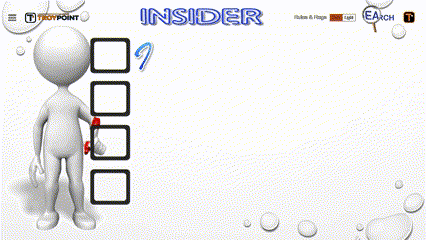
Thanks to @Powerfader for the visuals.
Background apps and processes app. Just hit ignore. I tried to update mine but apparently the most recent version isn’t even in the app store, so it was a waste of time. I don’t know if the developers website has a more recent version you can download and install manually, but it’s probably not worth it. You can just click ignore and continue using it the way you always have. I even tried uninstalling mine and reinstalling from the app store to see if it would download the most recent version.
Tx @Jayhawks659 . That certainly helped. ![]() . Now I understand. Appreciate it. Good morning to you.
. Now I understand. Appreciate it. Good morning to you.
It is the Background App that amazon appstore have but Troy put out a liink to download it and install it which I did quite some time ago. It wants me to update but I can go on without the update as it may do something to my 4Kfirestick to screw it up as Troy put out a post earlier suggesting we shut off the auto update so I am a bit cautious about any update from amazon.
It seems to be missing for Amazon. I get the pop-up but I’m on Android. I updated from the play store. My Version is 1.3G13i now, and the update seems to have sped up the app and made it smoother. Works perfectly for me.
It is the Background App that amazon appstore have but Troy put out a liink to download it and install it which I did quite some time ago. It wants me to update but I can go on without the update as it may do something to my 4Kfirestick to screw it up as Troy put out a post earlier suggesting we shut off the auto update so I am a bit cautious about any update from amazon.
It updated okay this morning. Thanks for your response.