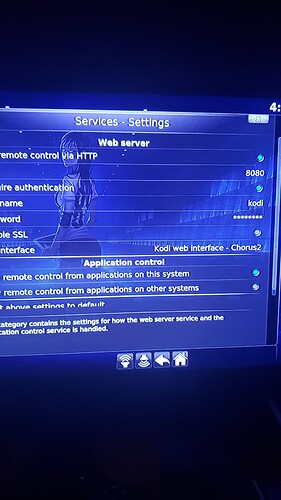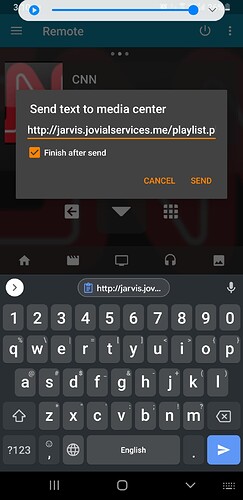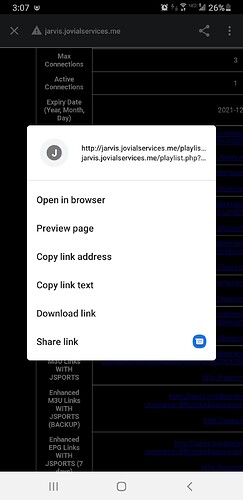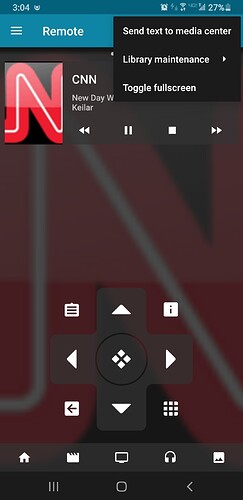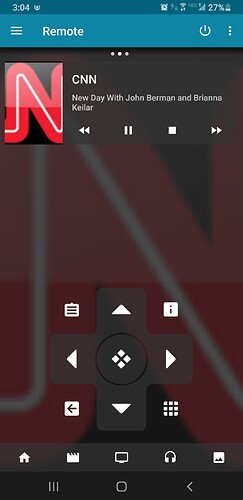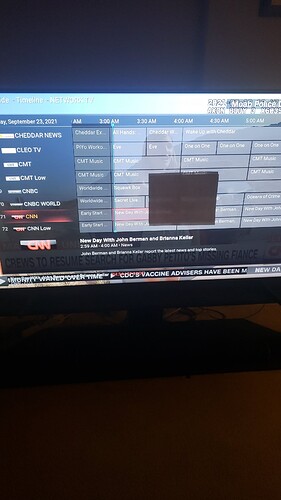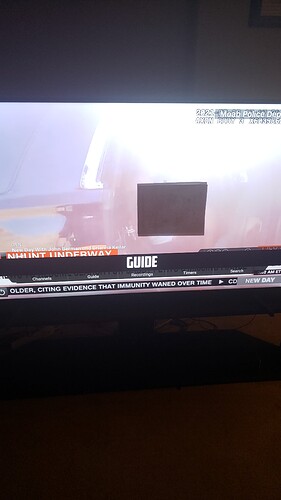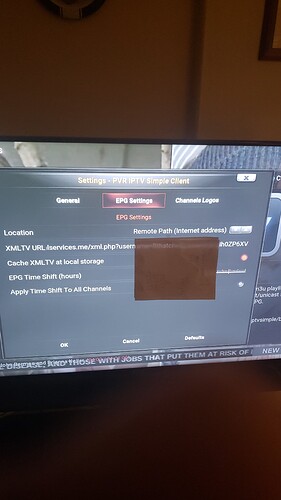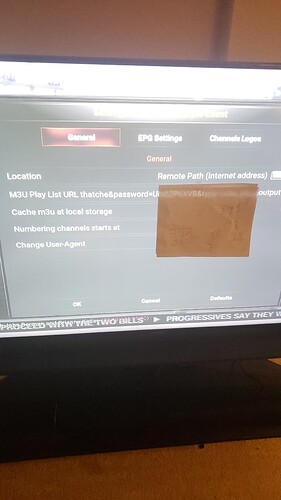Installed PVR IPTV simple client per Troypoint instructions. I used bit.ly shortened links instead of the long m3u playlists. After installing & force closing Kodi it’s stuck at 0% trying to load channels?? It’s been 30 minutes & nothing, still at 0% any thoughts on what I can do? Thanks
Hello @S.houlton the only other thing I can suggest is rebooting your device. I strongly suggest using a different IPTV player such as TiviMate. It’s the best one out there in my opinion. TiviMate IPTV Player on Firestick, Fire TV, and Android Or use the app that comes with your service.
I also have been trying to get simple client to work for months with no success.
Hello, thanks for your reply & suggestion. I do use Tivimate for all my IPTV but I just wanted to try the Kodi PVR to see what it’s like, now that you say Tivimate is better I guess that answers my question on what is like. I do agree Tivimate is the best I’ve used for IPTV but just never tried it with Kodi before. Thanks for your input.
The problem that comes up with loading rules in simple client is if you don’t customize your channels, it has to load thousands of channels. It take about five minutes and the task has to he performed every time you open Kodi. And if there are alot of updates that day it may crash.
I still have it, but I dont really use it.
Tivimate is unquestionably the best host.
Thanks for your input. I do like Tivimate but just wanted to try using Kodi but it just won’t load any channels & if I go to PVR settings & clear data Kodi will freeze up. I’m using 18.9 still. Only way I was able to stop it from trying load channels everytime I start Kodi was to Uninstall the PVR simple client. Not sure what the issue is.
I had trouble when I first used simple client and could never get the bit.ly addresses to work. So this may be overkill, but here’s how I did it.
If you’re an iphone user I’m not familiar with that remote, but for Android I use the Kore app in Google Play Store. In the screen shots you can see that there’s a cut and paste feature that allows you to click to copy, click to paste, and send to Kodi. I also gave a screen shot of the setup on Kodi. System-》Services-》Control-》enter 8080 for port-》kodi for username-》set your own password. Then just configure the app. I’m the app interface at the top right, click the 3 dots and select send text to kodi, and past your url’s.
I’m being detailed, because I cant imagine typing url’s, build files, or anything else. You can just use the remote.
If you’re IPTV service provides m3u urls for channels and guide, it’s two files to be entered and that’s it. They must work. But make sure that RTMP Input, and Inputsstream adaptive are installed and enabled (kodi 19 Matrix requires Inputstream FFmpeg Direct also). If you can’t find them, open system and click addons and type in search for them.
That should do it and I hope the screenshots aren’t confusing, because once its setup you’ll be golden.
I actually added a page to my 18.9 fork build where I just cluck guide and I have a functioning setup in kodi and it works well
If you want info on setting that up, let me know, it’d pretty easy. I have no idea of your kodi knowledge so I tried to be very detail because I remember how frustrating it was not being able to use simple client.
Hope that helps.
That paste the pics wierd but you should be able to sort it out.
Wow! This is great, very detailed guide. Thanks for taking the time to make this I really appreciate it. I do have the Kore app on my phone (Samsung) but I have never set it up & used it before. I’m not that good with Kodi, I’ve had it for several years but don’t use it much. I guess just because it’s just easier to use IPTV & Tivimate but I do want to start using Kodi more & learn more about it. Thanks again I’m going to give this a shot. 



I know exactly how uncomfortable kodi can make you feel. I just sat down for months determined to conquer it and I did.
Many people just want to use the apk’s like cinema, and it and other apk’s operate just fine. But with kodi if one addon is down, you have 20 others to fall back on. And if a movie is say from the 1950’s, it’s harder to find links and kodi would be the only option. Also, categories such as live tv and documentaries are plentiful in kodi.
Yeah, hit me up any time. Once you get your IPTV into kkdi, circle back and I’ll walk you through setting up a dedicated home screen page for it, and you’ll have a one click access to your channels.
Hi, thanks for the help. I did get the Kore app linked with Kodi & that’s huge! Can’t believe I’ve had this app so long & never used it. It did allow me to copy & paste the m3u links which is awesome! Still cannot get it to work, Still same issue, hangs at 0% loading channels. I did uninstall the PVR simple client then reinstalled it but that didn’t seem to help. It crashes when I try to close Kodi and sometimes crashes after just sitting idle while trying to load channels. Hate to have to uninstall the entire Kodi app & start from scratch. I’ve got several good builds on it with debrid linked up to them. Don’t wanna have to do that all again but not sure what else I can do. Thanks
What version of Kodi are you using? What build?
This won’t be hard to figure out. I’ve swapped out a few iptv m3u’s with no problem. It must be in the setting somewhere.
Maybe go into configure pvr and instead of uninstalling click on reset defaults and try your meu’s again.
I bet you can get it up and running by tomorrow.
Also, if you’re on Kodi 19, the Diggz Xenon build comes configured to load several apps like Pluto tv, stir, Samsung tv, and Plex. I literally have 796 free channels. Its unreal.
Hey, I’m using 18.9. Not using an actual build, I meant addon. I have several good addons I’d like to keep. I’ll try your suggestion & reset to default. Thanks for the tips.
This topic was automatically closed after 30 days. New replies are no longer allowed.
If you’re running a VPN, you need to turn it off. That’s the problem. I have the loop works great no problems but the live part. I have to shut my VPN off for it to work. Try that. Let me know what you get.