Bought both TDUK App KIller and Cache Cleaner for my Amazon Firestick devices and have since invested in an Android TV Box. Since the Google Playstore has a different account structure than Amazon’s, getting both apps for my Android device requires payment for both (again). Has anyone else out there hit the same wall and come up with a solution, since in theory, the licence covers all devices?
You can use a file manager of your choice and extract the apks out of the installed apps directory on your Firestick, then save and install them on your Android box.
I was wondering if that was a possibility. I’ll give it a shot. Thanks!
You’re very welcome. It worked for me. I’ll bet it’ll work for you too.
@Shayde is definitely correct. Just like to add on my buzz x5 when I did this and opened it, it gave me a pop-up stating I had to download Amazon appstore on my device for it to function so I did that from uptodown appstore and signed into it which made tduk app function properly. Shortly after I deleted Amazon appstore and the app continues to work.
You know, I think mine had that message too about needing the Amazon Appstore but I just ignored it and it still worked. Need to give it a try on another box and see if the same thing happens.
EDIT: Yes, tried installing the Cache Cleaner Premium extracted from Firestick on a new Onn Box, did the connect to port 5555 and allowed adb, next up was the pop-up message saying Amazon Appstore was needed, but I clicked the Quit button at the bottom of that message and it works anyway.
EDIT #2: App Killer didn’t ask for anything other than the adb connection, it just installed and worked.
Again, this is on an inexpensive Onn Box. PapaS’s Buzz X5 or other mighty machines may have more expensive tastes in this matter. ![]() But might as well give it a try!
But might as well give it a try! ![]()
Thanks, I’ll have to remember to treat those pop-ups like road signs, just ignore them ![]() Good to learn.
Good to learn.
LOL, I’ll be sure to stay out of your way on the interstate! ![]()
![]()
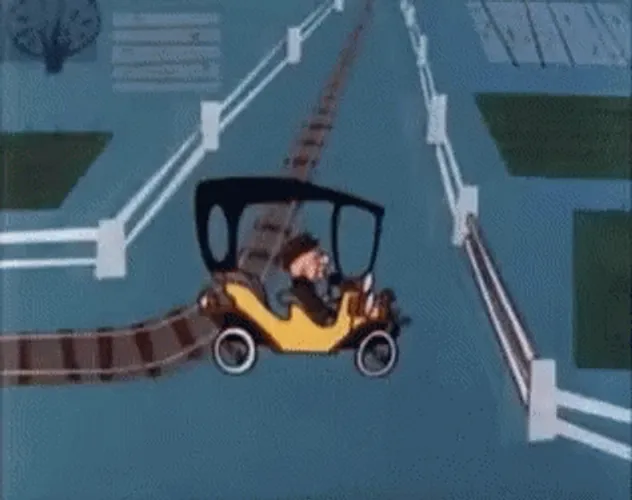
Hahaaa! I love it, that’s HILARIOUS!! ![]()
![]() And hopefully not an accurate portrayal, lol
And hopefully not an accurate portrayal, lol
I have a slighty different problem app killer. I purchased and installed it tried to use it. Screen said I didn’t own content and app wouldn’t launch or open. So I uninstalled it. Download screen said now I owned it, but now it won’t download. I get error downloading try again. Any help would be greatly appreciated.