Want to save some money…hook one up to the microwave oven and keep it turned off untill needed. That sucker eats up electricity just sitting there ![]()
Great idea…only problem with mine which is T-Mobile. Is that it has a builtin battery backup and has a button to totally turn it off. But still a great idea.
I am not sure this is the place to ask my question but my question doesn’t seem worth a new topic. I just switched my wifi from a router to a gateway, via T-Mobile. When I have buffering issues and such, do I unplug the gateway for 30" or is a gateway different from a router?
Well, they are different, but go ahead and unplug everything. It always helps!
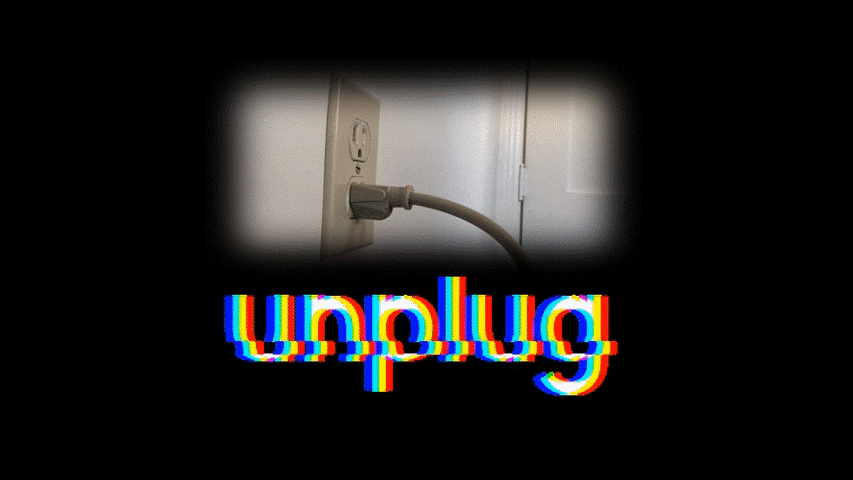
Love those memes–you are amazing!
I think there is a workaround for a battery backup. Not sure how long the battery stays charged, but if the battery drains in after a half hour or so. Then you could just put your smart plug on a scheduled off/on for a period of time such as when you go to bed or work.
Not sure about it…?
After doing some research, it appears that when it goes to battery the WIFI and Ethernet is disabled.
10 seconds is plenty to drain capacitors in a router…laptop/PC…different story…that can take minutes. The battery should be for other features in your modem…other than memory. I guess I should add: depending on what kind & where its located ![]()
@WaywardSon depending on what model TP-Link you have…mine has a “Reboot Schedule” I can set, under the Reboot tab in Advanced/System.
Thanks for this information about the PSA we will definitely make a purchase of this we are always looking for ways to help with our electronic devices to make it more simpler and safer again it is very appreciated for information or updates to stay on top Thanks
This will work for a Gateway and what about a wifi extender does it also need one?
Yes I also reboot my mesh devices, try different schedules…I reboot th extender 1st because everything will jump looking for a connection. By doing the extender 1st, main router 2nd everything on extenders should have jumped back…sounds confusing, it aint ![]()
Thanks this is great information its totally awesome to find more tech savvy patrons this is what I’m always interested in locating and I appreciate the time and assistance
Mine is setup the same as Ron and reboots nightly . I feel it’s as important as any other things we do for system maintenance.![]()
![]()
I have my modem on my Kasa smart plug and set to reboot every week in the middle of the night. Same with my router, but that has a setting in the UI. Nobody tell Ron this is a great idea, his head may swell up. ![]() lol jk
lol jk
Gosund makes a great affordable programmable outlet that I use set to reboot every night 3 in the morning usually nobody up then. Been working out great . And yeah Ron told me about it a long time ago so gotta give credit where credit is due. He’s always good for coming up with this kinda good stuff ![]()
![]()
![]()
VOCOlinc’s HomeKit Smart Plug is as affordable as it gets at just $8.50 (Save 35%)
Deal Alert! Amazon’s Smart Plug is On Sale For 40% Off! (Limited Time Deal) | Cord Cutters News
2 yrs ago I got a 4 pack of these for $25…now, just one is almost that expensive. They sell a 4 pack of the small cube types for $30 now…but I don’t know if they let you monitor in real time Wattage/Amperage & Voltage…also real time/daily/monthly totals…not that everyone would care for that feature.
A few years back I bought a meter you plug into the wall and then plug any appliance into the meter and it shows power consumption even when the appliance is off. I was amazed. So now I have smart plugs everywhere I can use them. Started with the microwave which I rarely use and its a power hog even when not in use.
I’d starve to death without my nuker! lol
This topic was automatically closed after 3 days. New replies are no longer allowed.