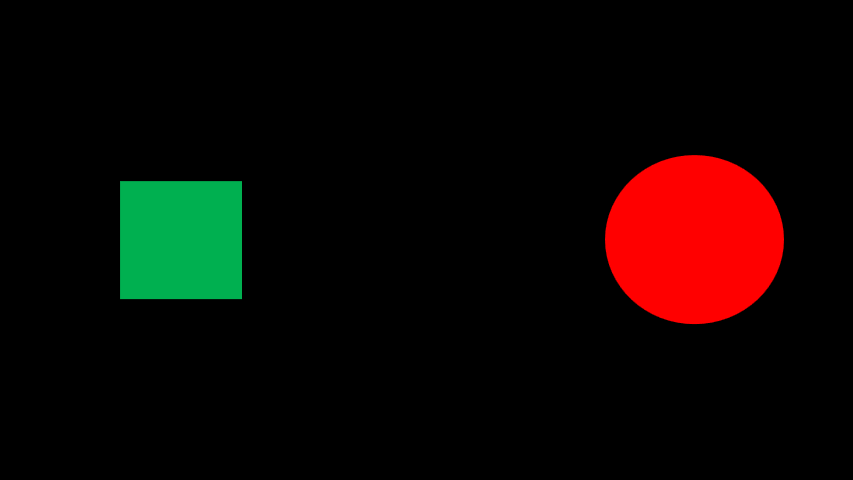On my FireTV I have a MeCool KM2 plugged in as well as Im always testing and playing with several different boxes. I have VPN Privacy Dot installed on my FireTV works fine. When I switched over to HDMI 1 that has the MeCool installed the VPN Privacy Dot bleeds through to that device. I have VPN Monitor Dot on that device. I thought why do I have 2 VPN dots apps going. I was unable to find the installed apk for VPN Privacy Dot. Switched over back to FireTV and realized its bleeding through to my HDMI1 with Mecool KM2. Maybe someone can advise them of this problem.
Regards,
1 Like
Not sure what you mean by “bleeding through”. I use it on my KM2 and Formuler Z10 Pro Max and switch cable in back of devices with no issue. I use Downloder Code 912985
I have it installed only on my FireTV which has built in FireOS. The FireTV has 3 hdmi ports. MeCool is plugged into hdmi 1. When I switch to input hdmi1 the VPN privacy dot is flashing on MeCool even thou its not installed in there. U follow ? LOL
Now I got it. That’s very strange. I don’t even know where to start looking for the reason.
1 Like
What happens if you unplug the HDMI from the back of the FireTV and plug into the KM2? Almost sounds as if the HDMI ports are crossing somehow
The FireTV has its own Firestick like OS. So nothing to unplug. KM2 is only device connected with hdmi.
It sounds to me that since you may have installed Privacy Dot inside the firetv itself, so when you then connect the KM2 which is running my app (Monitor Dot), then it lookls like you are now seeing both dot apps.
If you just want to use my app, then you need to uninstall privacy dot from inside your firetv. Then you will only have my app running on the KM2.
1 Like
So the TV itself has the FireOS as I read this last post?
1 Like
Because it’s installed on the TV itself, it sounds like it’s still running while the KM2 is as well. I would say that if you force stop or close it on your TV OS, it won’t run hence won’t flash
I understand. The only real reason I discovered it was I had moved Privacy Dot to display in top right corner & Monitor dot top left corner. So when I switched to MeCool I could see both flashing in the respective corners. There’s definitely a problem as I should not see Privacy Dot when using MeCool as its not installed there. Hence my term of it bleeding through. LOL
1 Like
I get it. I don’t have any experience with owning a FireOS TV but if I had one and saw that I would start by closing the app(s) out and see if it still comes through with my KM2 on. As for the reason, I wouldn’t have any idea and this is the first I’ve heard of that. Good Luck! Maybe @Miki would have an answer
2 Likes
If VPN dot is on tv then it’s showing up on everything I have a fire tv know exactly what you mean just turn it off or uninstall on your TV main fire home screen so when you switch inputs but I use the other VPN monitor in the toolbox and on that one I can put the indicator in different location of my screen so I actually have it on my tv and my devices plugged in HDMI and will be in opposite corners of my screen so they don’t interfere with each other
2 Likes
I have no problem fixing the issue as I just uninstalled Privacy Dot from FireTV and installed Monitor Dot. I was just testing it out and actually prefer Monitor Dot. I been a tech since 1998. LOL
Sorry for the delay on my response but because I new to the form I can’t post for another 1hr. LOL
3 Likes
I just did a little experiment after reading about your issue. I have the VPNSafety Dot and just recently installed the VPNMonitor Dot on my Nvidias. I didn’t uninstall the Safety Dot because I am deciding which one I am going to keep. I like them both and each one has its own attributes that are worthwhile.
Anyway, I now understand what the “bleeding” issue is, because when both of mine were activated then the I had 2 icons in the same position battling it out for attention. I just turned off the Safety Dot and the bleeding overlay went away. Although, I will end up uninstalling one or the other very soon.
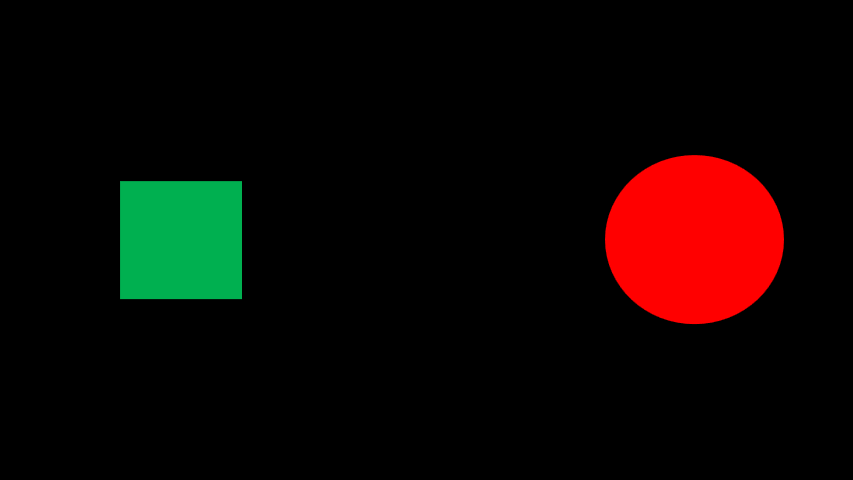
1 Like
If you wanna really have fun I have Firetv with Monitor dot on but vpn disconnected. On my KM2 I have Monitor dot running with vpn on. I have a green and red pulsating square now. LOL. Guess I should change Topic to both VPN Privacy Dot & Monitor dot.
Regards,
If you don’t choose to keep Monitor Dot, it would be greatly appreciated if you could let me know what feature made your decision to not keep my app 
1 Like
Most likely will keep it and send you some coffee. I would really like to change out the icon, but that isn’t a deal breaker.
You have an excellent product!
2 Likes
Thank you - very happy to hear that 
Also, changing the icon is on the todo list for a future version.