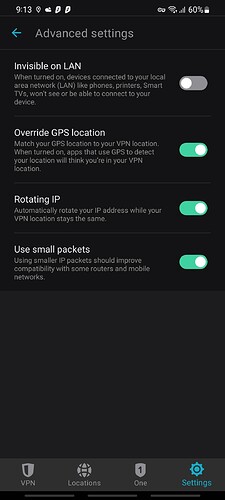I live in pa and enjoy playing poker for money on apps, if i install surfshark on my phone the world series of poker app and draftkings casino detects my vpn no matter if im connected or not. I dont have this issue with ipvanish but would prefer having surfshark on all my devices. Im just wondering if anyone had the same problem and might have found a way around this. I tried surfsharks bypass and everything and even disconnected. In order to play for real money on those apps i have to completely uninstall surfshark. Any help would be appreciated
If using wireguard protocol try switching to openVPN/UDP. Speeds may be slower they are for me, but in the UDP I believe the obfuscation kicks in.
I’ll give it a shot on my tablet. Thanks bud
udp is safer, faster and no interaction is required on the connection(handshake)
Hey Mik…never knew how to get into the “Camouflage” mode but just tried it…& yep, it definitely drops the ole speed down…I went from 150-ish to 30-ish…but if you need the obfuscation & you have enough speed to still get the stream…I would say it’s well worth it. Glad you’re liking SS…I’ve had it for about a year & have also been very satisfied…![]() on!
on! ![]()
![]()
not sure but isnt camo also known as multi-hop?
Just looking at where Multihop is on my SS app…compared to where/how you get into camo mode…I would think not…but haven’t read up on it enough to do anything but take a SWAG ![]()
![]()
Then again…Open VPN gets you into camo mode…so…definitely maybe ![]()
Still wont work. Still detecting surfshark
Hey @Thegoddamncops Did you reboot your device (to clear out all cache memory) so you started fresh & in camo mode before opening up the poker app?
I didnt but ill give it a shot
Interesting…I don’t have those settings in my SS app…only “Use small packets” ![]()
OK…probably because that’s on a phone…I’m looking at my tv…believe Troy mentioned that a while back.
Ya I fired off a support ticket for this. These settings appear on my Samsung Galaxy S21 + but not my 4K Max.
Still no luck. I guess I’ll just keep ipvanish just for my phone. I appreciate everyone trying to help
A clear cache and force stop of the SS app still keeps it blocked? If it does, im not sure how and why since it isnt running in the background.
Copy that…if you also tried Miki’s latest suggestions & still no luck…I would maybe get in touch with SS support…they have been responsive to me in the past. GL2U…with SS & the poker playin’ ![]()
If this poker app is able to see unused apps in your box i would be concerned with the security of it. Everything you mentioned above will get you bypassed of most other apps in the world. Really strange situation, hope you can get it figured out!
It’s just frustrating. I dont play for a lot of money just a couple dollars here and there.
Draftkings casino and wsop-pa both won’t work with surfshark installed on my phone. Like i said, ipvanish always works with the bypass. I use surfshark on my firesticks because i like it better and get better speeds. My ipvanish is due to renew in october so hopefully i can get a discount for a year at a time. I’m just so bummed the poker apps won’t work with surfshark installed on my phone. I wish there was a server in Pennsylvania so i could try surfshark connected in Pennsylvania but then again, they wont even work with surfshark just installed on my phone even if im not connected to it.
Have you tried to select a server in a foreign country with SS ? worth a try