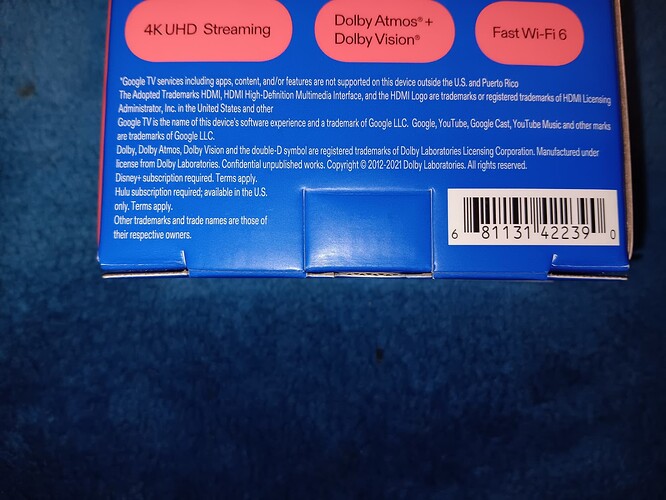The box i picked up yesterday has it marked in the lower right side US Compatible Only*
Not sure why Amazon Canada would sell them.
For me at least, I bought the Onn boxes long before the Plus box was out and the last one a few months before Pro box.
Are you saying that you can’t use your Google account with the device because you’re in Canada, or you just can’t access programming in Canada? If it’s a programming issue, I would expect that if you use a VPN and select a US server, the device will appear (to the internet) to be located in the US.
Try what @BobC suggested and turn your VPN on and choose a server in the US. Texas was always good for me.
You’re right .. the box says ‘US compatible only’. I will try a VPN
They all work fine on mine, except I don’t use Surfshark so I can’t speak to that.
Same as other Onn devices. Others have said they connect to Internet through tether phone with VPN on US server on phone during setup.
You can use any server you chose actually but please set it up using a hotspot VPN in the USA to avoid problems with geolocation and it saying sorry, this isn’t availble in your country.
Doesn’t it seem odd that these Onn boxes would be for sale in CA with a label that says US compatible only?
I have loaded several of the new ONN plus boxes. all the usual apps work fine. There is a few glitches.. like stream fire will just exit out on its own sometimes. I think that is an android 14 issue. Smart tube gives an error on first launch that says may not be compatible with this version of android, but then works fine. I did have trouble connecting to my 2g network on spectrum router, but connected fine to the 5g channel. I do not use any external devices for storage because i do not record shows. so the smaller storage isnt really an issue. Dont use the on board lan on the pro.. and OTG cable works for external usb if needed. I can see a significant difference in speed as far as apps loading.. like kodi and such. I upgraded my Onn Pro to android 14 and didnt get the problems with streamfire.. Is anyone else having any issues? or problems with apps?
I’m so sorry to be so obtuse but I don’t know exactly what is a “hotspot VPN”
I always thought it meant if you go to an airport or somewhere like that. Please forgive my ignorance:folded_hands:t3: I’m still trying to recuperate from my extremely hard fall I took … and due to all my insider family prayers and well wishes I’m slowly ![]() getting better! Thanks everyone
getting better! Thanks everyone ![]()
![]()
![]()
![]()
![]()
![]()
![]()
![]()
![]()
![]()
![]()
Here you go.
I wasn’t clear enough @Wizzard ![]() I don’t have any computer. I use an android phone and the onn 4k pro android tv box. I’m SO SORRY for not being specific
I don’t have any computer. I use an android phone and the onn 4k pro android tv box. I’m SO SORRY for not being specific ![]()
To set up a hotspot on an Android phone or tablet, you’ll typically find the option under “Connections” or “Network & internet” in your device’s Settings. Within those sections, look for “Mobile Hotspot and Tethering” or “Hotspot & tethering”. Enable the “Mobile Hotspot” or “Wi-Fi Hotspot” setting, and you can then configure the network name and password if desired.
Here’s a more detailed breakdown of the process:
On Android:
- Open Settings:
Locate the Settings app on your device and open it. - Find Connections or Network & Internet:
Depending on your device, look for either “Connections” or “Network & internet” in the Settings menu. - Go to Hotspot & Tethering or Mobile Hotspot and Tethering:
Within the “Connections” or “Network & internet” section, tap on “Mobile Hotspot and Tethering” or “Hotspot & tethering”. - Enable Mobile Hotspot/Wi-Fi Hotspot:
Locate the “Mobile Hotspot” or “Wi-Fi Hotspot” toggle and switch it to the “On” position. - Configure Network Name and Password (Optional):
If you want to change the default network name and password, tap on the hotspot settings or the “Configure” option. - Save Changes:
Once you’ve made your desired changes, save them and your hotspot will be ready to use.
Just as Miki said. The reason I did it with a PC is because Surfshark does not support VPN hotspots on mobiles. Phones or Tablets. If you don’t use a USA VPN then all is for nought.
Surfshark is confusing at times, at least for me. They say you can’t use a mobile hotspot on an android or ios device and then give you instructions how to do it.
Yes but it doesn’t work. I tried using it, I checked my Ip using it and it was my regular IP. That is when I called them and they said it’s not working and pointed to the PC directions. What I mean is, yes my mobile hotspot works but SS does not work on it. the app. They need to fix that.
Ahh I wonder why they give instructions then? I suppose you have to have a working vpn connected to a US server in order to reg the device. What about using a free VPN like Proton just to get the device regged. Once it’s regged doesn’t the SS vpn then work?. Thanks for the info Wiz.
The instructions from what I saw were only how to set up a hotspot. On my phone in fact it’s literally turning it on and connecting another device (Of course wifi must be turned off) . When I first did all this, I had asked here if other VPN’s worked while using a hotspot on mobile. Nobody ever replied to confirm or deny. SS works fine as a VPN on mobile, it just won’t work as a hotspot. I don’t know if Proton will or other VPN’s without people trying it, veryifying their IP is actually that of the USA and reporting back. My pleasure of course Miki.