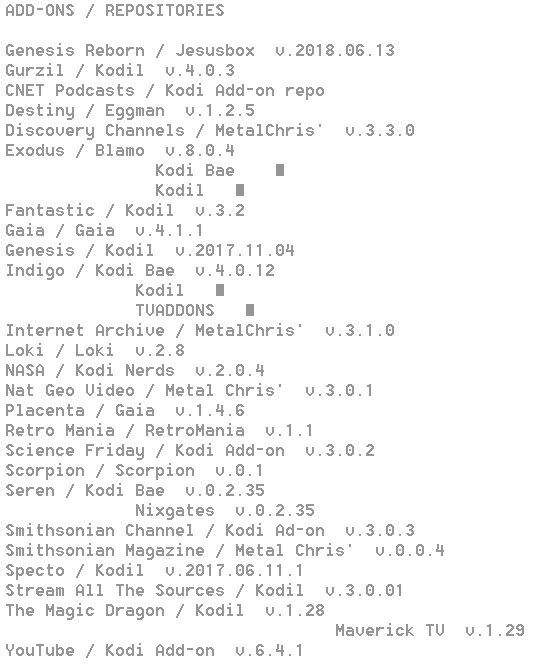I am looking to remove unnecessary/outdated files from my FireTV. I have a feeling that some older repositories I have could probably be removed. KodiTips used to provide a list of outdated repositories.
Any suggestions where I might find a listing. Or any suggestions of repos that are known to be defunct?
Thx!
Hello @wpfitchard. Welcome to our community. This is what I would do. Start over! I’m serious. Reset your device and reinstall Kodi with your favorite build and reinstall your standalone APKs and utilities. Troypoint’s Rapid App Installer makes this easy. Troypoint suggests resetting your device every six months or so. Doing this rids your device of outdated repositories, non working add-ons and leftover temporary files. You will find your device runs faster and smoother if you reset it on a regular basis. This is a fast, more efficient way to rid your device of unnecessary files rather than individually searching for, picking and choosing what to delete. The whole process can be done in less than an hour.
I’ll consider your suggestion. I was hoping I could avoid reinstalling Kodi. Took me so long to get it functioning the way I want it to. Thanks…
I’ve removed repositories in the past using ES File Explorer. Here’s the steps I recently followed to delete a repository per a Kodi 17.6 installation.
- Open ES File Explorer
- Click 2nd Home on left side of screen
On right side of screen… - Click Android
- Click data
- Click org.bmc.kodi
- Click files
- Click kodi
- Click addons
I found the target repository and selected and deleted it.
Again, this is kodi 17.6. I don’t know if the file structure is different for the newer releases.
Good luck.
Thanks for the suggestion. I wouldn’t have thought to use ES Explorer. I’ll keep it in mind.
However my first step would be to determine which repos to remove. I dont want to remove the ones for add-ons I’m still using.
I see. I was thinking about scenarios in the past when I deleted repositories within kodi but for whatever reasons, they weren’t removed from my fire TV, orphaned files, actually. But if you have specific addons that you’ve installed but no longer use and would like to remove the repositories from which they originated, one way to do this is to do the following:
- Open kodi
- Go to system-settings
- Click add-ons
- Click My add-ons
- Click Video add-ons
You will see a list of add-ons you’ve installed. - Click an add-on you no longer use and for which you want to get rid of its parent repository.
- Click Update
You should see a popup listing the parent repository. - Back arrow to the Addons-My add-ons screen.
- Click Add-on repository
- Select the repository you noted after step 7.
- Click it, then click Uninstall
If there are other add-ons which came from this repository, you’ll be warned that there are other dependencies per this repository. You’d then have to first uninstall those add-ons before being allowed to remove the repository which you may or may not want to do at this point.
Once I’m done with a particular repository, I like to do a little housecleaning and delete the url from which the zip file containing the repository originated. I go to system-file manager and click the source name, then click the menu button and click Remove source. This is just a personal habit. Sometimes multiple repositories are available under a single zip file and you may want to keep this source intact. Or maybe you’ll want to reinstall the repository you removed at a later point.
This is per kodi 17.6.
Hope this helps.
Wow! Extremely comprehensive mini-tutorial.
I will certainly try these steps. Reassuring that I would receive a notification of other add-ons that might be dependant on those repos that I attempt to delete.
Thanks to “r_higginbotham” and “bennievcrowell” for their suggestions. I’ve successfully removed all unnecessary/outdated Kodi add-ons and associated repos. Spring cleaning! In so doing I created a list that I can easily refer to going forward. Makes referencing that much easier. Attached is my list that others might find useful. Versions are as-of 6/3/2019. Feel free to add to it!
Great work! Looks like you put some effort you put in here. Good luck.