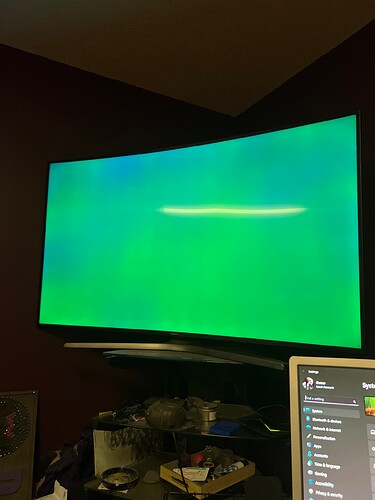My Nvidia just shows a green screen on my Smart TV. I turned it off and on and it’s still green. When I switch output the tv shows channels just fine.
Try another hdmi cable, also try a different port.
Start with the easy stuff. Unplug all devices plugged into the shield, external hard drives, etc. Another cable and hdmi port like @Wgnrblay mentions, if that doesn’t work, make sure you unplug the tv and Shield for at least a few minutes, then plug back in. I would also try on a different TV to see if you can isolate what device could be the issue. If it is still happening on other TVs, you likely have an issue with the Shield itself. Maybe try this then…
How to invoke the Android “Fastboot” Menu on SHIELD TV | NVIDIA (custhelp.com)
to get to this
Factory Reset SHIELD TV When You Are Unable to Access Android Settings | NVIDIA (custhelp.com)
It looks exactly like a HDMI problem either the port on the TV or the cable are the usual culprits. This damage if its the TV side is faulty is often caused by hot plugging the hdmi cables.
Its advisable to put the equipment into stand by mode while switching cables.
Thx!! I appreciate the feedback. And yes it worked!! My Nvidia is back! I unplugged and tried a different outlet and HDMI. Then plugged it back into the smart tv and voila!! Much appreciated!!
This topic was automatically closed after 7 days. New replies are no longer allowed.