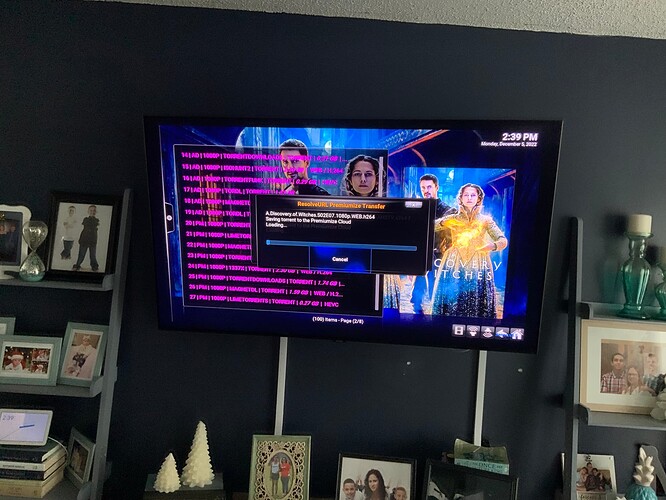I keep getting a pop up notification on my Crew when I click on any link to watch a movie or a TVs show how can I stop it it pops up from 3 to 21 times and then I can see whatever I click on
Welcome to this great forum @arepollet. A little more info would make it easier for somebody to help. What kodi version, what device and what does the notification say? Have a great day ![]()
I’m sure others here use Premiumize but I don’t use that one so I’m hoping someone else has the info you need. Thanks for the clarity ![]() I would have to think that pop-up is normal and just leave it do what it has to do. I get the same thing with real-debrid and it’s normal.
I would have to think that pop-up is normal and just leave it do what it has to do. I get the same thing with real-debrid and it’s normal.
You are trying to play a paid link, Unless you use that service you wont get it. You should look into RD. That is your issue. please research using our search.
I have Real debrid and All debrid and Premiumize me too all paid for and I still get those annoying pop ups
I don’t mind if it just pops up once or twice but I counted 21 times before it goes to my movie or TVs series it’s very very annoying
HATE those popups!!! I have RD & only get those popups when it has expired. Actually use it as a reminder to renew RD, LOL.
Greeting arepollet!
I also use Premiumize and get that popup sometimes. (I mainly like Premiumize because it is easier for me to pay for it than RD). My interpretation of what the pop-up means is the torrent (from the link you chose) has not been cached, or something of that nature anyway. The service is therefore polling for seeders to obtain a viable torrent file to utilize for your link and then start the video transfer for your viewing pleasure. If no one is seeding that torrent, and the file is not cashed on their servers, premiumize continues to try and obtain a viable source. Try another link and see if that helps. I also have noticed in the past that (for me anyway) trying to utilize more that one service has seemingly caused conflicts. I cant verify that with technical accuracy, but cnce i disabled one, the link worked fine. Also try clearing your cache and rebooting your device. Safe streamin to ya!
Thanks for your help I really appreciate it I’ll keep looking for ways to fix it
I found the problem and how to fix it and it worked it stopped the pop ups…
The Mod That Has a Dragon
It means you’ve chosen an uncached torrent link, which ResolveURL is attempting to cache to your RD cloud. You can avoid this by enabling “Cached torrents only” in the Real-Debrid section of ResolveURL’s settings.