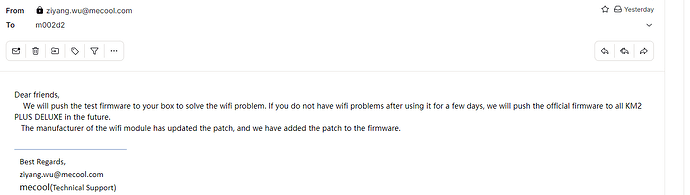Is not Chinese software…
Compare the UI of those sold here and those sold out of China…
Oh that could be true, I was talking about the supplier and manufacturer. I’ll do some research on the OS and see what I can find. I doubt the product is Made in China then shipped to say the USA where the OS is then installed. It’s usually all done in one plant, but anything is possible.
I doubt the ONN is any different.
I have several boxes here. A Google Chromecast 4k tv, Amazon Fire box, Roku Ultra, Roku TV, 2 Onns, and a Mecool KM2 Plus Deluxe, and they all preform almost identically. The Onns are slower due to the additional Sandisk USB storage I’ve put on them but, otherwise, I defy you to tell the difference in function or performance. I’ve had trouble with the Wifi in the Mecool unit so I bypassed that and just use the ethernet in it until Mecool figures out what the problem is and issues an update. There were issues with the Onn remotes early on that Walmart (?) fixed on theirs. So I’m not trying to be argumentative but I don’t see the differences you suggest. I’m willing to be educated though.
You have to admit the UI in the US based streaming boxes are better than anything coming out of China…
That includes Nvidia Shield Tv, Chromecast tv, Amazon Fire TV box, Roku Ultra, Roku TV, ONN boxes, and Firesticks…
Some are made in Korea, some in Thailand, India, essentially anywhere cheap labor is available. I own all but the Shield and I’m sorry that your and my opinion differs, but every one of the boxes we’re talking about has idiosyncrasies unique to each of them and none of them stand out above the others. IMO of course! Besides, who keeps the original desktop environments on these anyway? I don’t and I hope those that have to live with them don’t either.
I normally leave them alone except for the boxes coming directly out of China.
Their UI is a joke…
But to each their own…
Honestly, all you really need are 4 apks, Live TV, Sports, and Movie and TV series…
IMHO
When you add a new launcher over the UI it makes no difference which box you’re using other than speed.
Hello, does anyone know if Troy has done the follow-up review on the Mecool KM2 Plus Deluxe? He did his initial review in November of 2023 and stated he would do another in a few weeks. Any help would be greatly appreciated.
Those of us who have this box should be aware that Mecool tech support sent me the new firmware the other day and I installed it but hadn’t had time to play with it right away. This morning I unhooked the ethernet, and as of the moment I’m running on the WiFi and it seems to be working but! - I’ve only had it operational for a few hours. I’m going to give it a day or three before I have an idea of how it behaves and then I’ll email support and let them know. If I and others give the thumbs-up then they’ll push the new firmware out to everyone. Let’s hope for the best!!
Troy with Amazon disabling programs on their firestick I think it’s time that Wendy have to move on. I’ve loved my firestick for man years and as a founding member loved all your reviews and videos. They have been a tremendous help. I’m wondering what your feelings or recommendations are for a replacement that won’t limit what programs we can use. I’m thinking if a direct replace t in some tvs and a better or upgrade device on my main entertainment room. Thoughts please,
Geoff
Please let us know if you have any news for the wifi issue, thanks.
I hope that Troy sees this and can share some of his remote settings. I have an LG TV with a TIVO OTA (for local channels) box, and just received a KM2 PLUS DELUXE box. I had to upgrade from a KM6 that used the LeeTV Netflix hack, and apparently Netflix found a way to disable it. I am trying to configure the KM2 so that I can turn off the TV and KM2, and then power up both from the KM2 remote. I used to be able to turn on both from the KM6, then if I wanted to watch local channels, simply press “guide” on the TIVO remote. I have tried the remote patch file on the Troypoint Toolbox to no avail. Any chance that you could share your remote/CMC settings?
Well,…play with anything long enough and you can get it to work,…or break it. Got it working, I think. Looks like a pretty nice box.
Hey giamal, et al - My dialogue with Mecool tech support had gone dormant for the last month or so, there’s no new info to share at this point. I know that the update they did fixed the connecting problem, “sort of” - by that I mean that every so often the wifi drops and the error message comes up, and then a few seconds later it re-connects and it doesn’t happen again for several days. And it’s only happened a few times in the period after the update. I’ll give them a long-term summary soon, and will make a point to quiz them on whether they’ll release this patch to the general population. I suspect that if you or others are having this problem that you can email them and say so, and they’d send it to your machine.
Hello again - I contacted Mecool support again the day you mentioned it here. The response to your question was …well the language barrier is a little tough, let’s just put it that way ![]()
Anyways, here is their complete response, which looks like it’s out of context and doesn’t make much sense but the jist of it is: email support with your problem and they’ll ask for the serial number and then they’ll push the fix for the wifi out to your specific machine.
“Dear friends,
Did the user find that the wifi automatically disappeared after upgrading to C3.0.7_test_20240311? If the problem is not found on the C3.0.7_test_20240311 version, the user can provide the SN, the engineer will push the firmware, and the user can test the wifi problem on C3.0.7_test_20240311.”
There ya go - hope this helps anyone with the wifi dropping problem.
Thanks a lot m00se for the feedback. I have already contacted their technical support, lets hope they reply in understandable english.
Is there any news about Android 12 update? Thanks.