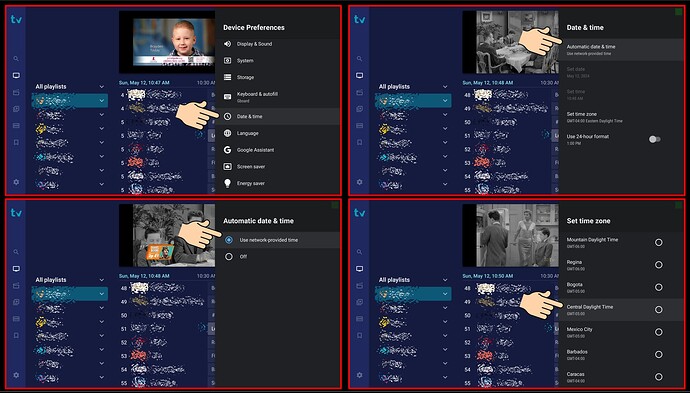I can’t figure out how to properly set my EPG in settings . Theirs is a long list to chose from but I can’t get it set right . I live in CST . Anybody know what setting that would be ?
I’m pretty sure the time sets by your device. I am on CST and have never had to set my EPG Offset. Where are you trying to change your EPG time?. My offset is 0:00
I’ve tried all of them with no prevail .
Is the time correct on your streaming device?
Yes it’s right . The EPG time has been wrong on TiVimate ever sense I got it two years ago . still can’t fix it .
I would reach out to my TV provider. When we switch over to daylight savings time, I used to have the same problem and they would correct it
Your streaming device should have some sort of setting such as these. The ‘Time Offset’ is found within the player. Use that setting for specific changes to channels and playlists.
I started to reply that there was a setting within the tvmate app to adjust the time,but saw you were typing a reply.I knew your reply would be way better lol
Hmmm as I mentioned I don’t have to use the time offset and mine is always on 0:00.
So do you know how far out your EPG actually is? For example, if you watch a specific news channel is it, and all other channels, out by say 1 hr. So if it’s presently 1PM your time, does the proper program start time show in your EPG as 2PM or 12 PM? If you know that you can correct the entire EPG by going to>
Settings>EPG>EPG sources>(click on the EPG source of your choice)Plex(for example)>Time offset, h:min and add or subtract the amount of time your EPG is out. Then back out and it should be good. If every playlist is out you will have to do each one one at a time as there isn’t a universal setting for EPGs.
You haven’t mentioned your device or player being used. You have stated that the correct time displays on your device. I assume you are using Tivimate as your player. Is the time display wrong, or is it just your epg times are all off?
You could install another Tivimate onto another device, tablet, pc, or phone and install your url in question just to check.
Is the epg off on all your devices and players? If so, then it is a provider issue.
Also, you could install your provider’s extreme code onto another player to see if the epg is correct? This way you will know if the issue is with your provider or with your player.
If it turns out that it your player. It could be just a glitch in your player. Then I would do an uninstall and reinstall, but I wouldn’t do a restore from an old backup.
You need to isolate the issue’s origins. Is it the playlist, player, or device. Install the same player on another device and load the problematic url
A few hours ago I changed to another code an it looks like the EPG is on the right time now . I guess it was a bad code . Thanks for helping .
You let that go for 2 years and it turns out to be a bad url! lol
Live and learn…
It’s a free file . I just didn’t change it tell today .