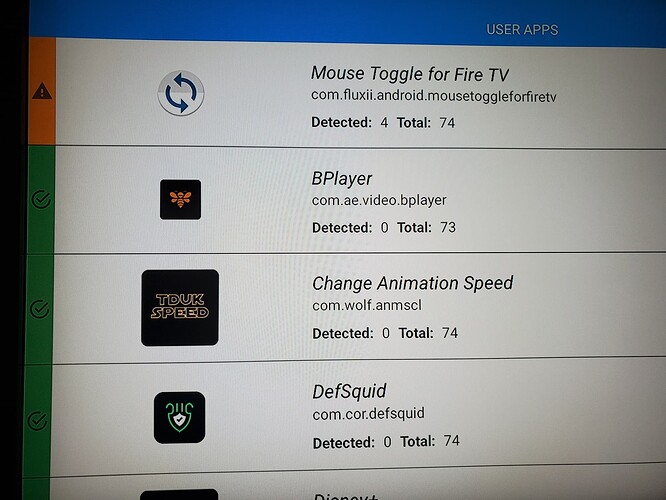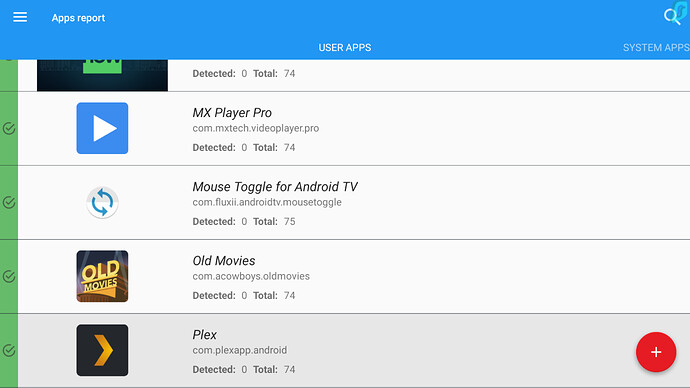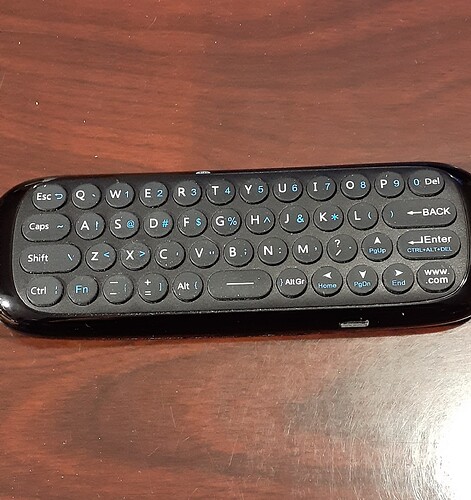I just downloaded the mouse toggle for firestick and fire tv from downloader using the code in the Troypoint post. After installing, I ran de squid and virus total. They both reported as harmful and malicious. I deleted it. Now I don’t know where to find a mouse toggle.
Thought I would let people know in case they might want to check their mouse toggle. Have a good evening/day depending on where you are located.![]()
def squid finds most everything malicious, if it’s in the Toolbox it’s safe. ![]()
Download it straight from the App Store or the Play Store.
Mouse Toggle for Android TV - Apps on Google Play
Mouse Toggle for Fire TV Latest Version 1.12 for Android (apkpure.com)
This is the one I downloaded
Mouse Toggle for Android TV (Android) - Download (softonic.com)
I just downloader the mouse toggle for fire tv from the toolbox. I ran virus total and on mouse toggle it’s orange with the black triangle. Detected 4 is telling me that I need to delete since it has a warning sign.
Then delete it and get it from a different source.
Tried from Troy’s Toolbox, firetvsticks and both show 4 virus. When I try to use apkpure it directs me to Google play where they want 2.99 for the app so something is up.![]()
Also just tried from softonic and got directed to Google play store.
It’s called a false positive.
Another choice:
I have installed mouse toggle from doc Suiffy, firetvsticks, troypoint, toolbox, and 3 stores from unlinked. I ran virus total on all of them.
This is what virus total found on all of them.
Miki im not sure about the option you suggested because I think it means using my tv instead of the firestick.
I’m really frustrated.
No it doesn’t mean it’s for the TV. It’s for AndroidTV. I believe it works on the Max, but the trouble is, it’s so clunky. I have an OTG powered hub with a dongle inserted for a mini keyboard. So easy and far superior imho.
Thanks. You are so knowledgeable and helpful.
It was nice meeting you yesterday too.
If you don’t want to pay the $3 bucks. Then get the apk from a 3rd party source.
Download from here. This is the version and site I got mine from.
Here’s another link for an older version.
Mouse Toggle for Fire TV APK old version 1.06 Download [1.1MB] - APK Free
I don’t use the app anymore, I was just curious about the viruses. I used to use it on a cube and I didn’t recall any virus problem. I don’t know if it’s because I’m in Canada but when I go to the link you gave for softonic, it takes me to softonic but when I push to download it just takes me to Google play store on my phone and my formuler. Just weird but not important.
Same here, I have one of those all-in-one remotes that has basically the same exact buttons as the firestick remote on the top side with also a mouse pointer toggle button and flipped over is a full or almost full keyboard that is all ran by a dongle plugged into a powered OTG plug and usb hub!! No need for a mouse app or anything it turns off and on by the toggle button and works perfectly!! ![]()
Would you care to share the make and model of your remote? I’d like to take a look. tx.
Yes I would like to check out that remote myself.
Ya know as odd as it may sound it doesn’t have a brand name of any sort on it anywhere, haha!! It was a random cheap remote bought off of Amazon by a friend of mine and was given to me because it wouldn’t work right for anything they had, which I believe she said she had got it for a smart tv! But she had shown me on her account where she had bought it and it was less than $20 and another great thing about it is that it charges from a micro usb, aka android, plug instead of using batteries!! I believe it can be found by searching for “usb remote” or something of that nature tho!! ![]()
Thank you looks like a Wechip ![]()