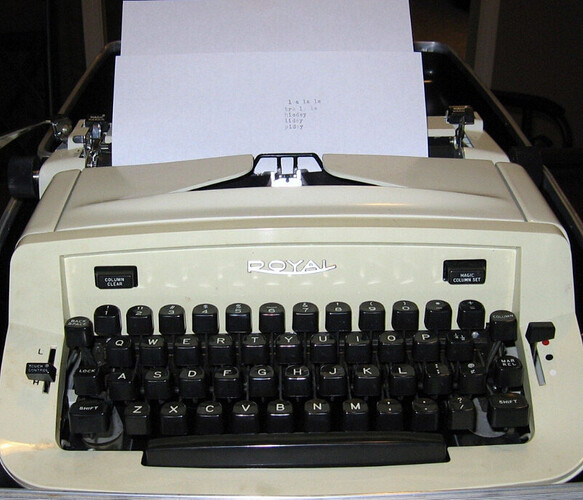Hiding it from the taskbar doesn’t disable it though. It just makes it where you don’t see it
That’s why I have #2 & #3 posted.
Here is another article on the topic:
I don’t bother, although I bet many do, then jump onto facebook, X, whatsapp, Google then complain to others how Microsoft is watching you.
I can see all that. ![]() But the #1 method you posted is only for hiding the Copilot icon button, not for disabling or removing Copilot. Someone would still have to do the #2 registry editing method you posted which was what I was warning newbies about to begin with. It was just a friendly note to be careful when treading into registry land unless you’re familiar with the territory.
But the #1 method you posted is only for hiding the Copilot icon button, not for disabling or removing Copilot. Someone would still have to do the #2 registry editing method you posted which was what I was warning newbies about to begin with. It was just a friendly note to be careful when treading into registry land unless you’re familiar with the territory.
It;s pretty fullproof and easy enough to do at any skill level. Although, if a “Newbie” is apprehensive. Then just do #1. Hiding it or uninstalling it would not matter or make any difference to a “Newbie”. lol
Guess so. However I have seen many computers screwed up beyond belief from people who were simply “following directions” on how to fix something. ![]() Can never second guess what people will do or think.
Can never second guess what people will do or think.
It’s called a learning curve. We all had to start someplace.
There is no doubt in my mind that Microsoft Windows is spying on anyone who has Microsoft Windows. I’m a victim as well. My desktop has all that junk on it because it came with the desktop. They feel they own you if their programs are on anything you purchase with their running systems. My plans are to disable them and the reason I’m disabling them rather than removing them is very simple. Remove them and some how magically they reappear on your system. Now, isn’t that MAGIC ? Thanks for the heads up and sharing with everyone.
True, but some people’s gears are stuck in neutral and they unfortunately don’t progress much beyond the starting line. Sad but true.
Yeah when Windows 10 is over you have to buy a new computer, Windows 11 and they’re already talking about Windows 12 in fact they got a date when Windows 11 is over with. My old HP is barely hanging on on Windows 10.!
Why would you have to buy a new computer? Windows 10 won’t stop working, you just won’t receive updates. I have an old computer, still working fine, with Windows 7 Ultimate. Maintenance and keeping it free of malware is key.
Absolutely. I have installed Linux Mint on two laptops and a pc, running dualboot with windows. Yes, a learning curve but no less than newbies trying to regedit in Windows. Startup, browsing, download speeds much, much faster. I’ll slowly migrate all my files onto the Linux system and just use the Windows OS when necessary. Heres a good place to start: Linux Mint Installation Guide — Linux Mint Installation Guide documentation.
I used Timeshift (similar to WIN system restore) to make backups as I had successes installing different browsers, vpn etc. Take the plunge. It’s fun and much safer internet. Backup everything before you start!
My HP used to be a Windows 7 or 8! A lot of websites I use like weather underground weather would not work on 7 or 8 anymore.
Congrats on taking the plunge. I moved to linux back in the 90’s and dual booted until they retired windows XP, the best ever windows imho. Today I don’t dual boot anymore as over time I realized I could make do without windows. Since starting with linux ive used many different distros over the years, mainly Arch but being old school my fav desktop is Cinnamon and linuxmint does that the best.
Probably more of an outdated browser issue. Did you try it using a new version of Firefox?
I use Chrome. I hate to change everything over.
That’s why cable TV still exists.