My MeCool Android TV Box is showing that I am connected to my WiFi, but not to the Internet - I have a limited connection. The date and time are wrong = 2 years old, and there is no facility to change the date nor to set it to internet date/time. I have tried everything I know to fix this; in desperation I reset the box, but the problem still exists. So now I have lost all my apps - Kodi, Cinema etc and can’t access Downloader ec. What can I do? This happened after a serious power supply problem - ie no power at all. Could the box be bricked?
Hi
What model is the box and can you connect it on an ethernet cable to establish if its just the Wi Fi is damaged.
Hi
I know only that the Mecool box is the KM2. As to Ethernet, the distance from my router to the tv is too great and I don’t have a cable long enough. It has worked perfectly for years since I bought it, and the problem occurred just a couple of days ago. I used an MXq pro box successfully, although a speed test on that showed a download speed of 0.
Alwalsal
Have you re-booted the router since power issues?
I would unplug the android TV box for 15 minutes and then plug it back in. Hopefully this might correct any problems!
I did so, but the problem persists. I do connect to my wifi, but get a message that the wifi cannot access the internet All my other devices - this laptop, 2 iPads, 2 iPhones - all work perfectly.
Yes, I have - and the MeCool box and the TV.
I have found something strange. I connected my old MXQ Pro; it did connect to Wi-Fi and internet, the date and time are correct. I was able to watch a few things - Cinema and Netflix. BUT - I did a speed-test and it showed a download speed of 0. Upload speed was fine. So how was I able to watch a couple of programs? And is there any connection between this 0 download speed and the inability of the MeCool box to connect to the internet?
Try a different speed test. Also, check your wifi connection. May even ‘Forget’ that wifi connection and reconnect.
Also, it doesn’t hurt to unplug EVERYTHING for about 10-20 minutes and let everything reset.
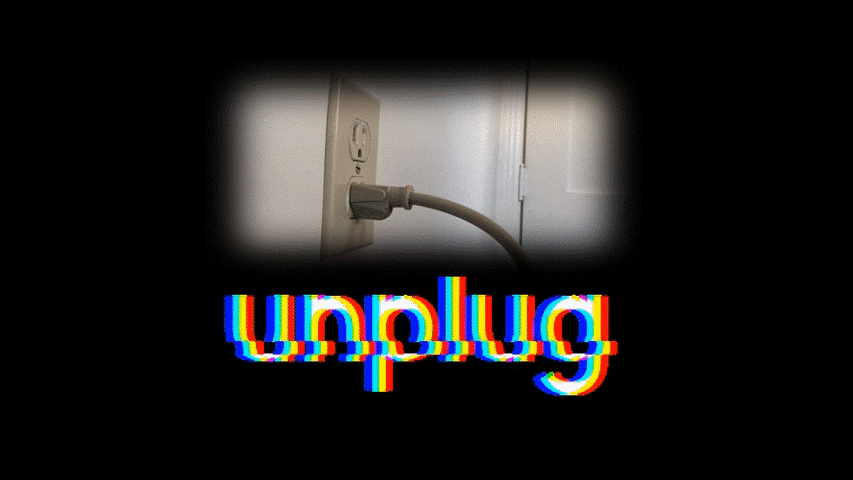
Thank you for these suggestions. I used the Troypoint speedtest; I’ll see if I can use Ookla, or another one. At the same time I used Ookla on my iPad adjacent to the TV - and got a satisfactory reading (18, because that is what my service provider gives me). I have unplugged everything - router, TV, MeCool box - for about half an hour, with no effect.
Maybe you could get a small screen TV and move box and TV to area where router is situated connect ethernet cable if it works then the power outage has damaged your Wi Fi module. It would prove a point and you could get an extender with ethernet output and place it near your box and TV.
Many thanks for these very helpful suggestions. Unfortunately, I live in Zimbabwe and these solutions are not so easily achieved!. For example, I have only one TV. I’ll see what I can do. I was prepared to buy a new TV Box, but if the problem is not my MeCool, then I will still have the internet connection problem.
This might have been asked already but since im on my 1st cup of coffee I will pretend not ![]()
Have you swapped out the hdmi cables? I know I know…but humor me.
The box isnt bricked because if it was it would be totally dead. As already stated most likely thr power surge could have created the problem and all this other is dog chassin’ tail stuff.
Yes, indeed , I have used another hdmi cable. Didn’t help. I am in my mid-80s, not particularly tech-savvy and so struggling a bit. But I have tried everything I have read on the web and various youtube downloads. My personal view is that, if I could get the date right, it would resolve the issue - but as far as I can see there is no way to manually change the date, and the MeCool doesn’t have the option to use internet time/date.
I had the same problem when I first purchased my km7 but I finally got connected after about ten attempts. Maybe you should keep trying also I used my iPad to connect to Google Home so I don’t know if that helps or not.
Hi
The KM 2 has a time and date set up in main setting. Hit home button then settings cog top right of the screen then click device preferences then date and time and on the second line click on it and if its set to automatic date and time click on it and select off this will take you back to date and time where you can set it up manually.
Thank you. I have been working on this since Saturday and am no further forward. As I said in a previous reply (14/16) I am not very tech savvy and wouldn’t know what to do with Google Home.
Thank you. Unfortunately, my KM2 does not have the option to set automatic date and time. It has manually set time and manually set date - but they are greyed out; these are on the first and second lines. Everything I have read tells me that the automatic option is on the first line but - nada.
If you reset your KM2, your firmware will most likely be set to the original factory firmware and not the most current, which would probably fix your issues if you update it to the most current, which I believe is C2.4.5
Have you looked at what firmware version your box is currently at? If it is lower than what I have indicated above, check the Mecool Support section on their site. If there isn’t a newer version available for your box, contact Mecool Support via email, tell them your issue and wait for their response. Shouldn’t be more than a day. If they don’t send you the most current firmware, ask them for it. When I did a factory reset for my KM2+, it reset it to factory firmware, but then I couldn’t connect to Google Servers etc…so they sent me a sideload APK which fixed it, but not the firmware update. I had to go digging and eventually asked Mecool Support for the most current firmware update, which they sent and i was able to update it. My issue now is that I have a defective wifi antenna that disconnects my VPN when connected due to small drops in connectivity.
Thank you for all this. It is quite a bit more technical than I think I can cope with, but I have contacted Mecool support and explained the problem. Don’t know about the firmware; amongst all the info in “About” under Build, there are the numbers C2.0.6_20210408 which may be what you are talking about. The system is set on the date 8 April 2021 (is it a coincidence that these are the numbers after the C2.0.6 I referred to?). Anyway, I hope to get something back from Mecool - just hope I can understand it and make use of whatever they might send me.