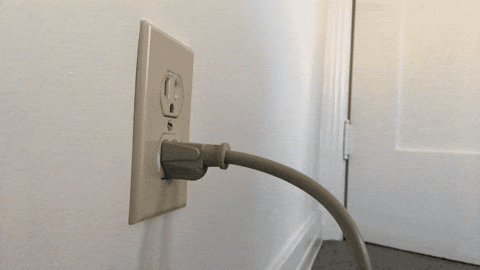Hey Team, I’m at a loss. I lost “all” audio on my new Onn 4kPro I use in the master BR. Nothing through TiviMate, Smartube, even the little click noise that you normally hear when going from one icon to another.
All was working this morning, but tonight when we went upstairs and turned it on, nada sound, video is fine.
I tried all the usual stuff, rebooting, checking cables, etc., but can’t get anything through the Onn.
I went into my TLC tv’s base menu and went into Netflix through the smart tv interface and the sound works there, so I know it’s something to do with the Onn box. Also: there’s a small slider-button on the left side of the Onn box (looking at the box) that I haven’t a clue what it does. Any help would be greatly appreciated.
The slider is to turn the mic off. Re-check or swap out the hdmi cable.
I’m with @TXRon I would swap out the HDMI Cable for a better one.
Thanks for the clarification, Ron -and Happy New Year to ya. ![]()
![]()
Thanks Explorer… I tried swapping out the hdmi cable, but still no sound.
I’m going to try a reset, and if that doesn’t work, it’s going back to WallyWorld. ![]()
![]()
Oddly enough some, with this issue, found that going into settings and turning the CEC on and then off and restarting the system cleared that glitch and the sound returned. If you can give that a go and let us know if it works I would appreciate it. Tx and have a good day.
I know you said you swapped out the HDMI cable , try another HDMI port
Did you try the CEC method and see what results you get?
Thanks guys. Not at home to try this, but I will at first chance and post back… I did try to change it to a different hdmi port on the tv, but that didn’t work. ![]()
Sometimes HDMI ports seem to get stuck and their “stacks” are not flushed. One solution some have found helpful is to completely remove all attached devices from the TV, including any internet or cable connections and unplug the TV from power. Wait a few minutes and then plug everything back in and start it up. If in fact the HDMI port was stuck trying to flush/clear it’s stack, it may now have been freed from that state and be working fully again. Give it a try. There are so many avenues to explore, and without actually being physically with the device, to run some troubleshooting ideas, it’s nearly impossible to get the fix on the first try. ![]()
Thanks Miki… I went into settings, turned OFF hdmi-cec, it was already in the ON position. Then I restarted and still no sound. However, just for giggles, I went into remote settings, deleted the remote and re-paired it, still no sound, but then when I went into settings and turned hdmi-cec back on, THE SOUND CAME BACK ON!
It definitely has something to do with the hdmi. If it happens again, I will try a reset. If it happens again after reset, I’ll take it back and exchange it for a new one. Thanks for your suggestions. ![]()
![]()
Sorry I reread my post to you and misled you. I forgot to tell you to turn the CEC back on. But thank heavens you figured it out. Nice going.
Interesting, I had 3 onn’s version 1, all three eventually had the sound die. I just added them to my trials as failed units. I still have the units but every time I test the sound is there but so low most people will not hear it. I converted to Mecool units no problems.
Often low sound is the fault of the TV and not the device. I had a similar issue with my new Samsung TV when I attached my 2019 Shield Pro. I eventually unplugged the Shield, went into my audio settings on the TV and set the sound up, then just before I shut it all down to reattach the Shield I set the volume to %90 of max on the TV. Once the Shield fired up and I started my IPTV the volume level just about blew my eardrums. I now literally have my volume set between 8 and 12 which is barely %20 of max. Give that a try.
Know of a few people that have the 4K Pro and they’ve said the device is great except for audio issues every once in awhile
I have 2 of the ONN 4K Pro’s and every now and then when I switch to the 2nd one and then go back to the 1st one my Audio stutters. Not a big deal I just reboot the box and all good
Hey Miki, I wanted to wait a few days before responding with this (JIC), but I did what you sent me re: unplugging “everything” from the TV (actually went one better and unplugged “everything from everything”). Then, after a few hours, I reconnected everything and when the Onn 4k Pro first booted up, it gave me a message that my Onn/Google TV was now configured for CEC/HDMI (the message may not have been verbatim but it was close to that). Anyway, since doing this it’s been working as expected. YAY!!!
Also: a different issue I was having was that the Onn wouldn’t record to external usb via TiviMate due to a file restriction issue that’s well documented.
I was able to get around that issue by going to my living room box (BuzzTV U5 -which also has recording issues) and setting it up to access my NAS storage where I used x-Plore file mgr to create a folder named TiViMate with two sub folders, Backups and Recordings.
Then I went into TiviMate > Settings> Other > Recording and used SMB to point to the Recordings folder on the NAS that I created. Now, it records flawlessly! Plus, what’s really killer, is that by doing the same thing on the upstairs Onn box, I can watch recordings that were actually recorded on the downstairs BuzzTV box (and vice-versa)… I’m a very happy cord-cutter right now. ![]()
![]()
Woohoooo. You are one adventurous individual. Way to go on the recording front. Exceptional work. No wonder you’re hyped. Tx for letting me know. Happy New Year.
“Happy New Year” to you too, hermano… ![]()
The ol’ tried-and-true repair method…