This was a old question but closed with no response… So i would appreciate a honest answer if you can assist me… Logging Errors…??? How do you delete them??? Tried all kinds of “tricks” and nothing works to delete them… THANKS in advance…
Why? It shouldn’t be taking up a lot of storage space. It’s just a text file. If you have access to the folder where the file is stored then you can just delete the file. I’m guessing Kodi would just create a new one when needed.
Its NOT the syorage Space my Friend---- Whenever i try to load a Movie, Show or event----i get the msg… “CAN NOT LOAD…SEE LOG EVEVTS FOR REASON”… So, with 6 errors in the box—i want to delete them…Maybe Kodi will work then— I don’t know…???
I’m confused. Deleting the log doesn’t magically fix problems. You need to read the log and find out what the underlying problems are. Go into your addon section in Kodi settings and install the log reader addon from the official Kodi repository in the program addons section.
Thanks… Solved the issue by deleteing Kodi and re-installing… Took a spell to redo—but well worth it… Thanks again for the suggestions…
A lot of times that can do the trick. I would suggest doing monthly backups. You can either use the backup tool in the official Kodi repo, or you can use a wizard like the crew wizard to backup everything as a build, which includes your skins and favorites and all that.
I must be doing something because ever Addon I install except the crew messss up and says log error every single time. I follow all Troy’s set up videos to the T and it happens every time
It might not be the add-ons that are the problem, rather a dependency that the addon uses. Did you bother to try to read the log to find out what the specific error is?
I tried to figure out where to look for it but don’t know where to go. I love tinkering with electronics so that’s not the issue. Where do I find that.
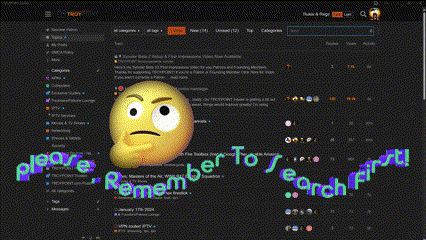
Lol literally posted the same thing just above.
Lol. Tx @Jayhawks659 . I am very grateful for all your expert help on Kodi. Glad you jumped in. I did miss your posting the log info link. I’ll remove mine. Tx again.
Apparently I’m blind today. Sorry jay. Thanks man
It’s all good. Knowing how to check the log and troubleshoot can sometimes have you a lot of hassle. Let us know what you find if you in the log if you still aren’t able to get it fixed.