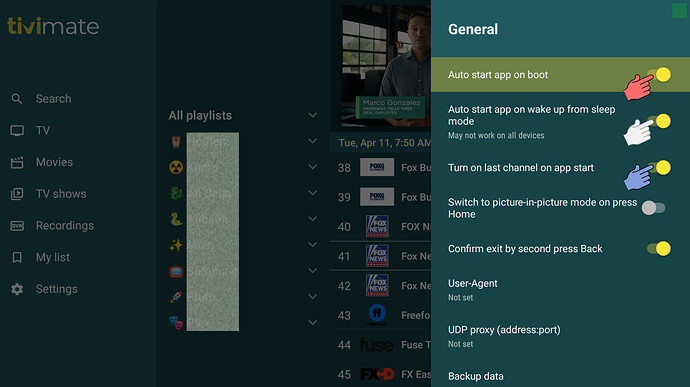I see your point. ![]()
![]()
I’m not arguing against those that feel the way you do, because you are right, you aren’t on the launcher for long. But since I have been able to customize my own launcher on my boxes, I’m apparently a spoiled brat. ![]()
I can understand it, especially if someone has alot of apps and dont like the comercialized nonsense.
I did like adding apps to “topic” folders in the wolf launcher. Booted straight to Wolf and then clicked say the “Sports” folder to access the app I wanted. Had “tools” “News” etc. But that became way less important once I went to paid IPTV. Now I organize groups there. For Movies/TV Series I use Stremio. So now I basically have 2 main apps. So no need for a bunch of folders. So it depends a lot on what you do. Take TDUK. Wow 80+ open apps. lol. Definately Wolf would be an advantage.
As my 4 year old starts accessing content on the devices as well, you can put a pin for access to certain folders/apps. I just love it customized, my taste I guess.
Thanks for adding 1.1.8 to the Toolbox @TROYPOINT! There will be a lot of super happy people here.
Guys, I plan on doing a video for this once the bugs are ironed out. I still don’t like the glimpses every now and then of the default launcher when pushing home button. Also, if you exit out of an app like Kodi the proper way by shutting it down, it goes back to the default launcher. Also, probably just a matter of time until Amazon plugs this hole as well. BUT, I do like the ability to map the remote shortcuts with this app!
HUGE game changer!! I love mine. Got it on Tuesday.
This topic was automatically closed after 7 days. New replies are no longer allowed.
Has anyone seen any more updates from the dev on being able to try and counter Amazon uninstalling LM off of devices overnight?
Ya’ll do know you can skip the whole launcher issue if you use Tivimate as your player. Most folks just want to turn on their TV and watch a program. This is easily accomplished by utilizing the settings within the Tivimate app. All you have to do is enable these toggles (see pic 1) to launch on boot of your device and Tivimate will automatically start. The “Turn on last channel on app start” is optional and will do as it states.
So, now when I turn on my TV/device. It will automatically launch the Tivimate app and play the last channel I watched from the night before (which is usually for me, a news station). No Wolf, Projectivy, or Launcher Manager needed. Just with one click I am watching TV. That simple!
Fyi, If you Force Close the Tivimate app. Then it will NOT launch until you reopen the app. So if you use the TDUK App Killer. Then doing so will Force Close the Tivimate app. When TD pushes out his next update so the user can choose which apps you wish to whitelist will solve that minor issue.
Amen to that!!! Pulling my gen2 & 4K out of the junk drawer this weekend!!! If this works I’ve got some ‘old fart’ friends that would love 'em!! Wolf launcher is soooo much cleaner/simpler…
It does not work at this time. Within 24 hours the fire stick will have shut down the app. It’s being blocked by Amazon.
It still works and you can install it, you just have to add “install Launcher Manager” to your every morning routine apparently. Wake up, brush teeth, make coffee, let the dog out, install Launcher Manager, and away you go!
Just not worth the effort…
When I am finished watching TV, I disconnect the power supply from the firestick. When I switch on again, the Launcher Manager is still there and working. I don’t know how long it will last but it saves re-installing the app every day.