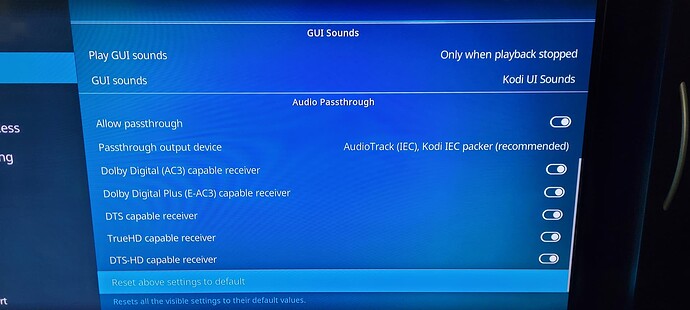I use the fire tv for a while
But do not get 7.1 sound out of Kodi
What can i do ?
You’ve been waiting for a reply for almost a year! I started a similar topic “surround sound streaming” last month, and still waiting for someone to jump in. I have a 5.1 avr, and many sources do provide good surround.
Well sorry for the wait.
Make sure in your audio settings Kodi is set to 5.1 to 7.1.
Also even if that is set the link you are playing has to support 5.1 or 7.1 or you will just get 2 channel audio.
Troypoint has a guide. Step 7 plus for audio channels and pass through but read it all.
Hate to be the bearer of bad news… but you need a better device. I ran into this issue myself and that’s when I decided to upgrade to an Nvidia Shield Pro. The firetv devices say that they are Dolby Atmos compatible, but the catch is that it still won’t passthrough totally uncompressed audio. If you want true Dolby Atmos and you have the setup for it then you want TrueHD audio. You have to find sources that are labeled TrueHD. My receiver has a blue light that comes on when it confirms that uncompressed audio is playing.
Dolby Digital Plus is a scam. It is still compressed.
Ahhh that makes sense. You are right. I didn’t think about that as typically in most cases people aren’t playing the right link or don’t have the pass threw setup or in kodi didn’t switch to here channels.
But you sir are correct on a indepth field.
This is also correct. Consider a better hardware device for 5.1 and up.
Re: Kodi on a Firestick 4k plugged directly into a Denon 5.2 AVR
Would you please comment on the Kodi/Settings/Audio/AudioPassthrough/Passthrough Output Device?
And does Passthrough simply mean that the incoming audio stream is not processed by the Firestick at all but is fed directly to the AVR for decoding? Thank you.
What do you want me to say? That’s where the settings are. How you configure them depends on your device capabilities.
That’s correct.
I should have phrased the question better: re the "passthrough output device, what are AudioTrack(IEC) etc?
No idea, but it works
Circling back to this just to make sure I’m explaining clearly.
There are 3 things you need to make sure all “talk” with each other. You need an adequate stream with the correct audio track, you need a streaming device that can decode or pass through the audio, and you need an AVR that is compatible with the type of audio track you are playing.
If you have a sound bar or a 5.1 surround sound system then you’re more than likely going to be able to do Dolby Digital, Dolby Digital Plus, and maybe DTS.
If you have a 7.1 surround sound then hopefully you have an AVR that is capable of TrueHD.
If you try to stream an audio track that your media player or your AVR can’t handle then you’re gonna have a bad time. Make sure all 3 things play nicely and you have your Kodi settings configured correctly, as well as your streaming device settings. You have to setup both. Also make sure you’re AVR is in the right mode. It should be “direct” or “original” or something like that.