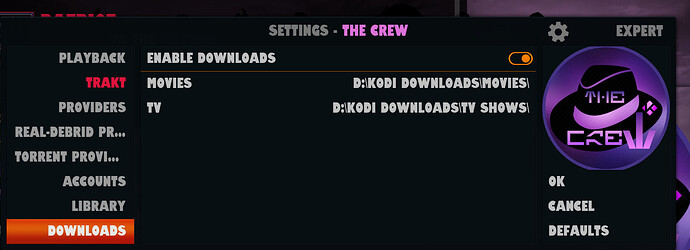I have followed Troy’s directions to build a Whole Home IPTV DVR, and it works great. I would like to be able to record from KODI sources in a similar manner. I’ve looked over many articles on the net that involved 3rd party applications (like NetPVR), and found many of the solutions discussed to be pretty intimidating. Is there a simple straight forward method to be able to record something like a movie from a KODI source to my networked hard drive? Thanks in advance for your assistance.
The best way is the whole home dvr explained by troy. Also of you are watching a movie… why are you recording? You can easily get tv and movies from kodi and other apps without recording.
The Whole Home DVR works great with TIVIMATE services, but I haven’t found a way to set it up in KODI. Very likely pilot error on my part. Regarding why I want to do this, if I find a movie or PPV event that I want to add to a library for watching at a later time (when it may no longer be available), it would be nice to have this capability. Appreciate your input.
Movies and tv episodes can be downloaded to an external source via Kodi. It is easier and faster than recording. If you have kodi installed on your pc, thats a good place to download, you can also copy ppv, live events etc on your pc relatively easy.
Thanks so much for your suggestion. I don’t currently have KODI installed on my PC, but I will get it ASAP.
Downloading from KODI to a drive on PC/Network is very easy. I only do it when I’m travelling say on a plane where wifi may be spotty or none and want to watch something on my laptop. Install KODI for Windows on PC. Then for whatever Addon you are using (The Crew for Example) go into Settings > Downloads > Enable downloads > then just Map what drive you want your Movies/shows to be downloaded. (Screenshot included of The Crew Settings) Then to download you select a Movie/Show per usual and after the RD sources are loaded you right click on the source you want and the menu will come up and just choose “Download” You will then have it on whatever drive you mapped to and can watch using media player of your choice.
You da man! Thanks for the detailed explanation Mark. I’m finding that there is much to learn about KODI, and as a relative newby, your explanation is most helpful. Thank you!
Another option would be plex or emby. I use emby and I know kodi has addons that basically connect them together.
Add-on:Emby for Kodi - Official Kodi Wiki
https://kodi.wiki/view/Add-on:Emby_for_Kodi
kodi emby addon at DuckDuckGo
Thanks for the input Ron. I’ll take a look at Emby.
I agree totally plus when you download these things you run the risk of being caught by your IP and fined or have you internet cut or throttled. It’s a real possibility if you aren’t extremely careful.
Yes and remember the VPN is yo friend keep it on! FR!
I’m always running a VPN. Better safe than sorry.
This topic was automatically closed after 7 days. New replies are no longer allowed.