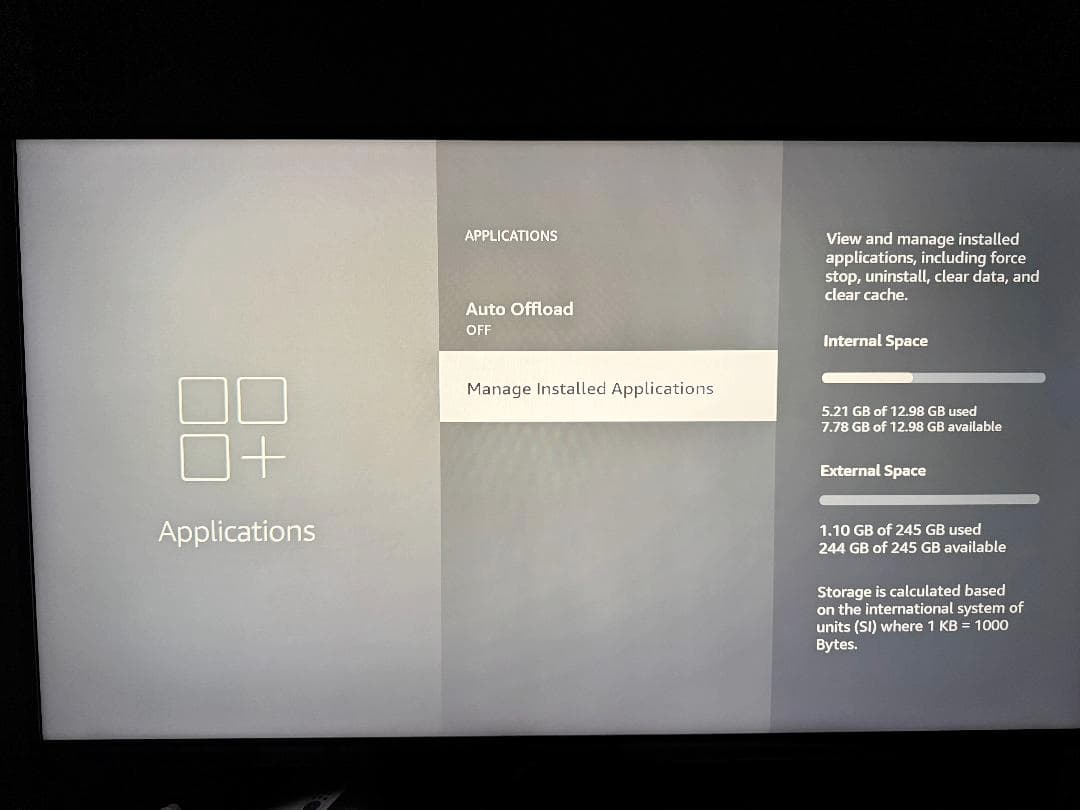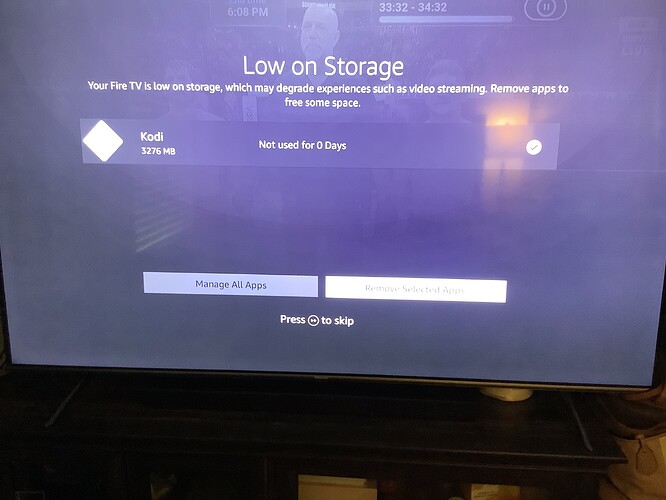Yes, cache are cleaned. I have firesticks on 4 TV. As of about 60 days ago when starting Kodi it may or may not start on all TV’s. I have to go home, restart, go home, restart several times before it comes up. I saw a post that this same issue is on another device besides firestick. On my W11 PC this are no issue other that TRAKT error:503 won’t let me search movies. TV programs yes but not movies on any of my addon’s.
Using a build? If so, ditch it.
I also last night got the Trakt Error: 503 on my BuzzTV x5 box - just means it’s down as it has been since at least yesterday.
Clear the data & start with barebones KODI & install Skeleton Crew or some other light build (Troy has plenty of tutorials on how to install various builds). Probably just need to clean the cobwebs out & start afresh.
This topic was automatically closed after 7 days. New replies are no longer allowed.
I’m wondering if anybody can help me whenever I click on the fire stick to use kodi the screen for kodi is black I have to keep restarting it in order to use it. It’s doing my head in. Thanks
That’s frustrating, for sure.
Just to get started we’ll need some info.
Is the Stick up to date?
Is Kodi up to date?
Is anything else working? Or do you just run Kodi?
What else do you have loaded on your stick?
Have you checked to see how much memory, in your “Internal memory”?
Everything else is working completely fine I do only tend to use kodi though with the unbrella add on I have checked and everything seems to be up to date. I still have enough memory left to use because iv uninstalled stuff I don’t use. I have searched the internet and can’t find anything to help. Its so annoying and I bet it’s only something simple. Thanks for replying to me
How much total storage is kodi taking on your device?
Do you use a Kodi maintenance add-on to clean Kodi?
To find “How much total storage is kodi taking on your device?” what Avid08 was asking go to Applications and look at the numbers listed. This is a photo from my Fire Cube for reference.
Have you seen how much storage your Kodi is taking up on your device 3276mb.
My build never goes over 300mb.
You need to install Kodi maintenance wizard and clear cache and old packages and thumb nails.
Then every now and again just clear out packages and thumbnails when the build starts to get too large.
No need to clean cache regularly unless you are experiencing problems with Kodi running.
Don’t clean cache from android settings either unless Kodi is having problems running on your device?