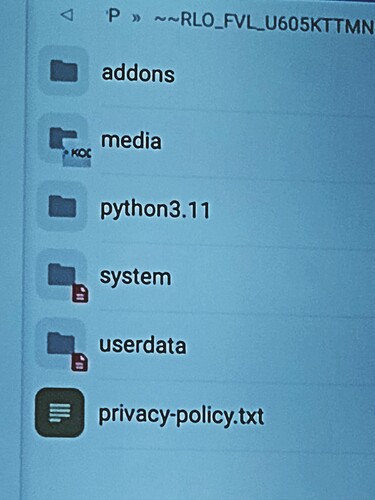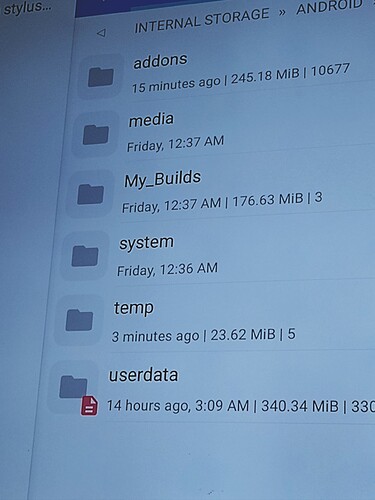Hey guys, I’ve been using Kodi for long while now… Set up a bunch for friends and family and always cookies from data/files/.Kodi…
My dad got Hisense Google tv and I’m trying to setup Kodi from my files on my phone… Installed mixplorer, but cannot find data files anywhere…Kodi wiki says it’s in private/var… But can’t find that folder either…
Any help would be appreciated… Just needed the. Kodi file to replace… Thanks
If you’re trying to transfer data from one Kodi setup to another then why not use the backup and restore option?
I’ve always find that the backup\restore function dies not transfer everything u need…I haven’t used in years, but it never would work well… The. Kodi file always works great… But I can try if no one knows how to access the file… Thank u
Then you should download one of the wizards and backup everything as a build instead. That should transfer everything.
So I just backed up from Kodi backup addon… My. Kodi file, which I know has everything u need, is 785.78mb…
The backup file is 200.52mb(I also did a second backup and for some reason it’s 152mb)
But either it is missing alot… When u install Kodi, bare bones, it is around 154mb
The issue is, not backing up my Kodi build and days, is transferring it…I can’t find where to place the file in the HISENSE tv folders
I have file on PC I place in whatever box I am programming… But the Hisense tv has completely different folders
Idk man. Like I said, try saving as a build using one of the wizards. I don’t know what it is you’re trying to transfer other than the settings. I use Trakt to bookmark all my movies and shows so I can just login on another device and find them easily. Saving as a build should save everything I think.
I have a copy of Kodi with build and skin and settings and addons… Configured perfectly…I set up for people on firestick shield, Android box and TV’s… The copy had pop up to enter their trakt and realdebrid info into Kodi and that’s all they have to do and it’s ready… Never had problem till this Hisense tv… Just delete
The .Kodi file and replace with my copy… But this is first device that has different folders
try installing a clean kodi onto the tv then open it and give permisions. Let settle for 10 min then restart the app and go to filemanager, within kodi systems tab. In filemanager, try to add a source as special:// then navigate to it via the filemanager and see if by doing that you can determine the proper folder structure for your tv. usually as you know its in android/data/org.kodi.whatever/files/.kodi
FYI I am interested to know the outcome as, I too have a Hisense, “U8G” I think, but its still in the box.
I did find it after much searching… But I don’t think I can copy.Kodi in to it… This is what it looks like… I’m gonna try what u said, and also try and just copy and paste in the addons,media,data folders and see… But .Kodi for had my builds file that tv does not
So what was the fix exactly?
Sorry very busy right now…I haven’t tried yet…I did try to create special folder, wasn’t sure what to put in in… Kept saying cannot find… Was I supposed to create in mixplorer?it wouldn’t let me in Kodi file manager…
Tomorrow gonna try and replace the folder I sent pic of and see
I forgot one thing, I upgraded only that tv to Kodi 20… Now thinking that’s prolly the reason the files are different… Haven’t looked into it but just realized. I’ll let u know
where are you getting kodi from the google playstore or else where I always get it strait fro the MIT index of kodi site simply google index of kodi
the reason I ask is because installing from the playstore uses different directory locations
I never get from play store, they are still on 19.3
I get straight from a friend who’s is a tech for xbmc\kodi
This topic was automatically closed after 7 days. New replies are no longer allowed.