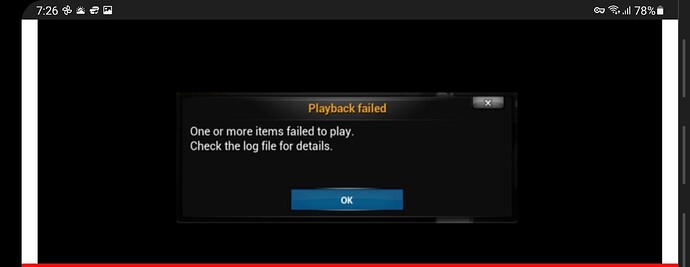Ok so after all the hype I decided to give Kodi another go after years of not using it. Trying to use sports and figure out what the errors mean in the log. Time to watch more vids. BTW. I finally found a list, and stream, and I have to honestly admit the picture quality is good.
I’m glad you gave it a shot, but I it seems your post are always counter intuitive to the work in the guides to make kodi successful on streaming devices, it’s not at all that hard to navigate and you can increase speeds on it by doing a few things.
But as I said, the major issue with kodi on the fire stick is the 1 to 1.5 in ram I think as these devices get updated with bloatware it tends to take up resources. However with my family’s stick I was able to put on kodi with seren and it’s not slow, the slowest process of kodi is probably the gathering all the links, that does take some time especially on a slower system.
If people follow the guides correctly kodi doesn’t have that many issues, saving shows to your favorites speeds up the process alot along with having trakt synced. You are absolutely entitled to your opinion and resolve based on your own experience and that’s fine. But this seems pretty disrespectful towards the work troy team put in to help others. Btw the free sports stuff on kodi comes and goes, I’d highly recommend a iptv service for sports but that’s a suggestion. The crews free stuff does work.
I personally believe kodi is better suited for Android tv and Android generic boxes as they more os and less bloated with stuff you can’t remove.
Faster results means less options. Idk if you watched my video or not. If you want everything to be as fast as possible use preemptive termination with only like 15 results. Turn off cached torrents only and verify cache. Turn on auto select to begin playing the first source automatically. It’ll be faster, but don’t complain about the lack of quality or the buffering. If you want perfection pay for verified streaming services.
Actually speed isn’t a big issue, it’s just the excessive work involved to get anything working well at all. My biggest problem so far is the sports addon is a bear. Very difficult and so many warnings. I added the log reader but now have to watch/ read more articles on interpreting those logs.
One thing for sure, once I get this Sports figured out, as there isn’t any help so far, what I have been able to find plays smoothly, gives a great pic, and doesn’t lock up.
I’ve never done anything with sports in the crew. Sorry, I can’t help in that regard. I do kinda want to find out how to watch UFC replays at some point though.
Tx Jay. I figured if anybody knew you would. Time to watch another bunch of vids.
I never really got into sports with the crew. But when I did it was there free iptv sports networks which do work, they haven’t stopped yet. I don’t dwell in sports on kodi, I find a iptv provider is better.
Seren and the crew are they best kodi addons for tv show and movies. And @Jayhawks659 method works very good.
Love The Crew for Shows, Movies, and especially Sports. I have had almost zero problems with the exception of watching Sunday NFL Football on the Redzone Channel I do get some buffering from time to time but suspect the servers are being overloaded due to the popularity. I’m also NOT using a firestick but an Android T95Z Plus Box which has a lot more RAM and storage than the stick.
I’m glad you have the skills to get the sports in The Crew working well for you. I get a never ending list of warnings and so far I’ve not found any resources on the net to resolve the issues. Instructions in Troy’s video did help to get the log reader addon installed. Now to find how to interpret the warnings and what to do to stop them. BTW, you are right, no buffering, it just seemed to lock after about 30 minutes of playing and I had to simply back out of it and reinitiate the stream.
There is sports addons mad titans sports… also the crews sports work fine for me, I’m not sure what errors you are getting but there might be something els wrong or a incorrect input or something to that nature.
There isn’t skills involved with this setup process. I’d go through everything. But free sports stuff can go just as easy as it comes in. But try other sports addons.
No problem with setup. That I’ve got.
It’s the not able to play this source or such and to read the log. That’s the easy part understanding what to do isn’t so easy. I’ll try another addon but honestly, I followed Jay’s vid and Troy’s to the letter, so this absolutely has nothing to do with the config. It’s the “Sports” period.
Hey Miki not sure what you mean your glad I have the Skills to get the Sports working in the CREW addon? Are you trying to use some separate addon for the CREW Sports? Because it is integrated now. Also I have no idea what you mean by the warnings in Troy’s Videos? I don’t watch Troy’s Videos. When it comes to KODI, The Grindhouse KODI Group is the only resource I use. IMO they are the best.
All I am doing is simply using their Builds which contain the CREW Addon. There is nothing special I need to do to get the Sports streams in KODI. I got to The CREW, go to Sports, then choose what I want… I’ve been using CREW Sports for several months. The Grindhouse Builds also have the EndZone addon for Sports that works quite well too.
Hey Dracoo, try accessing the PGA and see what you get. Nothing worked. I’ll take a pic of the warning if you like.
I used Troy’s method to install and yes the Sports is integrated but very little works. The warnings are one or more items failed to play and to read the log. Watching a movie in the Crew right now and that plays perfectly. Once I’m done I’ll post a pic of the warning. The log is long.
I have a firestick and wanted to follow Troy’s suggestion to install Kodi with just The Crew addon to keep as much free space on the stick as I can. So Grindhouse build may not work for me, although I have about 2.7GBs of free space even after the Kodi and Crew install.
Yeah totally understand on wanting to keep as much Free Space as possible on the Stick. I know Mark (Grindhouse Build Developer) developer usually always maintains at least one or 2 stripped down Lite Builds as well
Well I’ll certainly take a look and read up on the grindhouse build. Do you know off hand how much space the build takes? Maybe the lite would work or I could just do a full install and see. Tx for your suggestion.
My guess is maybe you have a bunch of APK’s on your stick taking up all that space? In any event both the BlueLite and the GTFA Grindhouse Builds are the 2 smallest for KODI 19. They have about a dozen or so 19 Builds in the Wizard.
Lol. My stick is major optimized amigo. Even with grindhouse installed I still have 2.48 free. I only ever keep what I use on my stick.
I’m honestly trying to find an addon or a build that can actually get me live sporting events. Something better than my silk browser. No luck so far. Think I’l just pack it in.