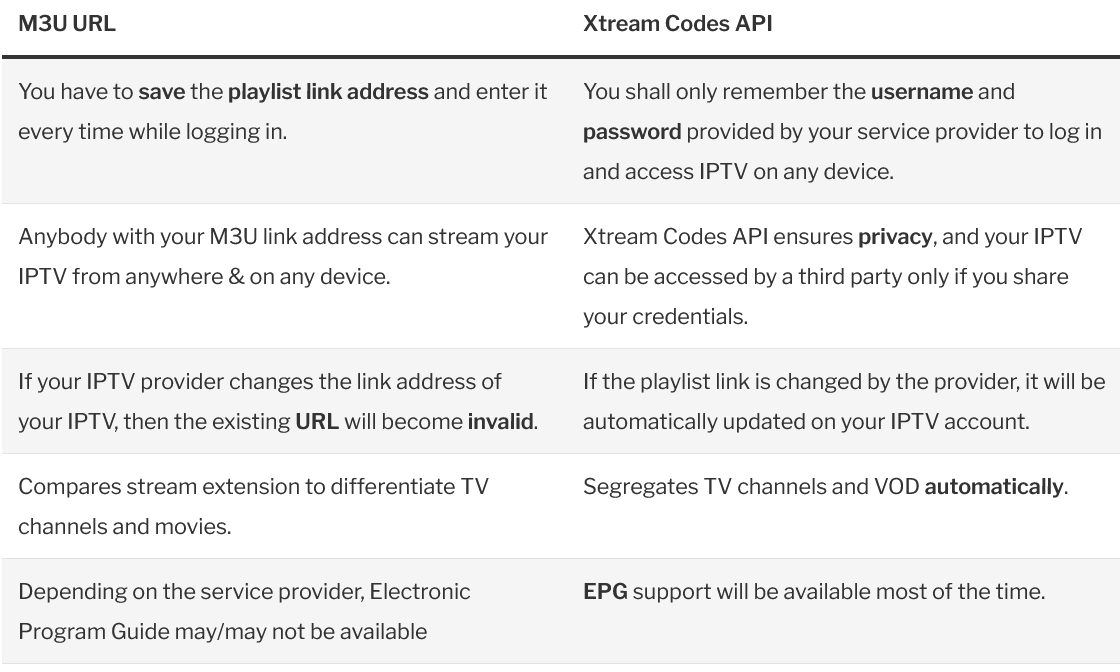Iptv services give you more than one way to log in is m3u or url log ins any different as far as stability or quality or streams?
nope, if it gets you there and epg works, all is well
Ok thanks. I’ve tried 5 diff services and so far I glitch and freeze very often and was trying to try different settings to see if I could get no freezes. I have a 1000 gbts up and down fiber connection with Surfshark. I guess I will keep trying more services until I find one that doesn’t do or not as bad. No names but I’ve tried the big popular ones and the No name brands that everybody tells you to try. Also I have a brand new X5 AI 64 buzztv box with straight wired gigabit connection. I’m thinking all of them do that no matter the service. Thanks for your help
Here’s a a comparison of some of the differences between using an m3u vs. using xtream codes to log in to your tv service.
(some of the reasons aren’t exactly correct, but most of them are)
I appreciate that and I hate I missed finding it myself, I did 2 searches for the info before I posted the question.
Try switching servers on the vpn, Lately Chicago has been the best. Also if using a router you might want to change dns servers also.
I’m using my isp router it’s a gigaspire by calix. I am very limited in my networking knowledge I under stand that when I hook up my devices my router does automatic dns and I’m not sure how to do another dns server. Are you talking about using another router or just doing it virtually through my existing router? Also my isp currently does not have ipv6 active on our IP
no prob. Yes I have my own router. Ipv6 is not needed and if you had it the vpn would block it anyway. Have you tried other hdmi cables and/or eth cables? sometimes they can be the culprit.
I bought new cables better cables that were “cat-8” specs and the hdmi cables are brand new and came with the box…. Wait a minute I did not use the HDMI that came with my buzztv box. It is the same one that was hooked to my mMecool KM2 that was doing the same sht … I read troys review of the buzztv box so I ordered it. But let me swap that out and see what’s up
Update: I changed out the HDMI cable, set the vpn to Chicago and my iptv svc that I was using gave me a weird forbidden error. So I already had another iptv service to test drive over night. Instead of calling tech support on iptv#1 I just went ahead and put iptv#2 online for a test drive. It is working flawlessly so far. I’m not a scientist becuse there are two many variable here to find what had fixed it, but at this point not freezing up is all that matters. Thank you all for your help. You guys are #1!!
Not all iptv services are created equal. Some are much more reliable than others. Sounds like you just weeded out your main problem. Congrats! ![]()
Well the victory was short lived I have now tried about 10 -15 different iptv services and it’s becoming exhausting. I have 1000 gig up and down fiber the top of the line box buzztv x5 and I still get freezing up gigabit connection and all. I know I’m not supposed to ask so I’m not going to but I wish there was a quality provider that I could discover who doesn’t have such issues. I don’t mind paying in the premium ranges don’t need the cheap or freebies. All I know is to keep swapping out providers. I’ve noticed some coke with their own apks which defeats the purpose of upgrading to the X5. The iptv portion of the x5 is no better than my old km2 Mecool neither works on these lousy services I’ve trialed and errored this far. I am not a nube at such things I go way back the the old HU cards (if you know you know) but when I can’t get it to work it’s frustrating. There are endless services so idk what to do next. Thanks for all the input
The one that did work flawlessly, the iptv #2 you tried, what happened to it? Did it start buffering after a certain amount of time or just quit working? I don’t think you mentioned what type of player you are using for these services, Tivimate? Smarters? Other?
It started freezing up on like on a few channels the it started doing on all. It was here and there but would freeze 10-20 times an hour. At first I don’t watch it long enough to come up with a good fix I guess. But it was still better than the others but not good enough to watch football with out giving me a case of the reds. As far as setup I have two devices: My old trusty Mecool Km2 and my brand new BuzzTV X5 AI 64 running Buzztv 5 (it is preset to work best with IPTV built in so I didn’t use any of the other apk iptv apps. It’s supposed to be the cream of the crop according to what troys reviews were. And it is better than my Mecool on the play back of 4k vod and that sort of thing but it’s no better as far as the iptv services I have tried. They all freeze up so much it’s too aggravating to watch. I have a 1 gig up and down fiber gigabit connection hard wired to the X5 using Surfshark vpn, and testing speed is 800-1000 up and down at any given time without the vpn and 100-300 up/dwn with vpn on auto and worse on the other protocols. I use Chicago server also.
That night that I first got it to work it was late and I was able to watch the 2nd half of a major college fb game with no freezing. The next day Sunday was periodically freezing and forget about watching the main games on the pro circuit Sunday. Stayed freezing. I have the cache setting in buzz on 2 secs I can increase up to 10 secs haven’t done that.
Im not convinced its the services…
U shldnt need light speed to stop buffrng
Try this in yor player, it shldnt buffr… enter it into m3u plylist
https://i.mjh.nz/SamsungTVPlus/all.m3u8
RE: og post… sum providers offer extreme code & 2 diffrnt m3u’s… a ‘.ts’ & a ‘mp4.ts’… but i dont see much diffrnce there eithr
hth…
Just an FYI, if you become a Patron there is a “Locked IPTV” section where discussing IPTV Providers is allowed. Lot’s of good info in there IMO
Problem is, we can’t become patrons anymore. Not now anyway.
That’s a good thing to test. I’m also wondering if their internet provider is causing the issue. Even if they might be using a VPN during, the internet provider can most likely still tell that they are streaming a large amount of data and could be throttling them when detected. What do you think?
Maybe you could inbox me some info. But I will try this m3u. Also when I put the iptv info into the app I use the http url login and not the m3u because there is so much to type in. But I will try this and see. Thanks again for your help.