Answer your question and your curiosity, I have a shield Pro, and a 4K Maxx, with almost exact apps, SS, t i v i mate, analiti, and both of the same playlist, I can be watching One channel on both of them and the Shield Pro will buffer before the 4K Maxx. To another point you know when you turn to a channel and you get a little buffer for a couple seconds and then it starts or maybe no buffer at all, The Shield Pro will buffer every channel for four or five seconds and a 4K Max starts the channel with no buffering or very little buffering. That’s the issue. @Miki and myself discusses this once before.
Ok thanks for the update. Not sure i can really help.
Have you tried without the vpn? Same results?
Could one device interfere with the other? Draining wifi maybe?
Like i said there are more qualified people here but maybe i can say something that triggers an idea from the bigger brains…lol
It’s Probably some Malware you have in Stremio ![]()
Will Miki check this out, I turned on my shield Pro to watch something off of stremio, and I noticed that the surfshark was updated at 3.7.1. so I started going through my channels and guess what the buffering problem is gone. Couldn’t believe it. Problem is though I tested before without the VPN and I’m was still getting all the buffering issues. But now it’s gone weird just weird. Hope it lasts! LOL
Maybe because I deleted Kodi. LOL
Keeping my fingers crossed my friend. You’ve been through the grinder on this issue and it sure would be nice if you could start to enjoy your setup and be free of the darn frustration. ![]()
Yeah no s***! LOL
Yes i have proposed to mine a few times but unfortunately she is a bit jealous especially of the sticks .Im not giving up though ![]()
![]()
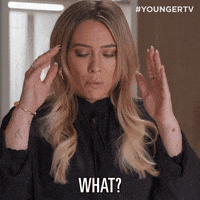
FYI. I have reinstalled my 256GB SSD and dual paritioned it using ADB and set it up as 80% For recording (removeable storage) and leaving 20% for apps (internal storage). Testing recording now and all is good so far and I moved some apps over to internal for testing. So far just one thing confuses me and I’m trying to understand it. There is a “Migrate data to this storage” and not sure what that does. So far I tested it and then going into X-plore after migrating data to the Internal partition I then only see the USB storage in X-plore and not the Shield internal storage. If I then go into the Shield “Internal shared storage” and Migrate data to this storage", I then see the Shield “Internal shared storage”, but not the USB internal storage. So now I need to understand what Data is actually moved. Whew. Givin me a headache. ![]()
![]()
![]()
wowzers!
The migrate data to this storage is in the settings.
Oh ya I know where it is and I did it both ways. Just need to figure out the precise details of what is transferred, and why, as well as why this would affect the visibility of a device in X-plore. For now depending on where I have the Data, I either see the USB internal partition or the Internal shared storage in Device storage, but not both. I do still see the Removeable storage in X-plore to work on it.
I personally feel Nvidia Is slowly on its way out
Say it isn’t so. I just spent a couple of hours adding a Samsung EVO 256GB SSD, learning to partition it into a 200 GB removeable storage for recording and a 49GB Internal storage for more apps. Using the Developer options to be Able to add the ADB Shell for typed commands to create the paritions and using 7GBs for overheads. Then using X-plore access the folder tree, create folders and sub folders, assign permissions, transfer apps and files around an internal network for a whole world of options using X-plore, create APKs for installed apps and moving them around anywhere within that net. The Shield acting as the internal server. Now to figure out the advantages or disadvantages of moving Data onto the added 49GBs of storage on the SSD or the internal storage on the Shield Pro. For apps. But I might just give up using a dying tool like my Shield Pro. Already tested and confirmed recording with TiViMate to the 200GB removeable storage. Data files permissions set. Accessible for any player of users choice. All files accessible for System Picker. Scheduled recordings working well. Still the odd glitch but I’ll get it. More to come. Oh and hot damn I almost forgot for my friend @MarkxG I just added Troy’s Kodi 21 Fork for real and about to spend some time on that. I want to set it up on the USB Internal storage and see how well it will run from that 49GB created partition. Already moved over and installed there. In Developer options set up Force allow apps on external. Then when time permits I gotta fire up the old mini 2.4Ghz KB with track pad, so I can start playing with Umbrella.
I should of bought their stock instead of the box! LOL ![]()
If you had spent the money on NVDA stock instead of a Shield Pro back in 2019, you’d have around $6200 today.
Wow!! ![]()
Yes, I have a shield and I have a problem recording tv shows, movies are fine to ext. drive
I think my newer shield is a little buggy
