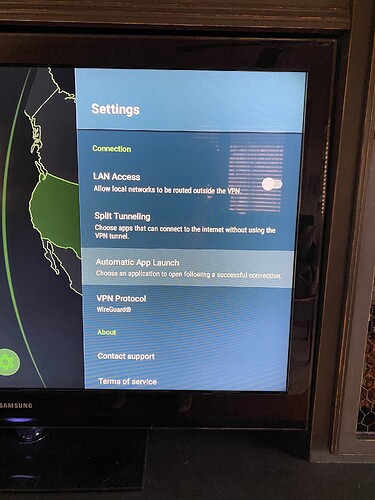As info, I’m using an Amazon Firestick 4K with IPVanish. I have the latest version of IPVanish as well as a current Firestick version. When I tried setting up the ‘VPN Status Indicator’, there was no option in the setting of IPVanish to enable it. I placed a ticket with IPVanish support and they are looking into it as the Tier 1 support scratched their head over the problem. It was referred to their developers.
Thanks, but I’m very familiar with the article and the ‘how-to’. It is how I discovered that the option for turning it on in IPVanish is not there.
I had the same vpn indicator option missing with IPVanish on my 4K firestick as well. Decided to just use the saftey dot.
This may be like a number of Apps that although they work on the FireTV they do not have the complete list of options available to use, as they do on AndroidTV or GoogleTV and linux, windows etc. I have found this with things like ProtonVPN, Stremio and TiViMate.
I think you may have nailed it @miki. Funny enough, when I saw IPVanish had this indicator light I used my only 4k I have running in my house to load IPV again to check. I was disappointed that it wasn’t there…but didn’t really care at the time because I’m not planning on going back to IPV over SS and Express. It has to be FireOS.
I have a FS 4K with IPVanish and status dot works fine, when I was setting it up I ran into the same problem how ever when I closed out the dot appeared on the right side of the home screen, when I turn IPVanish off the dot disappears, when I turn it back on , the dot appears.
This topic was automatically closed after 7 days. New replies are no longer allowed.