Does Ipvanish have a setting like Surfshark’s Cleanweb?Thanks.
No, IPVanish doesn’t have an ad-blocker at the moment. This was one of the features of Surfshark that helped them surpass IPV in Troy’s rankings.
Surfshark could be on my list in the very near future.
This topic was automatically closed after 7 days. New replies are no longer allowed.
Good Morning.
I hope I’m asking a question about VPN in the correct place. If not, kick me to the correct place.
I am using IP Vanish and have been for 3 or 4 years. It works great but I’m never 100% sure if my settings are correct. For a long time I have used Ashland in the USA but now I’m wondering if I should be using a city in Canada. I’m in Canada near Toronto. Just wondering which country I should use. If I use the one in the states then it goes to US Stores which I don’t want. Hope I’m making some sense.
Thank you.
Where you choose a VPN server, is dependent upon your needs and exactly what you need a VPN for. I live in Canada but often use a server in many other countries. My Country selection is based upon what I’m watching, where does the channel broadcast from, are there any problems with the Internet in that area, are the VPN servers overloaded there, and so on. I would suggest finding out what a VPN is and why and when do you or Don’t you need one. IPVanish has many resources on their site, as do most VPNs that are any good, to help you understand their products and their settings. I suggest you start there or use the site search to read about “Insiders” experiences.
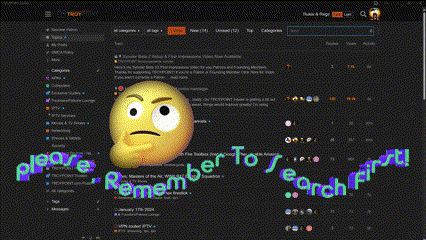
Like @Miki stated…just do a search. There are plenty of resources here by doing that. You can start as well by looking at an area like this
I learned something new today. I never do this. Set it and forget it but will give it a try.
It’s an art. I like getting the best out of my streaming experience. Troypoint is a huge part of the puzzle as are the amazing members of the Insider. I am often blown away by the knowledge of the people here and some of what they tell me is way over my head, and more than I want to get into. But they’re all my family now after all these years. The VPN knowledge, and use, is valuable and useful. So search, explore, ask questions and above all Have Fun and STREAM ON!!!
I know not everyone goes to this length, but I have tested all settings/locations extensively and used an excel spreadsheet to analyze my findings (speed test results, etc). It is about getting the right combination of protocol/location, etc. To really dive into it can be a lengthy process, but in my opinion worth the background work once that combo has been identified. Then it should be mostly “set it and forget it”, or at least that is the ultimate goal with a VPN.
When I shop online I turn my VPN off because it always shows me stores on the other side of the country. Is this what is happening to you?
Good day @AMD237 . You are so right. I also had a book and tracked everything from locations, to protocols to traffic, times of day, to countries as well as several different VPNs. For me I wish it was a set it and leave it proposition but I love my sport and from Australia, USA, UK and Canada I’ve spent hours finding the best routes and locations for the smoothest and buffering free watching, not to mention finding where the events actually are broadcast from. Iknow, I know I lead a rather pathetic existence. ![]() Then along comes mother nature and decides to really mess me up and throw a few CMEs (Caronal Mass Expulsions) to prove that I really don’t have much control over anything. Honesty I enjoy the challenge, but now I’ve gotten down to around 110 channels in my created groups in TiViMate I know which protocol works best with my ISP and have it down to 4 countries and 8 server locations that work best for me. Isn’t this hobby a blast? I love to hear the experiences of tried and true hobbyists like you.
Then along comes mother nature and decides to really mess me up and throw a few CMEs (Caronal Mass Expulsions) to prove that I really don’t have much control over anything. Honesty I enjoy the challenge, but now I’ve gotten down to around 110 channels in my created groups in TiViMate I know which protocol works best with my ISP and have it down to 4 countries and 8 server locations that work best for me. Isn’t this hobby a blast? I love to hear the experiences of tried and true hobbyists like you.
Have fun and STREAM ON!!!
The best rule of thumb is to connect with whatever server location gives you the highest, most consistent speed. You can check with the Analiti app for download and upload speeds for your primary vpn server. Then experiment with 2 or 3 back up locations in the event there are problems so you can switch. A closer server location to where you are living isn’t necessarily the best to use. I have one preferred vpn server location within 100 miles but sometimes , (not often), the speed drops and I’ll switch to one of 2 other servers within 400 to 500 miles.
Yes this is exactly what is happening. I would have to turn it off but you get so used to it being on, and sometimes forget to turn it off. I love to shop. ![]()
I thought if I used a place in Canada it would be better but I still like it better with a different country.
Thank you. Have a nice day.
Loopy
In all honesty I know Troy .doesn’t want people asking questions when they have already been asked. I did a search of the community but didn’t seem to find anything so I asked here. I’m a 78 year old lady so most of this stuff is way over my head. I got the answer I needed from Tippy and now I’m good to go. Thanks everyone for your help. Much appreciated.
Loopy
You actually don’t need to turn it off, just change the server location. Pretty simple. I never turn mine off and shop all over USA and Canada.
Also, and I believe it was in a Troypoint tutorial, went you are shopping you can change to a VPN server in a “poor” country and the shopping (Amazon?) algorithm will often give you a less expensive price. Haven’t tried it, but kind of amazing if true.
Thank you Miki. Makes sense and I will do that from now on.
Regards
My apologies. After reading the responses that answered your question, I overlooked the shopping part of it. I thought the question was more directed to VPN optimization. Glad you were able to get the answer you needed, that’s why this community rocks!