Since yesterday i’ve not been getting any real debrid streams on Stremio. The message Invalid api key appears and when i click on it it says access denied make sute your subscription is valid. It definitely is valid as I’ve checked and i still get rd streams on Kodi.
Anyone else having this problem or know why this is suddenly happening?
Many thanks in advance.
Log into the RD site and check your API. You may have gotten, or need to get, a new API key. If you can get and copy a new API key then you can delete the addon with RD access like torrentio and reinstall it. Then when you do the configuration, part of the process will be clicking the “get API here” link. Wording maybe a bit different than that but you get the idea. That way you’ll get a new key to install during the Torrentio install/setup.
Thanks very much for that,it worked a treat,but never had that happen before all the time I’ve been using Stremio. ![]()
![]()
![]()
I believe it’s in response to the warnings RD recieved and having to modify their setup to accommodate the users. I have been lucky and haven’t had to update my API yet. Watch, now I’VE said that I’ll have to ![]() update it.
update it.
I think I am having this same issue. When I try to use Stremio/Torrentio PM on the TV boxes and try to play anything, it gives me:
ERROR_CODE_IO_BAD_HTTP_STATUS
On the laptop trying to set up Torrentio PM, I get:
Sorry, you have been blocked
You are unable to access strem.fun (https://torrentio.strem.fun/premiumize=MyAPIKey/configure)
Why have I been blocked?
This website is using a security service to protect itself from online attacks. The action you just performed triggered the security solution. There are several actions that could trigger this block including submitting a certain word or phrase, a SQL command or malformed data.
So I tried reinstalling like Miki suggested entering the current Premiumize key with no change. Hopefully, I did it right.
Finally, I removed the VPN (Surfshark on the router) and used the open WiFi and everything worked.
To the OP, please try again without a VPN. I don’t want to have unprotected streaming, so if anyone figures out a solution, let me know.
You don’t have to delete the Stremio addons you just have to add the new api key to the existing addon by accessing the addon settings.
Thanks. Do I go to Premiumize and hit “Renew API Key” and use that new key?
On real debrid i had to refresh the api key so i would imagine its the same scenario with Premiumize.
Tried a new key, which was a lot of work getting rid of the old one, but no joy. Oh well at least it works with no vpn.
Torrentio will work if you change your vpn location. Yuo may have to try different places, but I was able to get mine to work. It seems the Torrentio Dev team has blocked some vpn IPs. Not sure what its all about, but give it a shot should work
Thanks, I think you are right. I have Surfshark on Chicago now. I will test other locations today and report back.
I tried three different locations outside of the US and all three solved the issue with Stremio/Torrentio/Premiumize. Thanks so much for your help.
There is a separate issue, well documented at Troypoint, that certain IPTV’s do not work from US locations. I have two of those providers and changing the location to outside of the US also solved that issue.
Thanks to all the responders.
Could you give us the list of VPN countries that you used that worked please?
Sweden works for me.
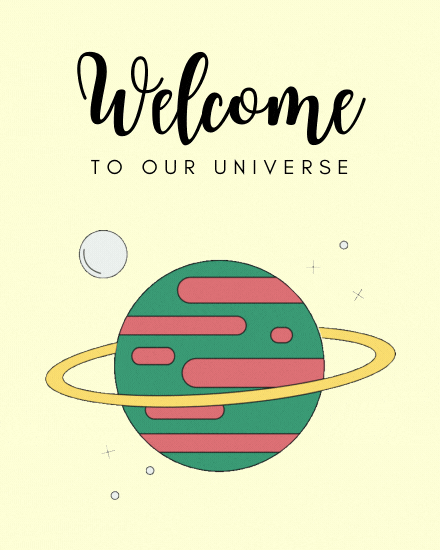
It has been a while, but i believe the three I tried were Montreal, the Bahamas, and Albania.
I also used a VPN location in Vancouver Canada