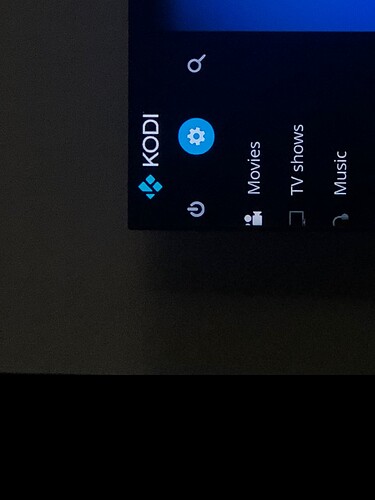How can Kodi be accessbile for the blind?
Hi @Sebastin24
That a great question.
So if you go into Kodi and into the setting tab (it’s the gear) and click on it.
When the new screen opens, scroll down to Player tab and click.
On the new screen, scroll down the next has side And hover over Accessibility.
Click right and switch the button for Prefer audio stream for the visually impaired to “on”
Hope that helps.
How do I get to settings?
Hi @Sebastin24
So, when when you click on the Kodi icon, a new pages opens. At the top of the left column, look for the gear icon at the top (it is the center icon). Click on that icon, and a new screen will open.
(Not sure this image will appear, hope it does).
How do I turn on kodi screen reader on fire stick
This topic was automatically closed after 30 days. New replies are no longer allowed.