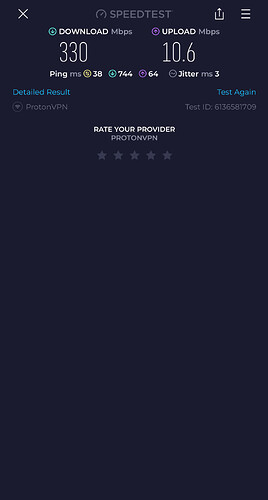I’m using 157. I’ll take a look at it.
I would look at your incoming line a High ping of 1718 ms or almost 2 seconds is indicative of a hardware issue IMHO. Not sure what your rated speed is, or what you pay your ISP for. My Samsung S24+ Gives me 152 down speeds. Both with the VPN on. Have you gone into your settings on your phone, for your VPN? Make sure your VPN accelerator as well as alternative routing are on.
300 mbps plan. Good for what. I do but not getting it. I have another coax in the room router and modem in. I’ll check and see if it’s live. With 5 ghz I get my speed on phones but not fire and onn
Well your phone shouldn’t drop from 300 to just over 73. As mentioned, on your phone check your vpn settings.
I have. This is my speed with 5ghz. Phone. But on my streaming devices 24-50 with vpn. This is with vpn on on my phone
It’s almost like the stick and onn Are on 2.4ghz with vpn. Instead of 5ghz
But the first pic shows an iPhone with 73.5 down. That’s what threw me. Now isn’t that 330 with Proton on? It shows proton as your supplier.
That is the iPhone on 5ghz. The 73 you saw was 2.4. Yes proton is on. That’s why I say on the stick /onn. I get 347mbps on 5ghz, but with vpn on it’s like it’s stuck on 2.4 ghz speed.
i had the same issue with ipvanish, i contacted support and they walked me thru the settings and it solved the issue
I use Surfshark. I live about 12 miles from provider and get 50% of advertised speed. Had the exact same problem and did experiment with different protocols to no avail. I found a box unchecked on protocols page called “small packets” clicked that box and now I’m flying on Wireguard which I could not even use before. Don’t be afraid to use your small packet, I always say!
What settings. I found an article that has same problem two different devices. This was on Reddit. They’re saying the cpu has low power and can’t keep up with encryption. They had IP vanish , SS, Anybody want to chime in on this and suggest anything to fix or check. Proton sent me this think. Because that’s all they can think of
I used IPV for years and it was not working as well as it was at the beginning. I switched to SS and it works well for me. I personally think you have to ty a few before you get that particular one to work well for you
I had SS too, and couldn’t get speeds on my fire stick. Today after reading above downloaded SS again, I’m now using ONN 4k pro. After downloading SS, and ensuring small packets on, my speed jumped to 75-79 mbps with vpn on. Lot better than 25-40
me either…VPN on 100% of the time on my router for all 71 devices
Hi All
I have used search to find a solution on here but to no avail
I have noticed since last updated on fire stick 4k max that now I have 3 DNS servers showing on list but can’t access to modify or delete as it points to Google dns which then even with VPN running or change DNS servers settings it still is picking up and getting geo blocked on some sites …my other fire sticks with early os are not having issues as only showing 2 DNS servers that I put in and no it’s seems hardwired DNS and of course no geo blocked…any ideas ??
Searched the web and not much out there ???
Thank you in advance
There are a number of DNS switchers out there

The only problem is that’s not how DNS works. You don’t go to DNS and then from that server go to the destination.
DNS maps names to IP addresses, it does go through a hierarchy of DNS servers if required but that takes milliseconds and usually isn’t required.
When the IP address is found it is returned to requester, that being your browser or device that did the lookup, the IP is placed in cache for the next time.
I have built DNS server, I have taught DNS and Bind courses, the article is completely inaccurate about how DNS works.
I use cloudflare dns what do you recommend?
The short answer is it probably doesn’t matter as far as performance is concerned, you are talking about milliseconds response times.
Cloudflare is fast and well respected. Your ISP is closer and on the same network as your routers WAN port so it should be the fastest but as I mentioned, milliseconds.
Some are concerned about ISPs and tracking but that isn’t a concern for most of my computing, but when streaming…
I personally use TDUK DNS Switcher and base.dns.mullvad.net because I really like the ad blocking. On my personal stuff I use Google 8.8.8.8 or 8.8.4.4 as secondary servers, but the reason is that I used those addrs for many years and it’s more of a habit than anything else.
I realize this is a bit of a non-answer my opinion is your ISP but if you are content with Cloudflare, that’s great.